Unable to schedule push job for IOS upgrade
Article ID: 330937
Updated On:
Products
VMware Smart Assurance
Issue/Introduction
The following error pops up in NCM GUI when trying to schedule an IOS push job-
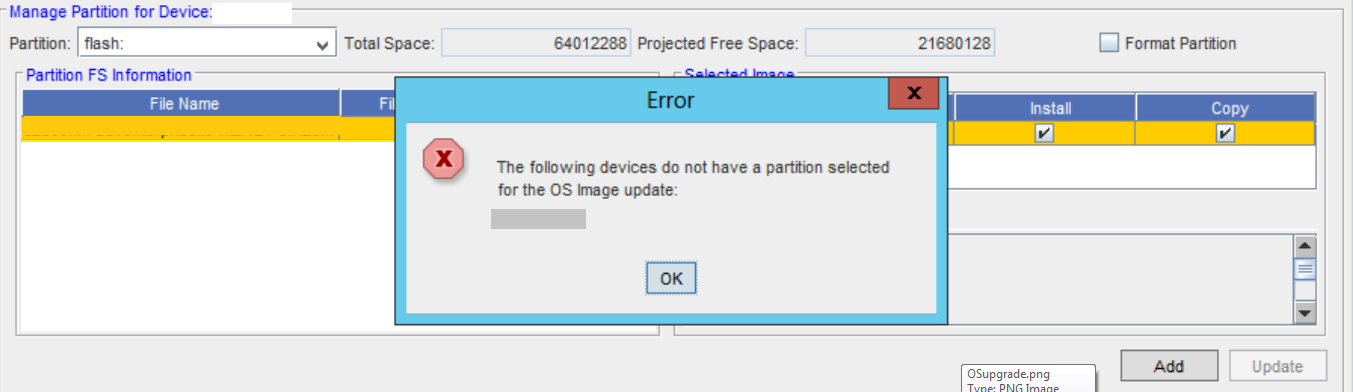
Environment
10.x NCM
Cause
The device in "Selected Image" tab in "Update OS Image" window has not been added to "Summary of Device Partitions for Device X" using the "Add" button.
Resolution
Please add the device from "Selected Image" (click on Install or Copy option or both as per requirement), after choosing the partition in "Partition" tab, to the tab "Summary of Device Partitions for Device X" using the "Add" button.

Once the selected image is added to the "Summary of Device Partitions for Device X" tab, the Schedule option will not be grayed out anymore. Users can go ahead and schedule IOS push operation.
Once the selected image is added to the "Summary of Device Partitions for Device X" tab, the Schedule option will not be grayed out anymore. Users can go ahead and schedule IOS push operation.
Additional Information
Please do not check the "Format Partition" box if you do not need to format the partition from the device.
Feedback
Yes
No
