Routes are not being learned on secondary site ESXi host(s) UDLR instances
Article ID: 330281
Updated On:
Products
VMware NSX
Issue/Introduction
Symptoms:
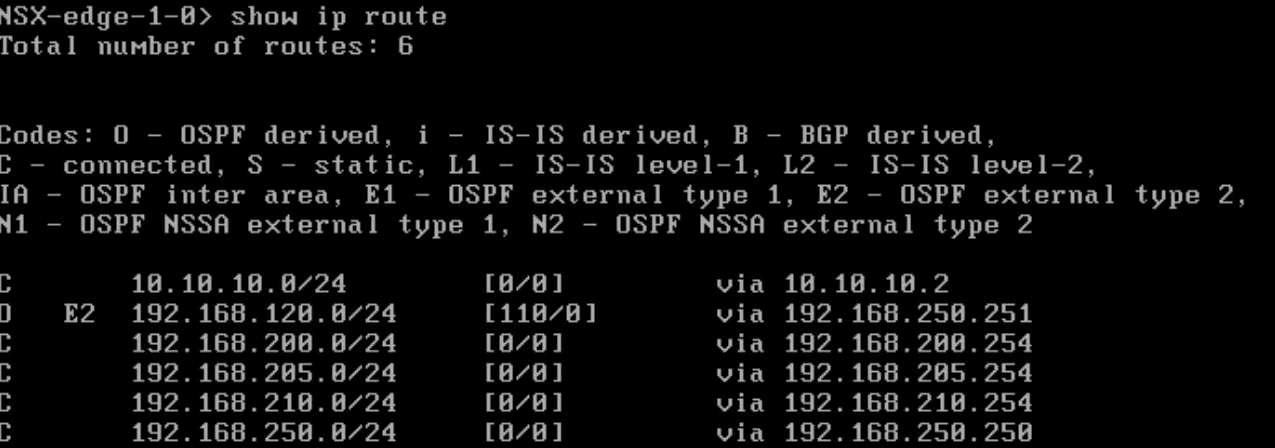
NOTE: The preceding log excerpts are only examples. Date, time and environmental variables may vary depending on your environment.
- You are using NSX-V with a Cross-vCenter environment
- East-West traffic is not effected
- The issue effects newly added hosts located in the secondary site but only routes listed in the UDLR routing tables.
- Check the routes on the UDLR
- Use the command show ip route from the console of the DLR control VM. You should see the routes listed
- Check the routes on the ESXi host
- Use net-vdr -l -I to list the VDR name required for the next command
[root@HQ-ESXi-Prod-01a:~] net-vdr -l -I
VDR Instance Information :
---------------------------
Vdr Name: edge-1
VDR Instance Information :
---------------------------
Vdr Name: edge-1
- Next list the routes for the DLR instance running on the host using net-vdr --route -l edge-XXX - This will list the routes available on that host
[root@HQ-ESXi-Prod-01a:~] net-vdr --route -l edge-1
VDR edge-1 Route Table
Legend: [U: Up], [G: Gateway], [C: Connected], [I: Interface]
Legend: [H: Host], [B: Blackhole], [F: Soft Flush] [!: Reject] [E: ECMP]
Destination GenMask Gateway Flags Ref Origin UpTime Interface HitCount
----------- ------- ------- ----- --- ------ ------ --------- --------
192.168.120.0 255.255.255.0 192.168.250.251 UG 1 AUTO 952989 138800000004 3
192.168.200.0 255.255.255.0 0.0.0.0 UCI 1 MANUAL 1116451 13880000000a 1
VDR edge-1 Route Table
Legend: [U: Up], [G: Gateway], [C: Connected], [I: Interface]
Legend: [H: Host], [B: Blackhole], [F: Soft Flush] [!: Reject] [E: ECMP]
Destination GenMask Gateway Flags Ref Origin UpTime Interface HitCount
----------- ------- ------- ----- --- ------ ------ --------- --------
192.168.120.0 255.255.255.0 192.168.250.251 UG 1 AUTO 952989 138800000004 3
192.168.200.0 255.255.255.0 0.0.0.0 UCI 1 MANUAL 1116451 13880000000a 1
- You will note on the problematic host the routes are not updating. This is caused by the hosts not learning the BGP routes
- For a problematic host, the localeid is all 0's
- Use net-vdr -C -l on the host to list the host locale Id
Host locale Id: 00000000-0000-0000-0000-000000000000
NOTE: The preceding log excerpts are only examples. Date, time and environmental variables may vary depending on your environment.
Cause
This is caused by the config-by-vsm.xml having a file size of 0 KB
- To confirm browse to the below directory on the effected host /etc/vmware/netcpa
[root@HQ-ESXi-Prod-01a:/etc/vmware/netcpa] ls -l
total 16
-rw-r--r-- 1 root root 0 Sep 2 14:52 config-by-vsm.xml
-rw-r--r-T 1 root root 4228 Aug 2 2020 netcpa.xml
-rw-r--r-- 1 root root 545 Aug 18 11:09 tunable.xml
-rw-r--r-- 1 root root 0 Sep 2 14:52 config-by-vsm.xml
-rw-r--r-T 1 root root 4228 Aug 2 2020 netcpa.xml
-rw-r--r-- 1 root root 545 Aug 18 11:09 tunable.xml
- Note the config-by-vsm.xml is listed as 0kb
- Searching for "_configNode is NULL" in var/log/netcpa.log we can see the following stating the file is empty:
2020-11-26T10:43:46.801Z [ 34BAA700 verbose ] localeId JSON is "421D5A9D-65BB-5B71-E3B0-DB6FB6E0F45A"
2020-11-26T10:43:46.801Z [ 34BAA700 verbose ] _configNode is NULL
2020-11-26T10:43:46.801Z [ 34BAA700 verbose ] _configNode is NULL
Resolution
This issue has been resolved in 6.4.11
Workaround:
Remove ESXi host from the NSX cluster and add it back
Workaround:
Remove ESXi host from the NSX cluster and add it back
Feedback
Yes
No
