VXLAN replication mode settings not updating on host when edge has logical switch attached via a sub interface
Article ID: 330220
Updated On:
Products
VMware NSX
Issue/Introduction
Symptoms:
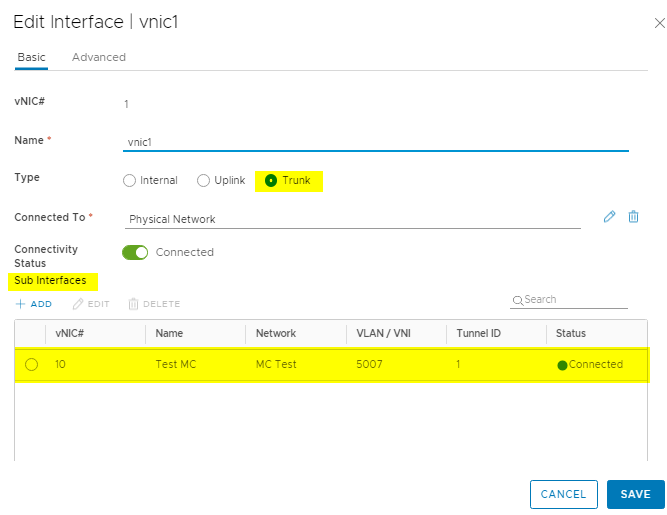
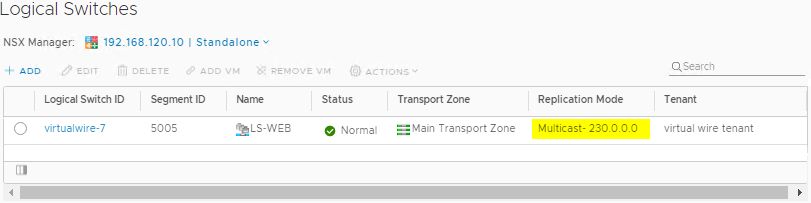
VXLAN network: 5007
Multicast IP: N/A (headend replication)
Control plane: Enabled (multicast proxy,ARP proxy)
Controller: 192.168.120.201 (up)
Controller Disconnected Mode: no
Multicast Routing Domain ID: -N/A-
MAC entry count: 1
ARP entry count: 0
Port count: 1
NOTE: The preceding log excerpts are only examples. Date, time and environmental variables may vary depending on your environment.
- You are using an NSX edge with the interface type set to "Trunk"
- No other VMs on the same VXLAN network are active on the host (if so the host will update replication mode from the other VMs)
- You have a logical switch connected as a sub interface to an edge trunk interface
- The logical switch replication mode is set to multicast (or unicast)
- Running net-vdl2 -l on the host where the edge resides you can see the VXLAN details:
VXLAN network: 5007
Multicast IP: N/A (headend replication)
Control plane: Enabled (multicast proxy,ARP proxy)
Controller: 192.168.120.201 (up)
Controller Disconnected Mode: no
Multicast Routing Domain ID: -N/A-
MAC entry count: 1
ARP entry count: 0
Port count: 1
- Note the multicast IP does not update and according to the above output from the host the logical switch is using unicast
- If the output does show a multicast address change the logical switch replication mode to unicast. The host will not update and continue to display the multicast address
- Any VM attempting to communicate with the edge will be unable to connect due to replication mode mismatch.
NOTE: The preceding log excerpts are only examples. Date, time and environmental variables may vary depending on your environment.
Cause
This is caused by the trunkcfg dvs port property not updating when the replication mode is modified on the logical switch when attached via a sub interface.
Resolution
There is no resolution at this time
Workaround:
Workaround:
- Remove the trunk interface from the edge and attach the logical switch via an internal interface
- Keep a dummy VM on the same host and VNI as the edge. The host will update the VXLAN settings from the VM
Feedback
Yes
No
