[VMC on AWS] HCX Plugin missing from vCenter UI after SDDC upgrade to 1.20
Article ID: 329693
Updated On:
Products
VMware Cloud on AWS
Issue/Introduction
Impact/Risks:
HCX plugin does not load in the vCenter UI post SDDC upgrade to 1.20. Standalone HCX Manager UI access is not affected.
This does not impact on-going migrations of active Layer-2 extensions.
HCX plugin does not load in the vCenter UI post SDDC upgrade to 1.20. Standalone HCX Manager UI access is not affected.
This does not impact on-going migrations of active Layer-2 extensions.
Provides details about how to troubleshoot and fix the issue.
Symptoms:
Post upgrade of the SDDC to 1.20, customer is unable to see the HCX plugin in the vCenter UI
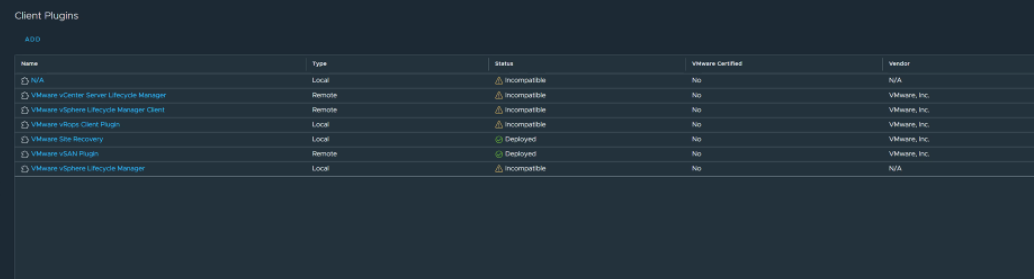
Symptoms:
Post upgrade of the SDDC to 1.20, customer is unable to see the HCX plugin in the vCenter UI
Cause
Post SDDC upgrade to 1.20, vCenter is missing a secondary hostname property file because of which the HCX plugin is not loading in the vCenter UI.
Resolution
Engage VMware Support - Creating and managing Broadcom support cases and request the known issue be remediated for the SDDC.
Workaround:
Access HCX UI via HCX FQDN instead of the vCenter Plugin.
Feedback
Yes
No
