Viewing Invoices or Charges Incurred for your Commitments
Article ID: 329534
Updated On:
Products
VMware Cloud on AWS
Issue/Introduction
This article describes how you can view information about all your commitments and associated invoices if you have Pay by Invoice (PBI) set as your payment method
Resolution
You can view or download any outstanding or paid invoice under your organization as shown below:
2. Click the collapsible arrow against the commitment you want to view the invoice for. It drops down to display all invoice related to the organization for the specific commitment.
3. Click to view or download the outstanding invoice
4. Click to view or download the paid invoice
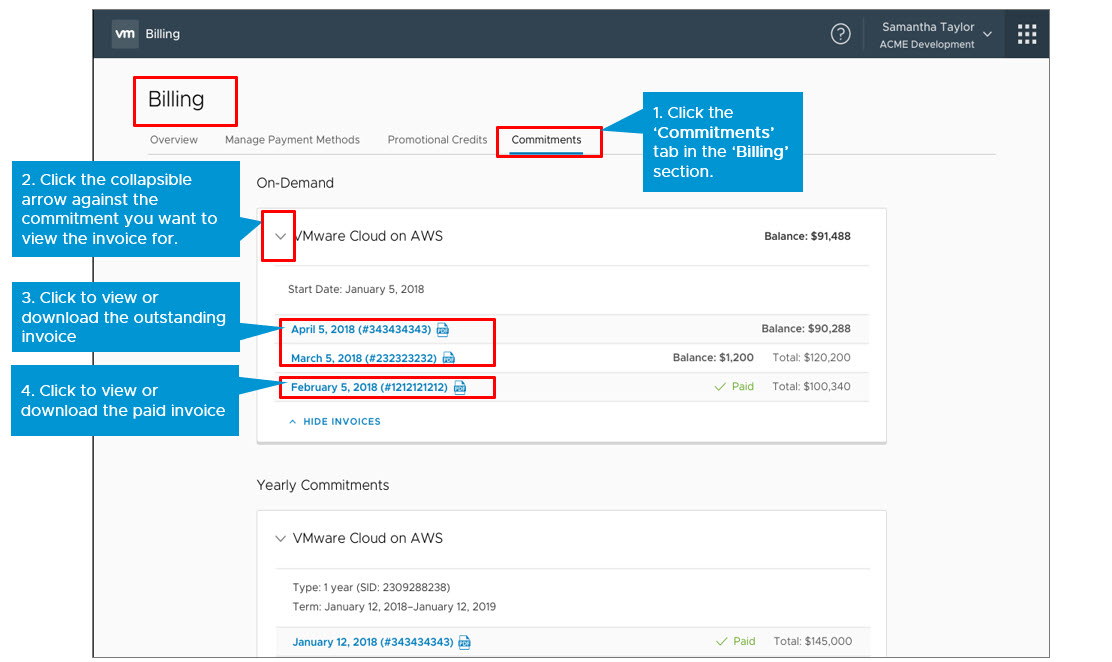
Steps to View/Download Invoice
1. Click the ‘Commitments’ tab in the ‘Billing’ section.2. Click the collapsible arrow against the commitment you want to view the invoice for. It drops down to display all invoice related to the organization for the specific commitment.
3. Click to view or download the outstanding invoice
4. Click to view or download the paid invoice
Feedback
Yes
No
