How to change static ip of the AppDefense Appliance
Article ID: 329233
Updated On:
Products
VMware
Issue/Introduction
Symptoms:
Static DNS IP of the AppDefense Appliance reverts to default
Static DNS IP of the AppDefense Appliance reverts to default
Resolution
To resolve this issue, change Static DNS IP in the appliance.
Perform steps below to update the Static DNS IP address:
1. Run this command to check your current DNS address
# resolvectl
# cat /etc/resolv.conf
# cat /etc/systemd/resolved.conf
# cat /etc/systemd/network/10-eth0.network
2. Update static ip using below command and follow the instructions
# /opt/vmware/share/vami/vami_config_net
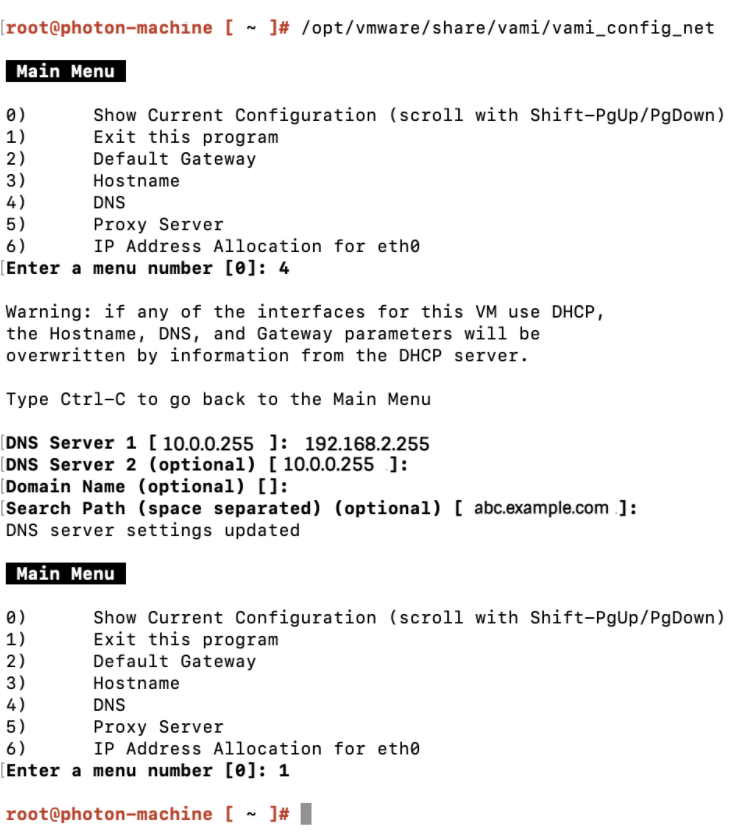
3. Run this command to delete vami network back file
# rm /opt/vmware/etc/vami/flags/vami_setnetwork
4. Reboot the machine to check if the changes are persistent
5. Run this command to create vami network file again as root
# touch /opt/vmware/etc/vami/flags/vami_setnetwork
Perform steps below to update the Static DNS IP address:
1. Run this command to check your current DNS address
# resolvectl
# cat /etc/resolv.conf
# cat /etc/systemd/resolved.conf
# cat /etc/systemd/network/10-eth0.network
2. Update static ip using below command and follow the instructions
# /opt/vmware/share/vami/vami_config_net
3. Run this command to delete vami network back file
# rm /opt/vmware/etc/vami/flags/vami_setnetwork
4. Reboot the machine to check if the changes are persistent
5. Run this command to create vami network file again as root
# touch /opt/vmware/etc/vami/flags/vami_setnetwork
Feedback
Yes
No
