HCX - X Cloud vMotion fails with error "A specified parameter was not correct"
Article ID: 328965
Updated On:
Products
VMware HCX
Issue/Introduction
Identify a know issue with HCX infrastructure that will prevent vMotion relocations to complete.
Symptoms:
vMotion relocation fails with error "A specified parameter was not correct".
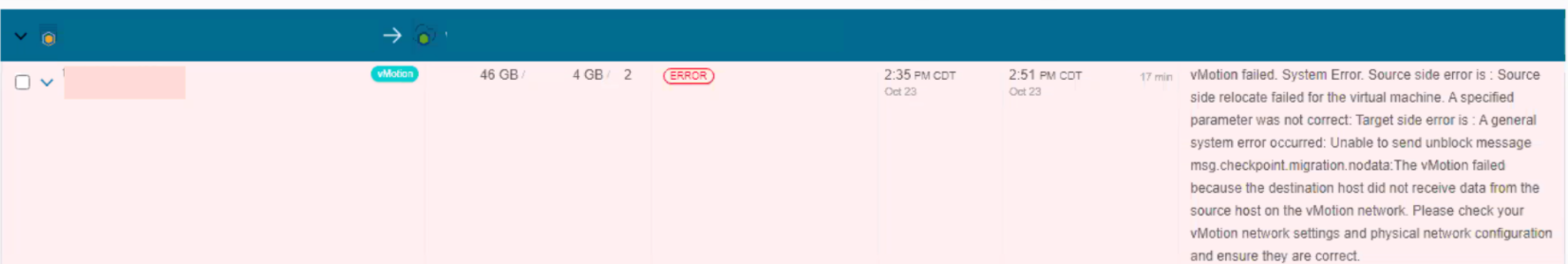
Log information may indicate the workflow timed out.
Previous relocation attempts would have failed before due to different reasons.
Symptoms:
vMotion relocation fails with error "A specified parameter was not correct".
Log information may indicate the workflow timed out.
Previous relocation attempts would have failed before due to different reasons.
Cause
Due to previous failed attempts to vMotion a workload, the rollback process may leave stale objects in the IX appliance file system. These objects will prevent subsequent attempts to vMotion any other VM.
The initial failures would be likely as a result of environmental issues, like incorrect deployment where communication channels are blocked or insufficient bandwidth between sites, and those would have different errors.
Once those environmental issues are resolved, this particular error message may start showing.
The impact to forward and reverse relocations would be independent, so vMotion in one direction may work just fine.
The initial failures would be likely as a result of environmental issues, like incorrect deployment where communication channels are blocked or insufficient bandwidth between sites, and those would have different errors.
Once those environmental issues are resolved, this particular error message may start showing.
The impact to forward and reverse relocations would be independent, so vMotion in one direction may work just fine.
Resolution
The issue is resolved in service update R145.
Upgrade to that version or latter is required.
Workaround:
Re-deploy IX appliance to clear the data store file system.
Upgrade to that version or latter is required.
Workaround:
Re-deploy IX appliance to clear the data store file system.
Additional Information
Impact/Risks:
This will only impact vMotion relocations.
This is an introduce issue in service update R143.
To apply the workaround, there should be no active migrations workflows.
This will only impact vMotion relocations.
This is an introduce issue in service update R143.
To apply the workaround, there should be no active migrations workflows.
Feedback
Yes
No
