HCX site pairing fails with error "NumberFormatException"
Article ID: 328961
Updated On:
Products
VMware HCX
Issue/Introduction
This document provides the details on how to identify and resolved a known configuration error.
Symptoms:
Attempting to establish an HCX site pairing, the operation fails with the following message:
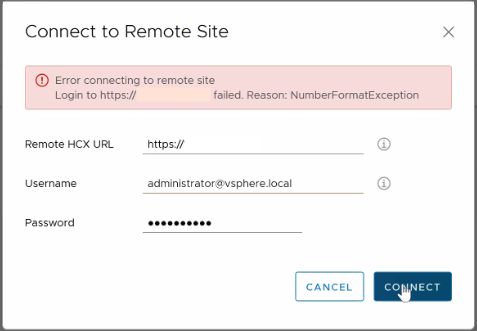
Symptoms:
Attempting to establish an HCX site pairing, the operation fails with the following message:
Cause
"Number Format Exception" occurs due to incorrect formatting of variable type "string"
Typically this occurs when the field values are pasted instead of being typed into or when unsupported characters are used in user defined fields.
For HCX Site Pairing, the workflow parses the Proxy Server Configuration and returns this error when the Proxy Exclusions list contains invalid definitions or characters
Typically this occurs when the field values are pasted instead of being typed into or when unsupported characters are used in user defined fields.
For HCX Site Pairing, the workflow parses the Proxy Server Configuration and returns this error when the Proxy Exclusions list contains invalid definitions or characters
Resolution
Correct the proxy configuration on the HCX Connector or Cloud Manager and restart application and web engine services using the Administration UI ( TCP 9443 ). Then proceed with the Site Pairing process again.
Refer to the VMware HCX Troubleshooting section in the User Guide on how to access the HCX Administration UI.
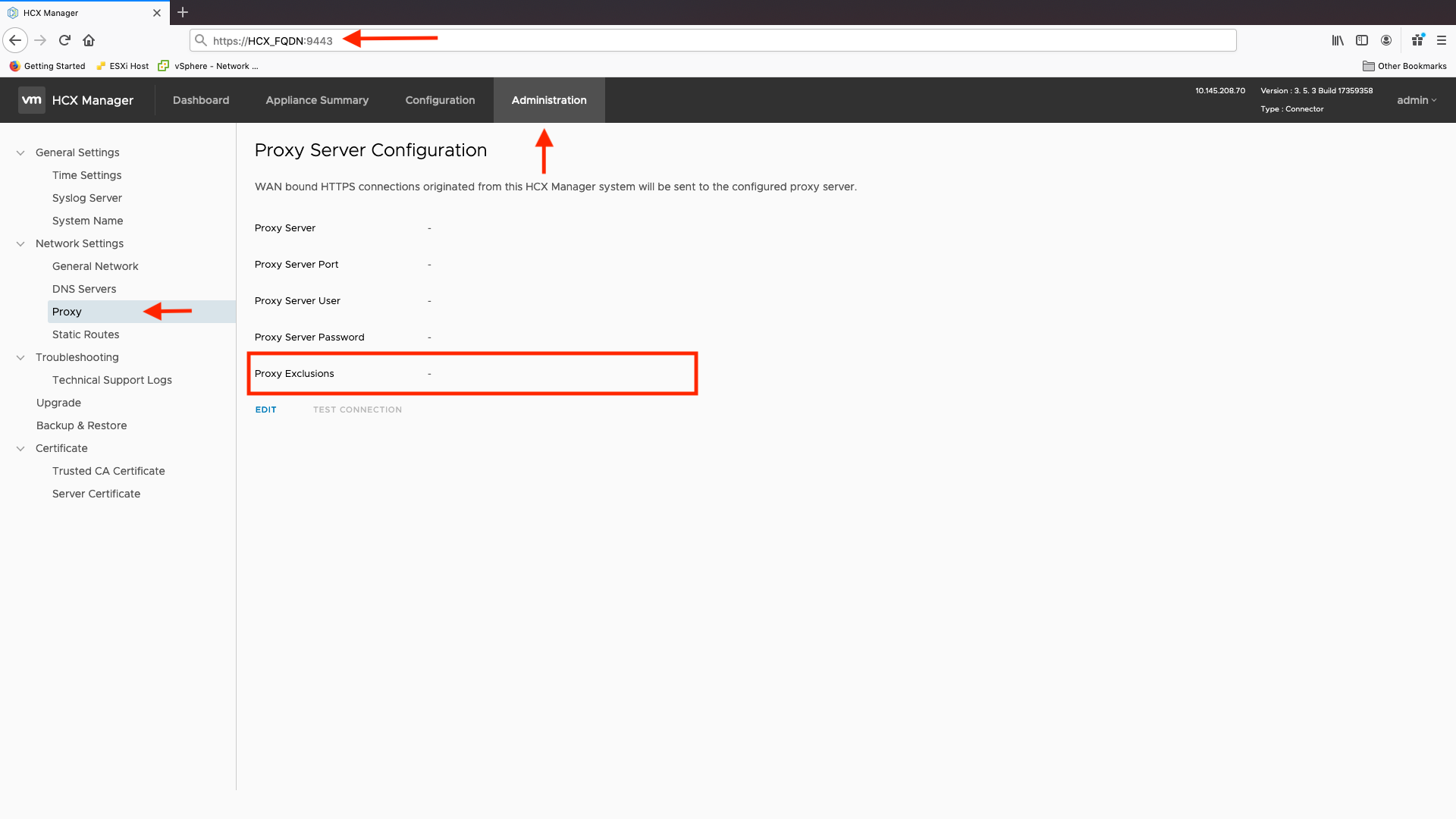
Proxy Exclusion list should only include hosts and IP references separated by comma. Wild card ( * ) can be used.
URL references should NOT be used:
Workaround:
None.
Refer to the VMware HCX Troubleshooting section in the User Guide on how to access the HCX Administration UI.
Proxy Exclusion list should only include hosts and IP references separated by comma. Wild card ( * ) can be used.
192.168.*.* , host_fqdn, *.domain
URL references should NOT be used:
192.168.*.*, http://host_name.domain, *.domain
Workaround:
None.
Additional Information
Impact/Risks:
There is no service impact expected since this is the first step to connect source and target sites before deploying HCX services and infrastructure.
If an incorrect proxy configuration was applied after the site pairing was established, the site pairing workflow will not be required.
There is no service impact expected since this is the first step to connect source and target sites before deploying HCX services and infrastructure.
If an incorrect proxy configuration was applied after the site pairing was established, the site pairing workflow will not be required.
Feedback
Yes
No
