Position of uplink adapters in LAG changes after vCenter Server service restart
Article ID: 328595
Updated On:
Products
VMware vCenter Server
Issue/Introduction
Symptoms:
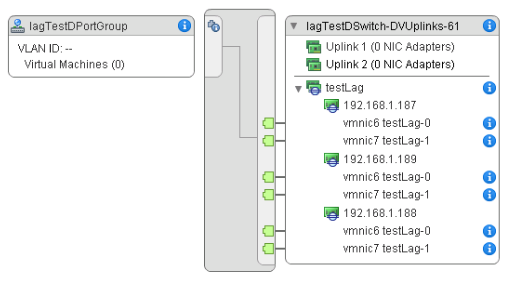
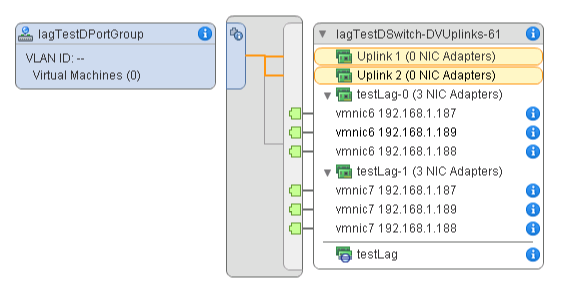
Note: The preceding screenshots are only examples. Environmental variables may vary depending on your environment.
- After restarting vCenter Server Services vSphere web client displays uplinks outside LAG
- LAG traffic functions as expected on verification from physical switches
- DVSwitch Status Before vCenter Service restart:
- DVSwitch Status After vCenter Service restart:
Note: The preceding screenshots are only examples. Environmental variables may vary depending on your environment.
Resolution
This issue is resolved in:
VMware vCenter Server 6.0 Update 3g
VMware vCenter Server 6.5 Update 1d
If you already face the issue, you must reassign the physical adapters to the LAGs.
VMware vCenter Server 6.0 Update 3g
VMware vCenter Server 6.5 Update 1d
If you already face the issue, you must reassign the physical adapters to the LAGs.
Feedback
Yes
No
