Archive Manager is down in OneClick Connection Status - validating database
Article ID: 32832
Updated On:
Products
Spectrum
Network Observability
Issue/Introduction
Recently the SpectroSERVER and OneClick server have been restarted.
After starting in Spectrum OneClick console, events are not shown, with error as "Achieve Manager is not available."
In spectrum control panel, Archive Manager is in start state.
Note: If you have Secondary Archive Manager configured the status may show Switched.
Environment
Release: Any
Component: SPCAEM - Events and Alarms
Cause
The Archive Manager is validating the DDMdb database.
When reviewing the $SPECROOT/SS/DDM/ARCHMGR.OUT file it contains just a couple of lines:
Apr 30 09:35:06 : ArchMgr started as user 'user'
Apr 30 09:35:06 : ArchMgr validating database.
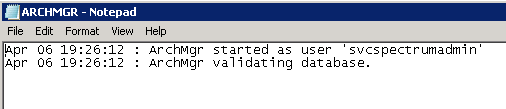
When reviewing the $SPECROOT/SS/DDM/ARCHMGR.OUT file it contains just a couple of lines:
Apr 30 09:35:06 : ArchMgr started as user 'user'
Apr 30 09:35:06 : ArchMgr validating database.
Resolution
NOTE: In the following MySql commands, replace <PASSWD> with the root password for your DX NetOps Spectrum version.
If either the previous Archive Manager shutdown was not successful or the Archive Manager database (DDMdb) was repaired, the next time the Archive Manager is started, it will validate the DDMdb database.
This validation operation will take time depending on the DDMdb database size. Check the size of the $SPECROOT/mysql/data/ddmdb/event.MYD or event*.idb files.
Follow the steps below to query the MySQL server to list what threads are running:
1. Log into the system as the user that owns the Spectrum installation
2. If on Windows, start a bash shell by running "bash -login"
3. cd to the $SPECROOT/mysql/bin directory
4. Enter the following command to log into mysql:
./mysql --defaults-file=../my-spectrum.cnf -uroot -p<PASSWD> ddmdb
5. Run the following command at the mysql prompt:
show full processlist\G
In the example below the MySQL server is checking the event table:

This validation operation will take time depending on the DDMdb database size. Check the size of the $SPECROOT/mysql/data/ddmdb/event.MYD or event*.idb files.
Follow the steps below to query the MySQL server to list what threads are running:
1. Log into the system as the user that owns the Spectrum installation
2. If on Windows, start a bash shell by running "bash -login"
3. cd to the $SPECROOT/mysql/bin directory
4. Enter the following command to log into mysql:
./mysql --defaults-file=../my-spectrum.cnf -uroot -p<PASSWD> ddmdb
5. Run the following command at the mysql prompt:
show full processlist\G
In the example below the MySQL server is checking the event table:
Once the validation is completed successfully, you will be able to access the Archive Manager database.
Feedback
Yes
No
