VMware Success 360 Digital Learning Premium subscription activation process
Article ID: 328093
Updated On:
Products
VMware
Issue/Introduction
This article provides the pre-requisites and steps towards activating the Digital Learning Premium subscription.
Resolution
Activation:
Pre-requisites:
User Activation:
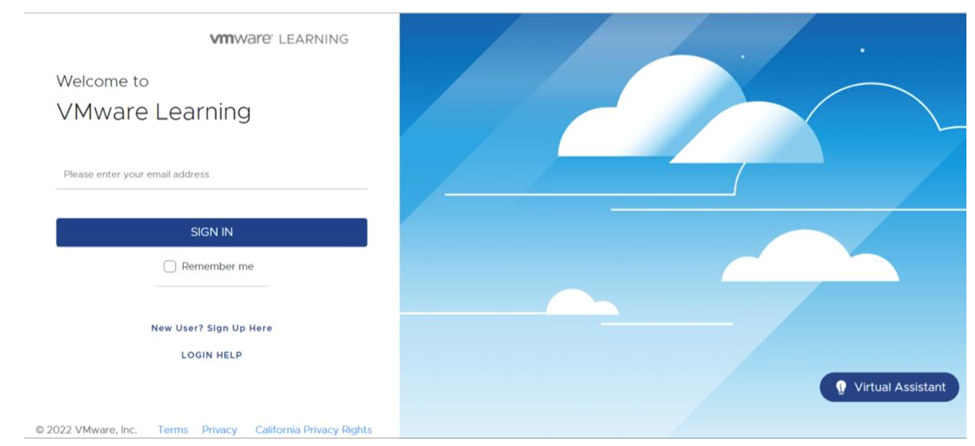
3. When you log in, they will be presented with this screen
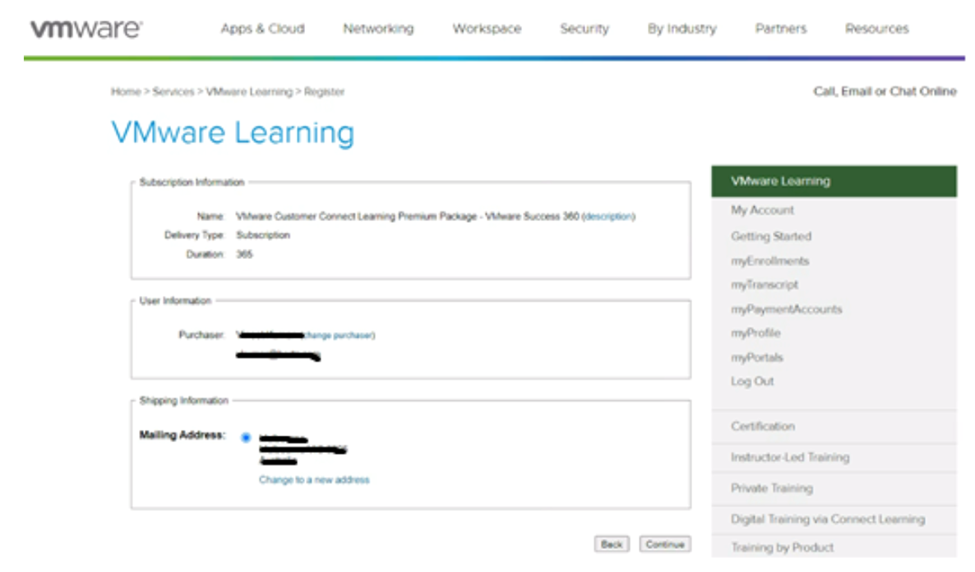
a. If you see this screen, please reach out to your Success Executive for remediation
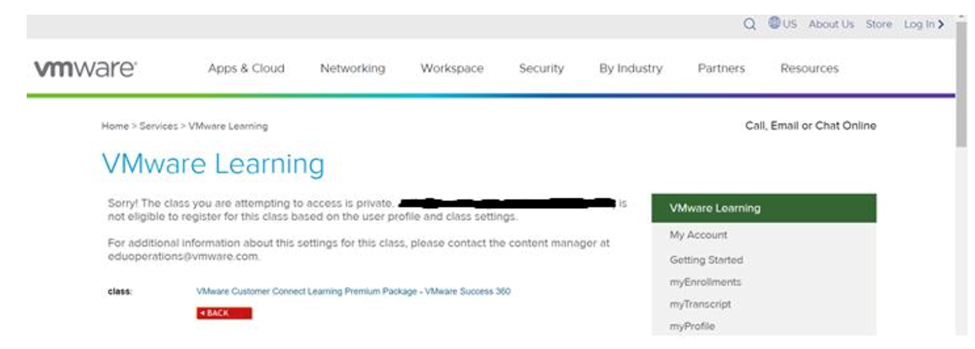
4. Click on Continue
5. You will now see the following page confirming the activation
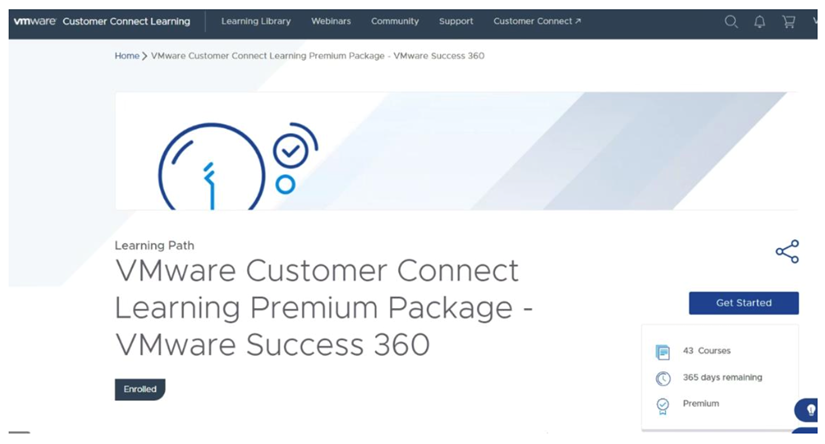
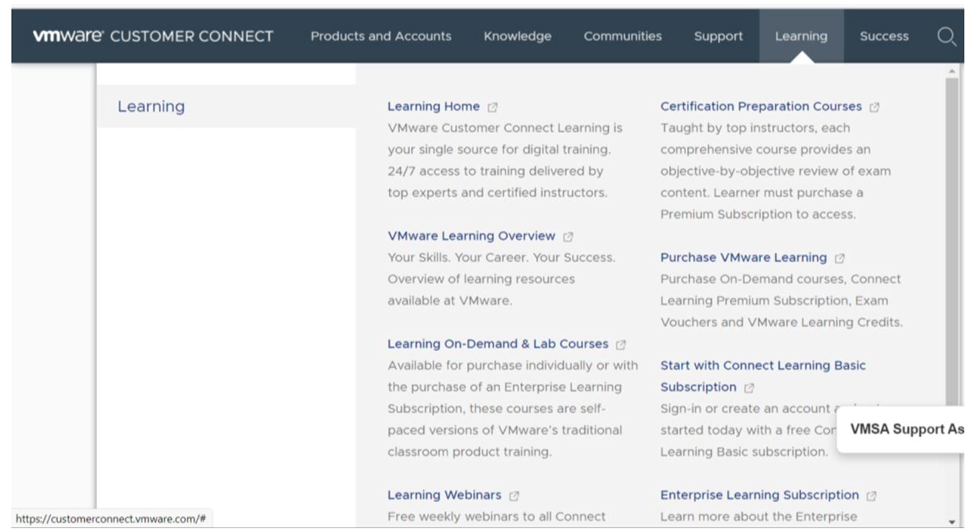
Pre-requisites:
- You need to have the following ID’s working and active:
- Connect Success ID & Password
- My Learn ID & Password
- ID’s should be associated with your Corporate Email
- You need to know your password
- If you need help with any of these ID’s please contact your Success Executive
User Activation:
- You need to go to the following link to activate Premium Learning
3. When you log in, they will be presented with this screen
a. If you see this screen, please reach out to your Success Executive for remediation
4. Click on Continue
5. You will now see the following page confirming the activation
6. From this point forward when you log in to Customer Connect, you can get to Digital Learning
7. From the Customer Connect Portal, hover over Learning then Click on Learning HomeFeedback
Yes
No
