Smarts IP: How can I determine the list of OIDs that Smarts IP uses to discover and poll a device?
Article ID: 327720
Updated On:
Products
VMware
Environment
VMware Smart Assurance - SMARTS
Resolution
How can I determine the list of OIDs that Smarts IP uses to discover and poll a device?
Smarts includes a tool that you can run to get the OIDs a device uses. The following show the command syntax and example that will run the tool and return the full list of all the OIDs Smarts IP AM uses to discover and poll a device:
Command syntax
./sm_adapter.exe -s <servername> -b <brokerIP>:<brokerport> -Doid="<Device OID>" ../rules/utils/ic-oid-info.asl | tee > certoids.txt
Command example
./sm_adapter.exe -s p703 -b localhost:426 -Doid=".1.3.6.1.4.1.9.1.544" ../rules/utils/ic-oid-info.asl | tee > certoids.txt
Additional Information
If you are using console 9.2 or newer you can also view this in the GUI. if you right click on your device you will see the option OID Info. This list will give some of the OIDs used for this particular device.
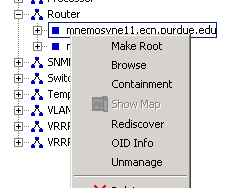
example of OID Info page:

example of OID Info page:
Feedback
Yes
No
