Show IP route is showing secondary IP address on NSX-v Edge
Article ID: 327350
Updated On:
Products
VMware NSX
Issue/Introduction
Symptoms:
When you are configuring an interface on the NSX Edge with the Primary and Secondary IP, the routing table is taking a next-hop through the lowest IP address configured on the interface as a connected route.
For example:
1a) If you configure an Edge interface having a Primary IP as 172.25.255.20 and secondary IP as 172.25.255.21. Here, IP 172.25.255.20 (primary) is the lower IP address.
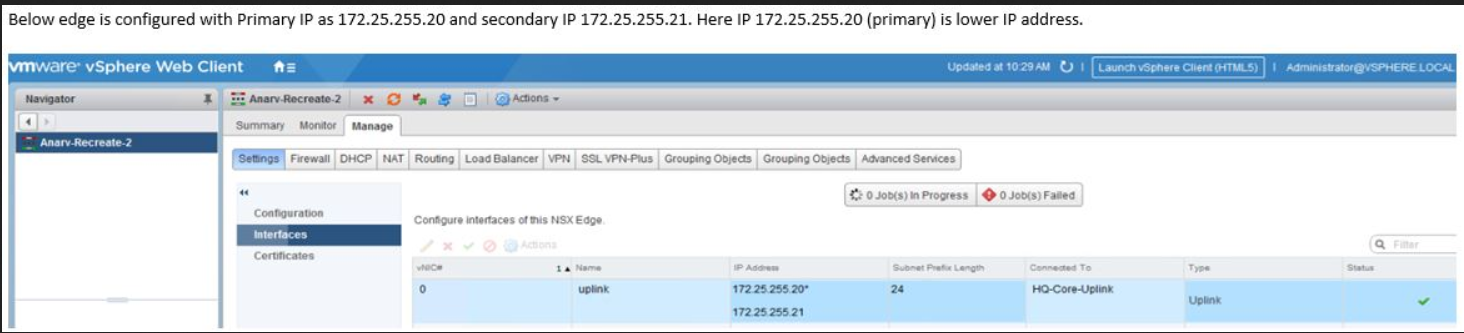
1b) Check the routing table on the Edge, it shows the next hop through 172.25.255.20.
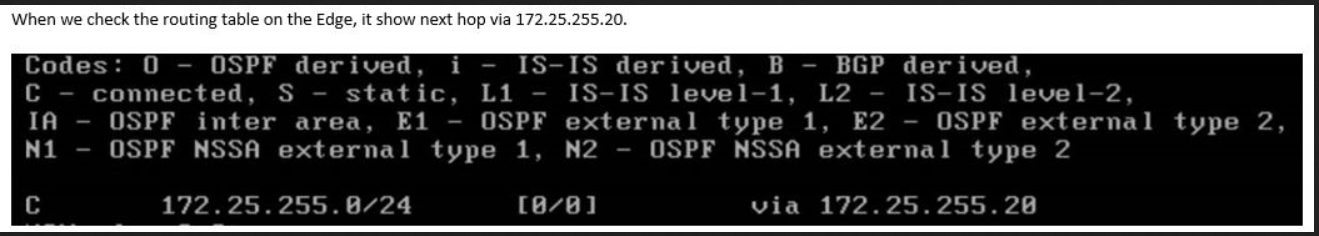
2a) Now after changing the IP address where the Primary IP is 172.25.255.20 and the secondary IP 172.25.255.12. Here, IP 172.25.255.12 is the lower IP address.
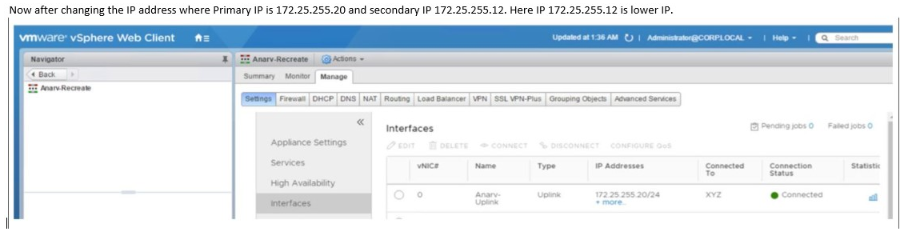
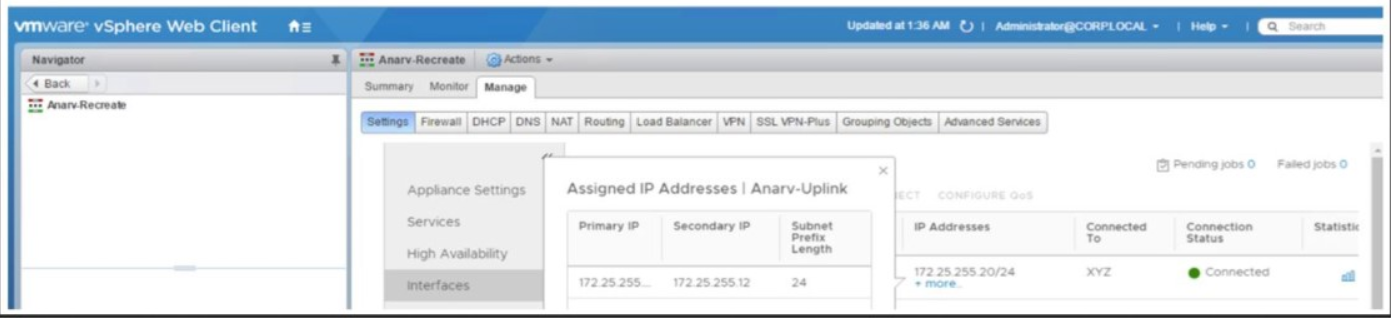
2b) Check the routing table on the Edge, it show the next hop through 172.25.255.12 although it is a secondary IP address on the interface.
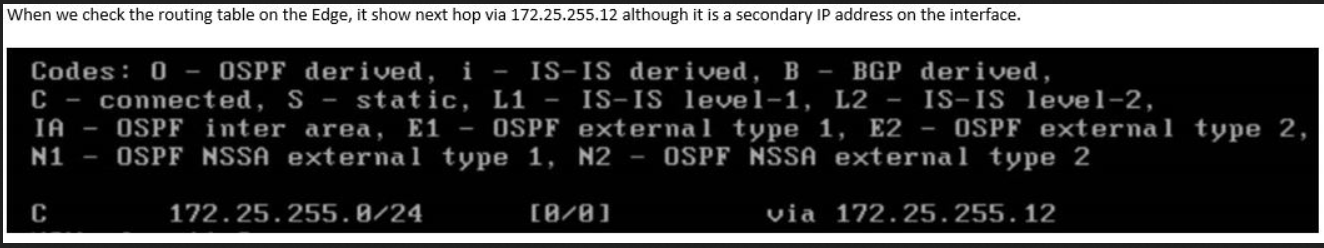
When you are configuring an interface on the NSX Edge with the Primary and Secondary IP, the routing table is taking a next-hop through the lowest IP address configured on the interface as a connected route.
For example:
1a) If you configure an Edge interface having a Primary IP as 172.25.255.20 and secondary IP as 172.25.255.21. Here, IP 172.25.255.20 (primary) is the lower IP address.
1b) Check the routing table on the Edge, it shows the next hop through 172.25.255.20.
2a) Now after changing the IP address where the Primary IP is 172.25.255.20 and the secondary IP 172.25.255.12. Here, IP 172.25.255.12 is the lower IP address.
2b) Check the routing table on the Edge, it show the next hop through 172.25.255.12 although it is a secondary IP address on the interface.
Cause
This issue occurs:
- When both "Primary" and "Secondary" IP addresses are configured at the same time, the lower IP is chosen.
- If the primary address is configured first and the secondary IP address is added later, the primary IP is used irrespective of whether the secondary IP is lower or higher.
Resolution
This is an expected behavior.
When both "Primary" and "Secondary" IP addresses are configured at the same time, the lower IP address is chosen.
However, If the primary is configured first and the secondary IP address is added later, the primary IP is used irrespective of whether the secondary IP is lower or higher.
Workaround:
To work around this issue, configure the Primary IP address with the lower IP address.
When both "Primary" and "Secondary" IP addresses are configured at the same time, the lower IP address is chosen.
However, If the primary is configured first and the secondary IP address is added later, the primary IP is used irrespective of whether the secondary IP is lower or higher.
Workaround:
To work around this issue, configure the Primary IP address with the lower IP address.
Additional Information
Impact/Risks:
On the routing table, you see a secondary IP address of the Edge instead of the Primary IP address.
On the routing table, you see a secondary IP address of the Edge instead of the Primary IP address.
Feedback
Yes
No
