Avi Load Balancer Insufficient licensable resources available error and there are a license units as escrow
Article ID: 327273
Updated On:
Products
VMware Avi Load Balancer
Issue/Introduction
Symptoms:
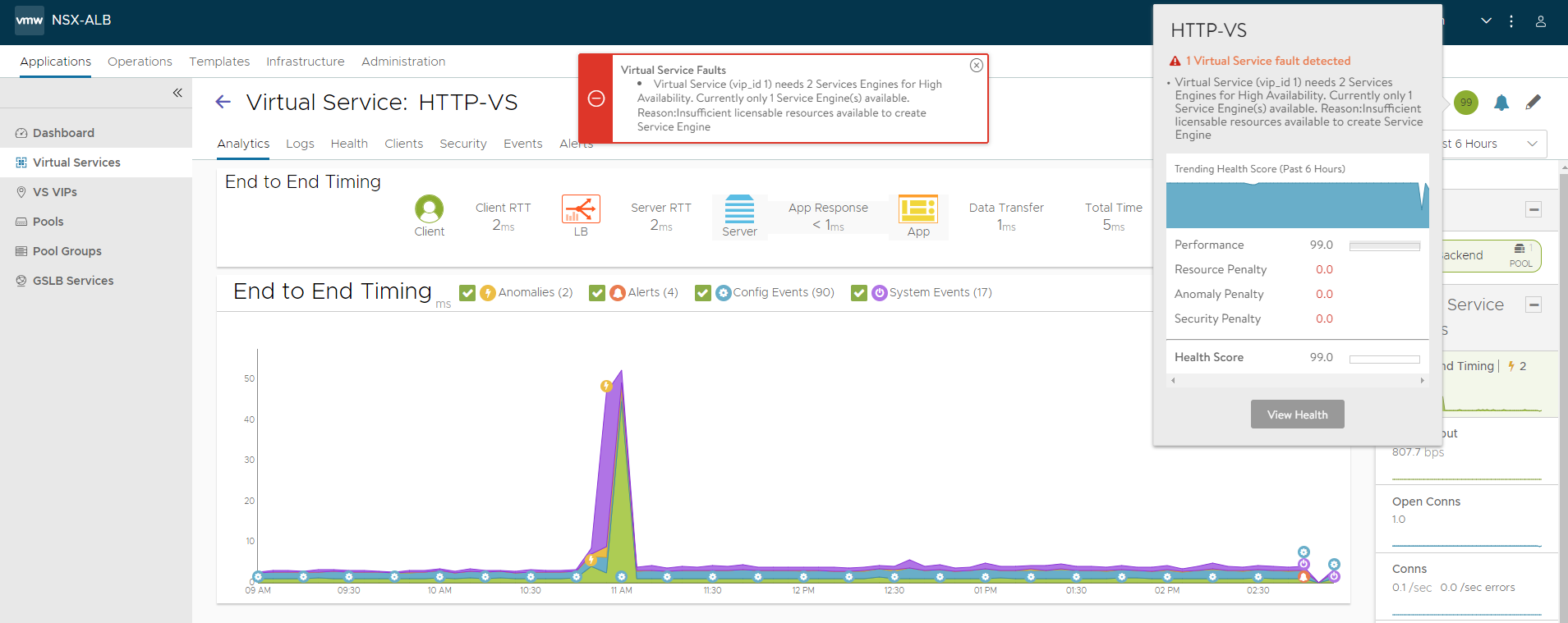
Note:
In VMware write access cloud, where the Controller spawns or deletes Service Engine based on virtual service placement and scaling requirements, the Service Engine bring up involves the following steps:
- SE is not coming up due to insufficient license units available
- Error message: Insufficient licensable resources available to create Service Engine
- To check the remaining license units:
- Access the Avi controller shell
- use the command: show license ledger details
[admin:CTRL]: > show license ledger details +-----------------+-----------------------------------------+ | Field | Value | +-----------------+-----------------------------------------+ | uuid | default | | tier_usages[1] | | | tier | ENTERPRISE | | usage | | | available | 20.0 | | consumed | 14.0 | | escrow | 6.0 | <<< 6 escrow | remaining | 0.0 | <<< No remaining +-----------------+-----------------------------------------+
Note:
In VMware write access cloud, where the Controller spawns or deletes Service Engine based on virtual service placement and scaling requirements, the Service Engine bring up involves the following steps:
- Reserve the license units required for SE. The reservation can be seen in show license ledger details CLI command as escrow.
- Spawn SE and allow it to boot up.
- Service Engine boots up and then finally tries to register itself providing the reservation ID (escrow cookie).
- The expectation is that SE should come up and consume reservation within 15 minutes and if there are any issues that is detected by resource manager process, then it cancels the reservation after 15 minutes.
- However, if the reservation remains unconsumed for more than 15 minutes, such reservations are cleared by license manager process within the time range one - two hours.
- If you want to cancel the reservation, then you can run HTTP GET on api/licensing/ledger/clear/reservation. This API cancels the reservation, it does not impact SE boot-up, only that there will not be any reservation and if multiple SE’s comes up, then the first SE that registers gets precedence.
Cause
There are no remaining license units and some of the license units are escrow.
Resolution
You can clear the reservation using the below API call:
GET https://<Controller-IP>:443/api/licensing/ledger/clear/reservation
Workaround:
If it didn't fix with the API call you can restart the license manager service:
From the controller bash:
admin@Controller:~$ sudo systemctl restart license_mgr.service
GET https://<Controller-IP>:443/api/licensing/ledger/clear/reservation
Workaround:
If it didn't fix with the API call you can restart the license manager service:
From the controller bash:
admin@Controller:~$ sudo systemctl restart license_mgr.service
Feedback
Yes
No
