[VMC on AWS] The "Internet" connection on the Overview UI of "Network & Security" tab shows "Connected" even though it's not allowed by the MGW firewall rule
Article ID: 327091
Updated On:
Products
VMware Cloud on AWS
Issue/Introduction
This article provides information on why the "Overview" UI does not show accurate condition for the internet connection.
Symptoms:
In VMC Console > your SDDC > "Network & Security" tab > "Overview", connection between "Management Gateway" and "Internet" shows "Connected" even though you have not configured any "allow" firewall rules for the internet.
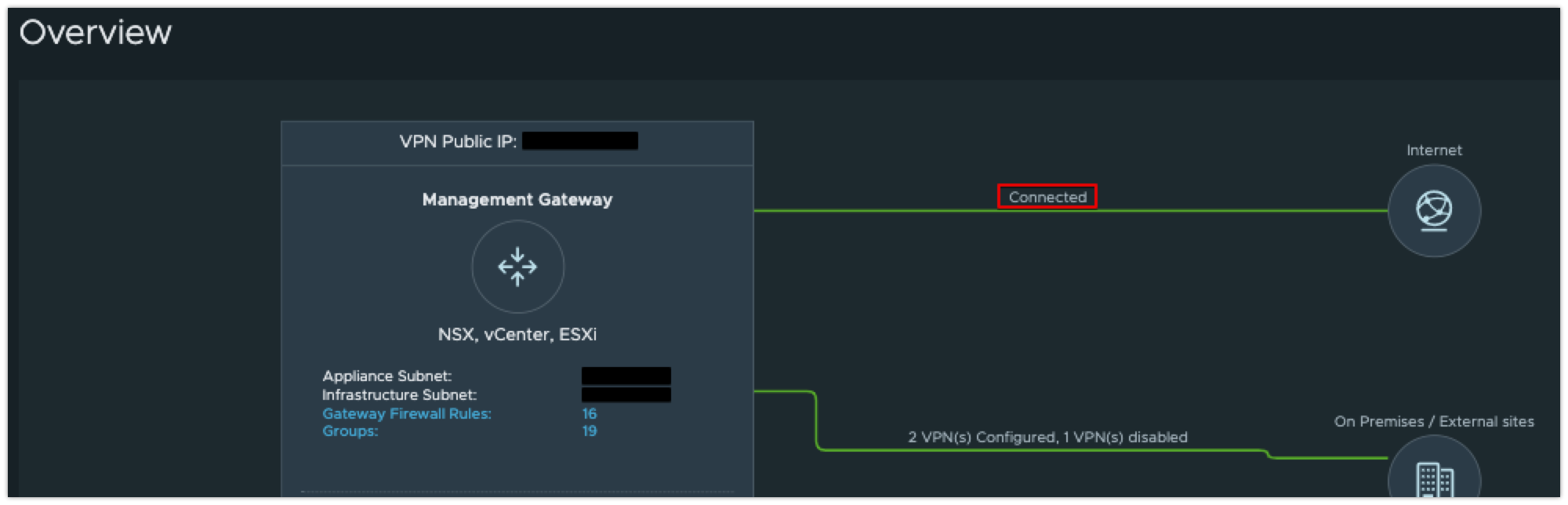
Symptoms:
In VMC Console > your SDDC > "Network & Security" tab > "Overview", connection between "Management Gateway" and "Internet" shows "Connected" even though you have not configured any "allow" firewall rules for the internet.
Cause
This is an expected behavior and the current UI issue that if you configured any inbound firewall rules for one of the management entities such as ESXi, or NSX Manager.
Resolution
This is a known issue and planned to be fixed in the future release.
Feedback
Yes
No
