Placing vSAN Witness in a cluster results in non-functional witness
Article ID: 326921
Updated On:
Products
VMware vSAN
Issue/Introduction
To clarify a common misunderstanding about vSAN Witness hosts (either physical or appliance)
Symptoms:
If a vSAN Witness Host is moved into a vSphere cluster within vCenter, this prevents it from functioning correctly as a witness for a vSAN cluster.
See witness3.demo.local in the image below:
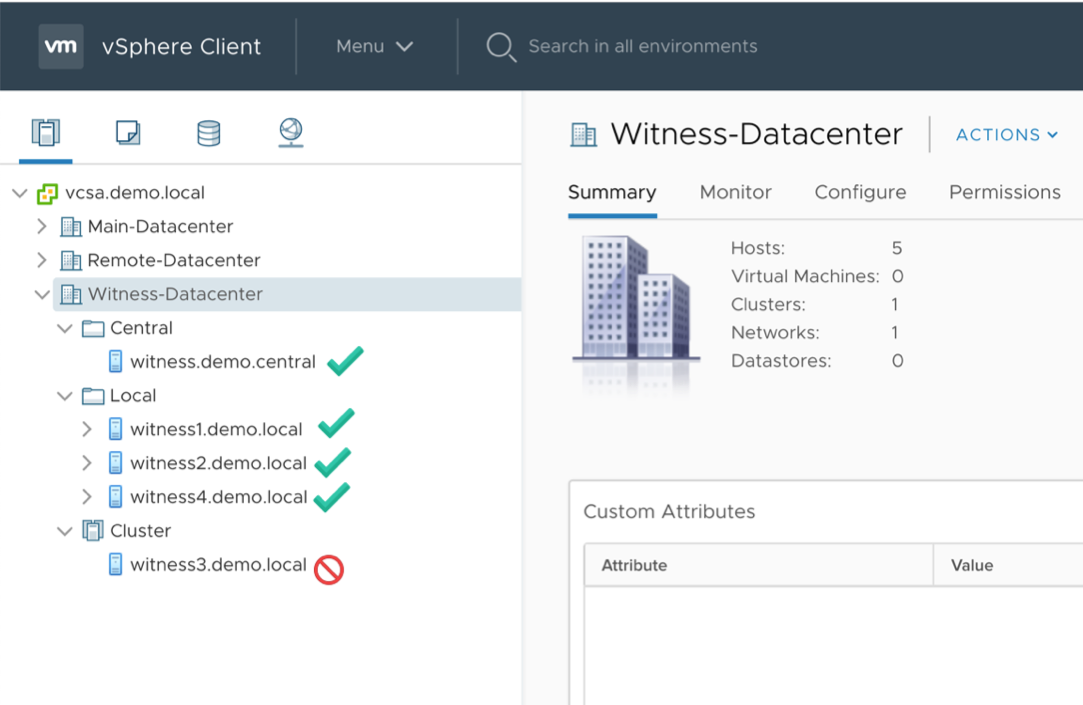
Symptoms:
If a vSAN Witness Host is moved into a vSphere cluster within vCenter, this prevents it from functioning correctly as a witness for a vSAN cluster.
See witness3.demo.local in the image below:
Environment
VMware vSAN 6.6.x
VMware vSAN 6.7.x
VMware vSAN 6.x
VMware vSAN 6.2.x
VMware vSAN 6.7.x
VMware vSAN 6.x
VMware vSAN 6.2.x
Cause
Moving a witness appliance into a Cluster prevents it from properly acting as a vSAN Witness Host. It is not supported to allow a vSAN Witness appliance to participate in a vSphere Cluster other than the vSAN cluster it is a part of for providing witness components.
Resolution
To correct this situation, follow the action plan outlined below:
- Deploy a new vSAN Witness Host with appropriate network configuration at a Datacenter level in vSphere.
- Select Change Witness Host from the Fault Domains & Stretched Cluster menu under the vSAN Cluster's Config menu/tab
- Add the new vSAN Witness Host as normal
- If the vSAN Witness Host is added before the CLOMRepairDelay timer has expired, choose Repair Objects under the vSAN Health Check to rebuild the vSAN Witness Components.
Additional Information
Understanding the vSAN Witness Host
Details and setup of the vSAN Witness Appliance
Impact/Risks:
Placing the witness host in this unsupported configuration (vSphere cluster membership) prevents it from functioning as a vSAN witness. This could result in data unavailability or loss in the event that a physical node suffers a failure before the condition is corrected.
Details and setup of the vSAN Witness Appliance
Impact/Risks:
Placing the witness host in this unsupported configuration (vSphere cluster membership) prevents it from functioning as a vSAN witness. This could result in data unavailability or loss in the event that a physical node suffers a failure before the condition is corrected.
Feedback
Yes
No
