Configuring resync throttle on a vSAN cluster via PowerCLI
Article ID: 326830
Updated On:
Products
VMware vSAN
Issue/Introduction
This KB article provides a PowerCLI script to unconfigure resync throttling by setting the value to 0.
Symptoms:
If you had resync throttle configured before upgrading to a version in which it has been removed, the setting is still configured, but there's no option in the GUI anymore to unconfigure it and the warning "Resync throttling is turned on. Reprotection of non-compliant VMs might be delayed." is displayed under "Resyncing Objects".
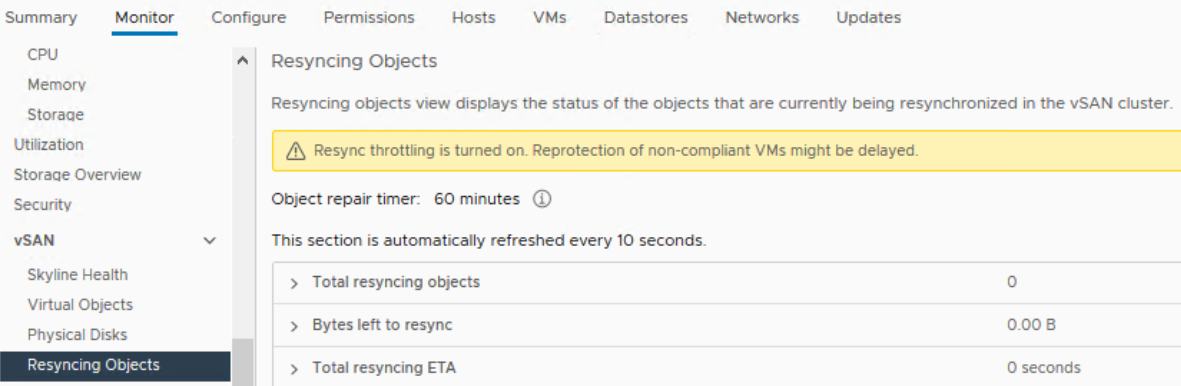
Symptoms:
If you had resync throttle configured before upgrading to a version in which it has been removed, the setting is still configured, but there's no option in the GUI anymore to unconfigure it and the warning "Resync throttling is turned on. Reprotection of non-compliant VMs might be delayed." is displayed under "Resyncing Objects".
Environment
VMware vSAN 6.7.x
VMware vSAN 7.0.x
VMware vSAN 7.0.x
Resolution
Note: For version 7.0 and later make sure that you're on at least PowerCLI version 12.2, otherwise the script can't get the cluster MoRef. As a workaround, the cluster MoID can be specified manually via parameter "-moid" as well. You can use the PowerCLI cmdlet "Get-PowerCLIVersion" to get the currently used PowerCLI version.
To configure the resync throttle value via VMware PowerCLI use the following steps:
1) Download the PowerCLI script attached to this KB article and unzip it.
2) Open a PowerShell window and connect to the vCenter:
Connect-VIServer <vCenter-FQDN>
3) Navigate to the location where you unzipped the downloaded PowerCLI script and execute it:
.\configure-resync-throttle.ps1 -cluster "TestCluster" -value 0
To configure the resync throttle value via VMware PowerCLI use the following steps:
1) Download the PowerCLI script attached to this KB article and unzip it.
2) Open a PowerShell window and connect to the vCenter:
Connect-VIServer <vCenter-FQDN>
3) Navigate to the location where you unzipped the downloaded PowerCLI script and execute it:
.\configure-resync-throttle.ps1 -cluster "TestCluster" -value 0
Note: The vSAN resync throttle level is in Mbps (Integer range 0=512 ) 0 = no throttling
Attachments
Feedback
Yes
No
