Datastore does not match current VM policy
Article ID: 326824
Updated On:
Products
VMware vSAN
Issue/Introduction
Symptoms:
- When attempting to clone the vSAN default storage policy, the vSAN datastore appears as incompatible with the reason: "
Datastore does not match current VM policy."
- vSAN Cluster > Monitor > vSAN > Capacity, the storage policy displayed under "With the policy" is not vSAN default storage policy.
-
In some cases,Creating a VM with the vSAN Storage policy may fail with the above error.
- vSAN datastore may be listed in "incompatible" datastore during creation.
Environment
VMware vSAN 7.x
VMware vSAN 8.x
Cause
On occasion, when a new vSAN cluster is deployed, it can fail to get added to the vCenter Storage Policy Service correctly, leaving the entry in an unhealthy state.
Resolution
To resolve this issue,
1. Restart the Storage Policy Service on the vCenter appliance:When running vCenter in linked mode restart service on all vCenters
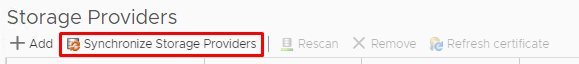
service-control --restart vmware-sps
2. If the problem is still in place after restarting the service above, then re-synchronize the storage providers from vCenter by doing the following:- Select the vCenter in the left pane
- Select the Manage/Configure tab
- Select Storage providers
- Click on Synchronize Storage Providers, the icon that looks like a stack of disks with the circular red arrows.
Additional Information
VASA provider registration Troubleshooting
VASA Provider Registration Troubleshooting
Feedback
Yes
No
