Hosting a vSAN Witness Appliance on a physical host which is of a higher ESXi version than the ESXi version installed on the physical host may fail to power on with "Unsupported CPU"
Article ID: 326775
Updated On:
Products
VMware vSAN
Issue/Introduction
Symptoms:
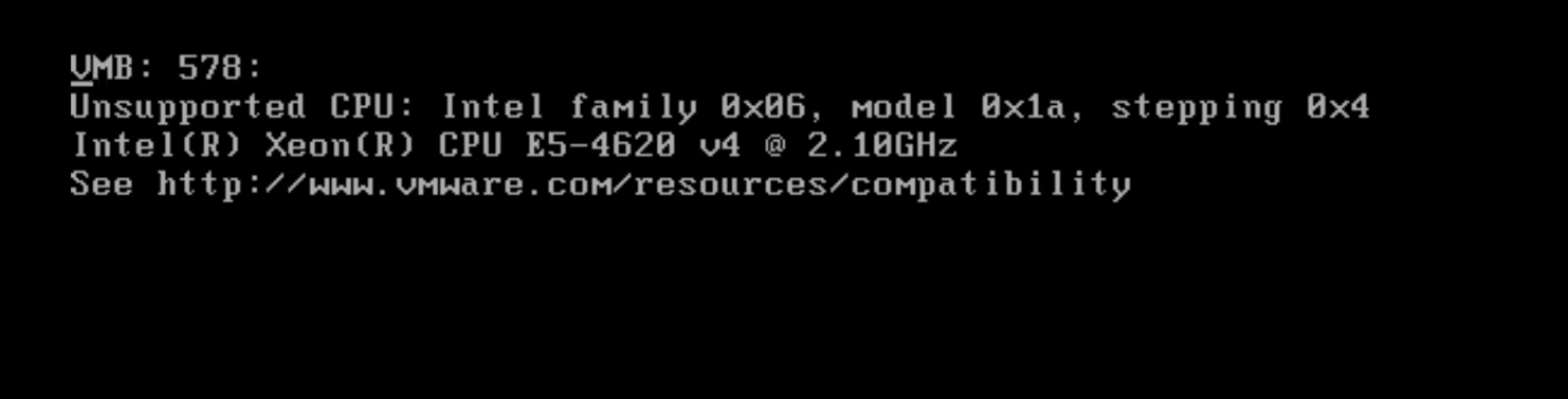
- Powering on a vSAN Witness Appliance with a higher ESXi version than the ESXi version installed on the physical host may fail with an error "Not allowed to boot" or "Unsupported CPU."
- Attempting to upgrade a vSAN WitnessAppliance ESXi version running on a physical server whose CPUs is not compatible with ESXi version you're attempting to upgrade to may cause VUM to report incompliance" against the baseline.
- The witness host is showing a supported CPU but showing as unsupported
Environment
VMware vSAN 6.7.x
VMware vSAN 6.x
VMware vSAN 8.x
VMware vSAN 6.x
VMware vSAN 8.x
Cause
- With each vSphere ESXi release CPU compatibility requirements change, so it's best to check the VMware Compatibility Guide to ensure the CPU is supported between both versions.
- In cases where the vSAN Witness Appliance is used for a vSAN Stretched Cluster or 2 Node configuration, the vSphere Host’s CPU must also be supported by vSphere ESXi version, regardless of the build of ESXi running on the vSphere Host
- In cases where the vSAN Witness Appliance is on a supported CPU but showing the error "Unsupported CPU" this is due to cluster level EVC / VM hardware level settings not set to a supported CPU for the version of ESXi in use.
Resolution
- Migrate the vSAN Witness appliance VM to a host which is compatible with the installed vSphere ESXi version
- If on a supported CPU verify EVC is set to a generation that is supported for the installed ESXi version and that the VM hardware level is upgraded to the supported ESXi version. See the below docs for further details.
VMware EVC and CPU Compatibility FAQ
How to update the hardware compatibility for the VM.
Additional Information
Impact/Risks:
- The vSAN configuration will be listed as unsupported if you run a vSAN Witness Appliance version on a physical server whose CPUs are not compatible with the ESXi version.
Attachments
Feedback
Yes
No
