The storage policy is blank while creating a VM on vSAN
Article ID: 326732
Updated On:
Products
VMware vCenter Server
VMware vSAN
Issue/Introduction
Symptoms:
vpxd.log
sps.log
3. From webclient you may see the solution user vpxd-extension only has read only permission.
- The storage policy is blank and can not be selected while creating a VM on vSAN
- SPS service is down and can not be started successfully.
vpxd.log
info vpxd[7FDA226CD700] [Originator@6876 sub=Default opID=5cd839e1] [VpxLRO] -- ERROR lro-1716 -- SessionManager -- vim.SessionManager.loginByToken: vim.fault.InvalidLogin:
sps.log
[main] ERROR opId=sps-Main-461382-731 com.vmware.vim.storage.common.util.VpxdSSOConnection - Failed to login to vCenter using Saml token
[main] ERROR opId=sps-Main-461382-731 com.vmware.vim.storage.common.external.VpxdConnectionInitializer - Error occured while initializing PBM service.
[main] ERROR opId=sps-Main-461382-731 com.vmware.vim.storage.common.external.VpxdConnectionInitializer - Error occured while initializing PBM service.
Cause
Solution user vpxd-extension's default permission is administrator.
It's not recommend to change the default permission.
It's not recommend to change the default permission.
Resolution
Browse to the Global Permissions in vCenter and verify the permissions are set to Administrator.
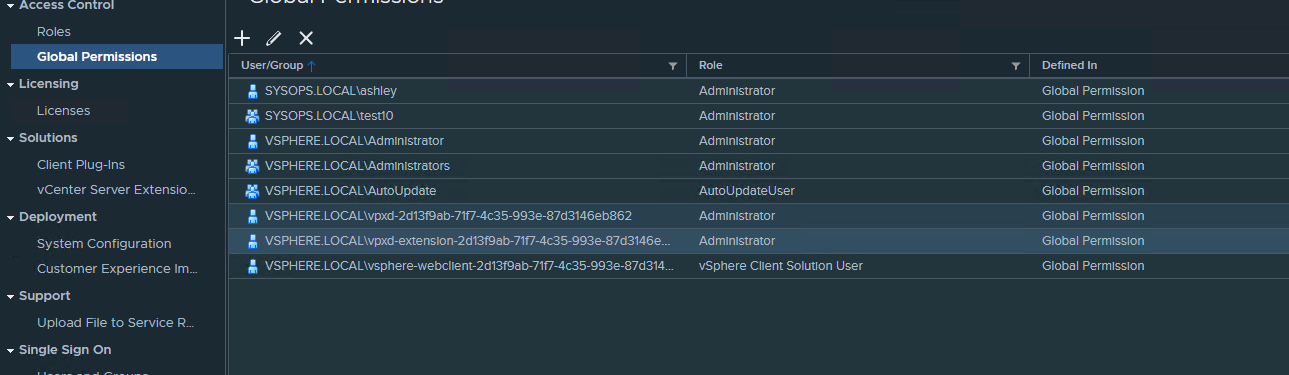
If the permissions are anything but "Administrator" open a case with the VC Management team to assist with changing the solution user vpxd-extension's permission back to Administrator.
If the permissions are anything but "Administrator" open a case with the VC Management team to assist with changing the solution user vpxd-extension's permission back to Administrator.
Feedback
Yes
No
