Driver is not enabled on storage controller when upgrading from Megaraid_sas to LSI_MR3 or vice versa
Article ID: 326723
Updated On:
Products
VMware vSAN
VMware vSphere ESXi
Issue/Introduction
Symptoms:
Some storage controllers can map to more than one driver:
During the upgrade ( Change ) from a Megaraid_SAS Driver to an LSI-MR3 or vice versa, the driver may not automatically be enabled for the storage controller.
After installation of the new driver and rebooting, the storage controller does not take the new driver and apply it for use.
You may also see that upon installation, the old driver is not automatically disabled:
[root@esx:~] esxcli software vib install -v /tmp/lsi-mr3-6.610.21.00-1OEM.600.0.0.2768847.x86_64.vib
Installation Result
Message: The update completed successfully, but the system needs to be rebooted for the changes to be effective.
Reboot Required: true
VIBs Installed: Avago_bootbank_lsi-mr3_6.610.21.00-1OEM.600.0.0.2768847
VIBs Removed:
VIBs Skipped:
Some storage controllers can map to more than one driver:
ex. Controller LSI SAS2208 has 2 types of drivers:
- lsi_mr3
- megaraid_sas
During the upgrade ( Change ) from a Megaraid_SAS Driver to an LSI-MR3 or vice versa, the driver may not automatically be enabled for the storage controller.
After installation of the new driver and rebooting, the storage controller does not take the new driver and apply it for use.
You may also see that upon installation, the old driver is not automatically disabled:
[root@esx:~] esxcli software vib install -v /tmp/lsi-mr3-6.610.21.00-1OEM.600.0.0.2768847.x86_64.vib
Installation Result
Message: The update completed successfully, but the system needs to be rebooted for the changes to be effective.
Reboot Required: true
VIBs Installed: Avago_bootbank_lsi-mr3_6.610.21.00-1OEM.600.0.0.2768847
VIBs Removed:
VIBs Skipped:
Resolution
Make sure the host is in Maintenance Mode
Check the version of the driver loaded for the controller,
#vmkload_mod -s megaraid_sas | grep -i version
Version: Version 6.610.15.00, Build: 2494585, Interface: 9.2 Built on: Nov 18 2015
#vmkload_mod -s lsi_mr3 | grep -i version
Check the details of the controller
vmkchdev -l | grep -i vmhba(x) where x is the number of the HBA to check
0000:0b:00.0 1000:005d 1014:0454 vmkernel vmhba1
The old driver must be disabled and the new driver enabled:
Disable the old driver, choose the command for the driver you need to disable:
Enable the new driver, choose the command for the driver you need to enable:
Reboot the host and confirm the correct driver is in use: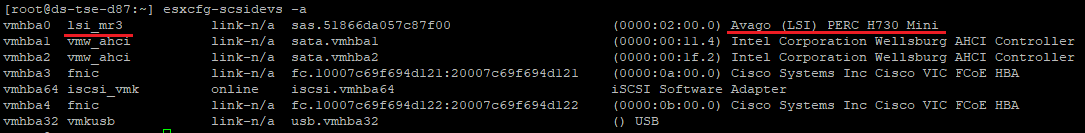
Check the version of the driver loaded for the controller,
#vmkload_mod -s megaraid_sas | grep -i version
Version: Version 6.610.15.00, Build: 2494585, Interface: 9.2 Built on: Nov 18 2015
#vmkload_mod -s lsi_mr3 | grep -i version
Check the details of the controller
vmkchdev -l | grep -i vmhba(x) where x is the number of the HBA to check
0000:0b:00.0 1000:005d 1014:0454 vmkernel vmhba1
The old driver must be disabled and the new driver enabled:
Disable the old driver, choose the command for the driver you need to disable:
esxcli system module set --enabled=false --module=megaraid_sas
esxcli system module set --enabled=false --module=lsi_mr3
esxcli system module set --enabled=false --module=lsi_mr3
Enable the new driver, choose the command for the driver you need to enable:
esxcli system module set --enabled=true --module=lsi_mr3
esxcli system module set --enabled=true --module=megaraid_sas
esxcli system module set --enabled=true --module=megaraid_sas
Reboot the host and confirm the correct driver is in use:
esxcfg-scsidevs -a (Confirm in the resulting output that the desired driver is listed for the adapter in question)
Additional Information
Impact/Risks:
If the old driver is removed manually, the host will boot without any drivers.
Disk groups may not mount
Disks may not be seen by ESXi
If the old driver is removed manually, the host will boot without any drivers.
Disk groups may not mount
Disks may not be seen by ESXi
Feedback
Yes
No
