vLCM Upgrade Precheck - vSAN Health - vSAN Advanced Configuration Check for Urgent vSAN ESA Patch
Article ID: 326661
Updated On:
Products
VMware vSAN
Issue/Introduction
Symptoms:
If any ESXi from 8.0U1 onwards within the vSAN ESA cluster has the advanced configuration option /VSAN/zDOMOverwriteMiddleMapExtent disabled, attempting an upgrade through vLCM on vCenter from 8.0U2 onwards will be blocked. Consequently, you will encounter a failed precheck, as indicated below.
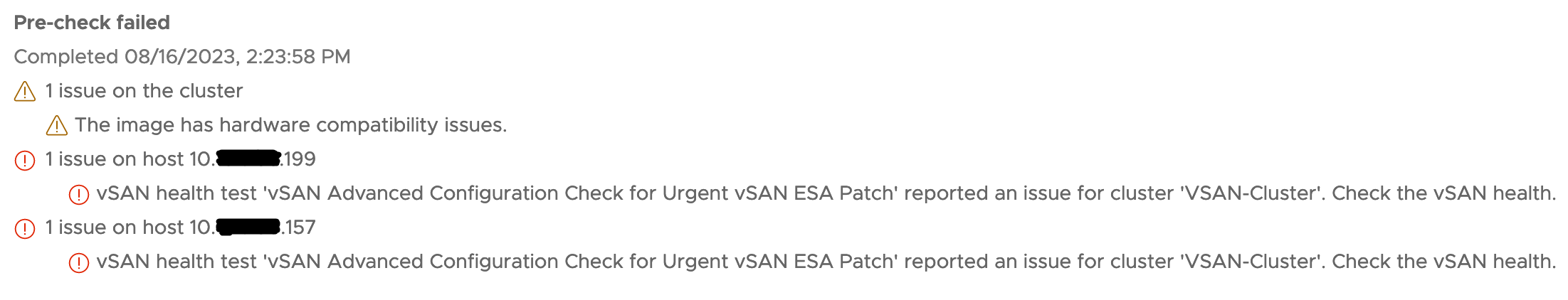
Whenever the Pre-check workflow is initiated within the vSAN ESA cluster, it initially performs a vSAN health check on each individual host and subsequently on the entire cluster. As a result of this sequence, any alerts generated are propagated to all hosts in the cluster rather than being limited to the specific host where the issue was identified.
If any ESXi from 8.0U1 onwards within the vSAN ESA cluster has the advanced configuration option /VSAN/zDOMOverwriteMiddleMapExtent disabled, attempting an upgrade through vLCM on vCenter from 8.0U2 onwards will be blocked. Consequently, you will encounter a failed precheck, as indicated below.
Whenever the Pre-check workflow is initiated within the vSAN ESA cluster, it initially performs a vSAN health check on each individual host and subsequently on the entire cluster. As a result of this sequence, any alerts generated are propagated to all hosts in the cluster rather than being limited to the specific host where the issue was identified.
Environment
VMware vSAN 8.0.x
Cause
The issue has been identified that a configuration parameter value was changed on vSphere 8.0U1c, this can lead to a mismatch in this configuration value during upgrades from vSphere 8.0U1c to newer releases and hosts may experience PSODs.
Resolution
- What does the vSAN ESA cluster upgrade precheck - vSAN Advanced Configuration Check for Urgent vSAN ESA Patch check do?
This check verifies if the advanced config option /VSAN/zDOMOverwriteMiddleMapExtent has been enabled (set as 1) on all hosts.
- What does it mean when it is in a warning state?
If the vSAN advanced config option /VSAN/zDOMOverwriteMiddleMapExtent is not set properly on all hosts, it may impact the cluster upgrade to a higher version and also normal operations of the cluster. It is strongly recommended to resolve the alert by setting this value correctly on all hosts in the cluster.
- How does one troubleshoot and fix the warning state?
Open an SSH session and run the command esxcfg-advcfg -s 1 /VSAN/zDOMOverwriteMiddleMapExtent ; auto-backup.sh on all ESXi hosts in the cluster.
Additional Information
Impact/Risks:
ESXi host cannot be upgraded to the desired version if the issue is unresolved. vLCM initiates a health query at the host level initially. Unless the affected host is in Maintenance Mode, users are unable to bypass this check by silencing health checks.
ESXi host cannot be upgraded to the desired version if the issue is unresolved. vLCM initiates a health query at the host level initially. Unless the affected host is in Maintenance Mode, users are unable to bypass this check by silencing health checks.
Feedback
Yes
No
