Storage Usage for a VM on vSAN in summary tab is not always updated after changing a vSAN storage policy
Article ID: 326532
Updated On:
Products
VMware vSAN
Issue/Introduction
Symptoms:
After changing a VM's vSAN storage policy to another one such as a storage policy with a different FTT value or Object Storage Reservation value STORAGE USAGE in VM's summary tab is not updated immediately.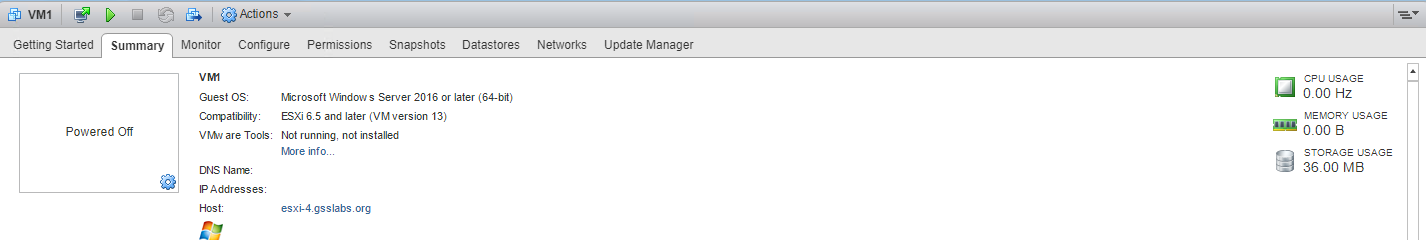
After changing a VM's vSAN storage policy to another one such as a storage policy with a different FTT value or Object Storage Reservation value STORAGE USAGE in VM's summary tab is not updated immediately.
- "VM storage policy" in "VM Hardware" widget in the Summary tab showed the correct storage policy name.
- Refreshing by clicking the refresh icon at the top middle of the Web Client does not update the value.
- Host UI also shows the old value.
Cause
This is expected behavior for all versions of vSAN as LSOM delays updates to DOM by 1000ms.
So if the change isn't picked up during the reconfiguring of the VM when the storage policy was changed it may not get picked up for a while since there is no callback to trigger this.
For vCenter to do a refresh for all virtual machines on a host it can be time-consuming, depending on the size of the environment, and could potentially lead to performance issues if done too frequently. This is why it may be several hours before the VM Storage Usage will reflect the updated storage usage on the datastore.
So if the change isn't picked up during the reconfiguring of the VM when the storage policy was changed it may not get picked up for a while since there is no callback to trigger this.
For vCenter to do a refresh for all virtual machines on a host it can be time-consuming, depending on the size of the environment, and could potentially lead to performance issues if done too frequently. This is why it may be several hours before the VM Storage Usage will reflect the updated storage usage on the datastore.
Resolution
To trigger this update manually an action to the VM such as reconfiguring, snapshot creation/removal, adding/removing/expanding a VMDK, or Clicking the "Refresh" link in the Summary tab of vSAN Datastore will update the VM storage usage to the new value.
Workaround:
Be patient as the STORAGE USAGE should refresh after several hours, if it doesn't then trigger a manual refresh as outlined in the Resolution section.
Workaround:
Be patient as the STORAGE USAGE should refresh after several hours, if it doesn't then trigger a manual refresh as outlined in the Resolution section.
Additional Information
Impact/Risks:
STORAGE USAGE in the Summary tab doesn't always show the correct storage usage of the VM corresponding to the storage policy immediately after a change.
STORAGE USAGE in the Summary tab doesn't always show the correct storage usage of the VM corresponding to the storage policy immediately after a change.
Feedback
Yes
No
