Resource Manager Settings for Managing Migrations
Article ID: 326281
Updated On:
Products
VMware vSphere ESXi 5.0
VMware vSphere ESXi 5.5
VMware vSphere ESXi 6.0
VMware vSphere ESXi 7.0
VMware vSphere ESXi 8.0
Issue/Introduction
This article provides information on how to use various resource manager settings to control the number of maximum concurrent migrations.
Environment
Resolution
Caution:
Modifying or changing these values are unsupported. These are some advance configurations, modifying them without careful performance studies could lead to adverse effect. Blindly decrease concurrent operations could lead to prolonged total migrations time, especially during maintenance mode. Blindly increase concurrent operations could lead to resource starvations for each individual operation, and potentially failure.
Types of Resources Involved in Migration
Max Costs
Per Operation Costs
Max Costs
Per Operation Costs
Max Costs
Per Operation Costs
Where to Edit These Settings?
These settings can be edited by modifying vpxd.cfg directly or via the advanced settings of the vCenter
Server Settings in the administration view.
< config >
< vpxd >
< ResourceManager >
< costPerVmotionESX6x > new value < /costPerVmotionESX6x >
< /ResourceManager >
< /vpxd >
< /config >
Advanced settings example
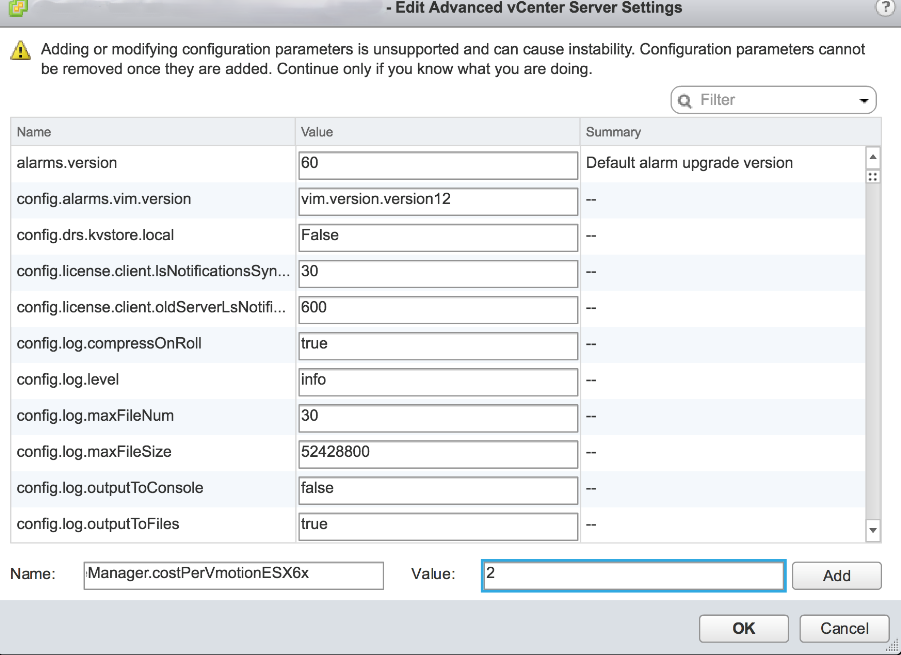
Note: The full config option name is vpxd.ResourceManager.maxCostPerEsx6xDs
Modifying or changing these values are unsupported. These are some advance configurations, modifying them without careful performance studies could lead to adverse effect. Blindly decrease concurrent operations could lead to prolonged total migrations time, especially during maintenance mode. Blindly increase concurrent operations could lead to resource starvations for each individual operation, and potentially failure.
Types of Resources Involved in Migration
- For compute migration (vMotion) and compute + storage migration (XvMotion), host, network, and datastore resources are involved.
- For storage only migration (SvMotion), host and datastore resources are involved.
- Max concurrent operations is calculated by dividing max cost by per operation cost.
- Because XvMotion is both compute and storage migration, its max concurrent operations is the minimal of (max vMotion concurrent operations, max SvMotion concurrent operations)
Host Resource
Max Costs| vSphere Version | Config Setting | Default Value |
| Pre vSphere 6.0 | vpxd.ResourceManager.maxCostPerEsx41Host | 8 |
| vSphere 6.0 and beyond | vpxd.ResourceManager.maxCostPerEsx6xHost | 16 |
| Migration Type |
vSphere Version |
Config Setting | Default Value |
Default Max Concurrent Operations |
| vMotion | Pre vSphere 6.0 |
vpxd.ResourceManager.costPerVmotionESX41 | 1 | 8 |
| vSphere 6.0 and beyond |
vpxd.ResourceManager.costPerVmotionESX6x | 2 | 8 | |
| SvMotion | Pre vSphere 6.0 |
vpxd.ResourceManager.costPerSVmotionESX41 | 4 | 2 |
| vSphere 6.0 and beyond |
vpxd.ResourceManager.costPerSVmotionESX6x | 8 | 2 |
Datastore Resource
Max Costs
| vSphere Version | Config Setting | Default Value |
| Pre vSphere 6.0 | vpxd.ResourceManager.maxCostPerEsx41Ds | 128 |
| vSphere 6.0 and beyond | vpxd.ResourceManager.maxCostPerEsx6xDs | 128 |
| Migration Type |
vSphere Version |
Config Setting | Default Value |
Default Max Concurrent Operations |
| vMotion | Pre vSphere 6.0 |
vpxd.ResourceManager.CostPerEsx41Vmotion | 1 | 128 |
| vSphere 6.0 and beyond |
vpxd.ResourceManager.CostPerEsx6xVmotion | 1 | 128 | |
| SvMotion | Pre vSphere 6.0 |
vpxd.ResourceManager.CostPerEsx41SVmotion | 16 | 8 |
| vSphere 6.0 and beyond |
vpxd.ResourceManager.CostPerEsx6xSVmotion | 16 | 8 |
Network Resource
Max Costs| Link Speed | Config Setting | Default Value |
| 1G Nic | vpxd.ResourceManager.maxCostPer1GNic | 4 |
| 10G Nic | vpxd.ResourceManager.maxCostPer10GNic | 8 |
Per Operation Costs
| Migration Type |
Link Speed |
Config Setting | Default Value |
Default Max Concurrent Operations |
| vMotion | 1G Nic | vpxd.ResourceManager.networkCostPerVmotion | 1 | 4 |
| vMotion | 10G Nic |
vpxd.ResourceManager.networkCostPerVmotion | 1 | 8 |
Where to Edit These Settings?
These settings can be edited by modifying vpxd.cfg directly or via the advanced settings of the vCenter
Server Settings in the administration view.
< config >
< vpxd >
< ResourceManager >
< costPerVmotionESX6x > new value < /costPerVmotionESX6x >
< /ResourceManager >
< /vpxd >
< /config >
Advanced settings example
Note: The full config option name is vpxd.ResourceManager.maxCostPerEsx6xDs
Feedback
Yes
No
