Unable to migrate vRealize Orchestrator because a vmo_lock exists in the source database.
Article ID: 326108
Updated On:
Products
VCF Operations/Automation (formerly VMware Aria Suite)
Issue/Introduction
Symptoms:
- Migration fails during the step "Migrate the source vRealize Orchestrator database"
- Task finished with an error:
See vro-migrate.log files from the log bundle created and accessible from the VAMI console.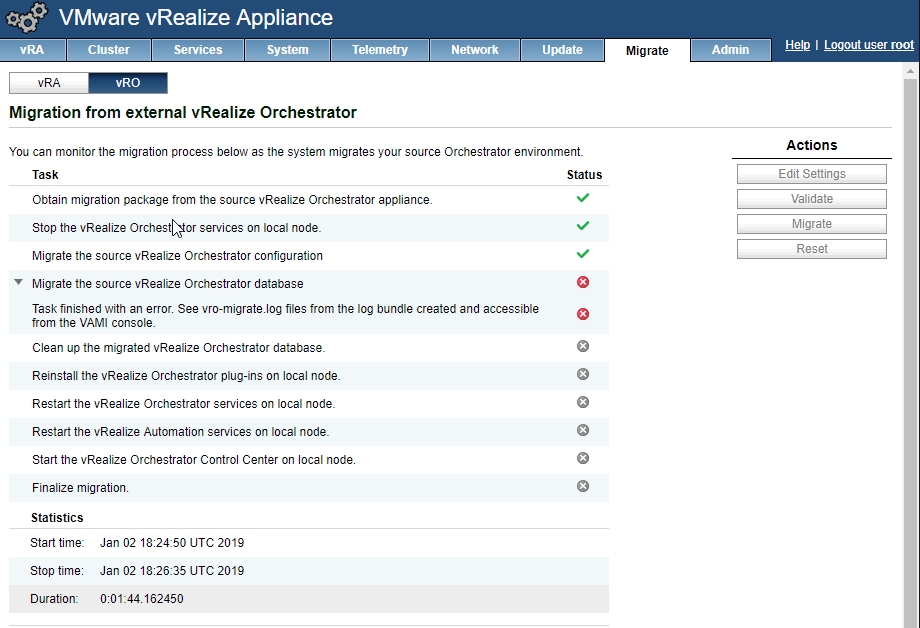
- /var/log/vmware/vcac/vro-migrate.log: (target log bundle)
MigrateDbOptions{sourceDbUsername='vmware', sourceDbPassword='***', sourceJdbcUrl='jdbc:postgresql://<ServerFQDN>:5432/vmware', dropTarget=true, targetDbUsername='vcac', targetDbPassword='***', targetJdbcUrl='jdbc:postgresql://127.0.0.1:5433/vcac?sslmode=verify-ca&sslrootcert=/var/vmware/vpostgres/current/.postgresql/root.crt', skipTables='[vmo_vroconfiguration, vmo_vroconfigurationhistory, vmo_clustermember]'} com.vmware.o11n.cli.configuration.exception.CommandException: ch.dunes.vso.db.DatabaseException: org.postgresql.util.PSQLException: ERROR: relation "vmo_lock" does not exist
Environment
VMware vRealize Orchestrator 7.x
VMware vRealize Automation 7.x
VMware vRealize Automation 7.x
Cause
The vmo_lock does not exist within the 7.5 database and needs to be created.
Resolution
To resolve this issue, follow these steps.
- Take a backup of the postgres database by running these commands:
su -m -c "/opt/vmware/vpostgres/current/bin/pg_dump -Fc vcac > /tmp/vcac.sql" postgres
Note: -Fc switch already provides a compressed file. No need to bzip.
- Connect to the database by running these commands:
/opt/vmware/vpostgres/current/bin/psql vcac postgres
\connect vcac;
- CREATE TABLE vmo_lock( id VARCHAR(100) PRIMARY KEY, owner VARCHAR(100));
- \d+ vmo_lock
- ALTER TABLE vmo_lock owner to vmware;
- Re-attempt the migration
Feedback
Yes
No
