Troubleshooting VMware Aria Suite Lifecycle 8.x upgrades when stuck on the downloading packages stage
Article ID: 326072
Updated On:
Products
VCF Operations/Automation (formerly VMware Aria Suite)
Issue/Introduction
Symptoms:
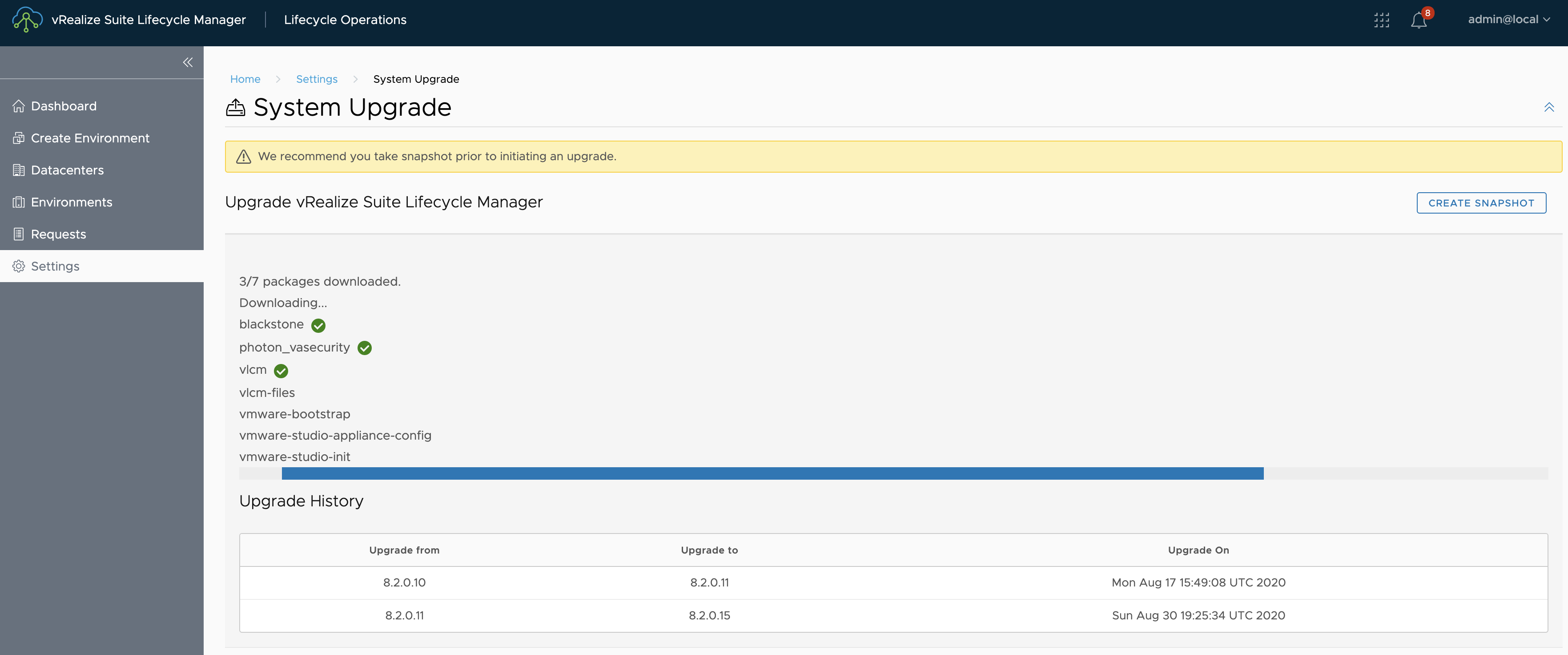
- You are trying to upgrade VMware Aria Suite Lifecycle (formerly vRealize Suite Lifecycle Manager) 8.x to a higher version and the process is stuck at the downloading packages stage.
- You see no progress in the packages being downloaded for a very long time.
Environment
VMware vRealize Suite Lifecycle Manager 8.x
VMware Aria Suite Lifecycle 8.x
VMware Aria Suite Lifecycle 8.x
Cause
In some scenarios, the VAMI may become stuck at the download packages stage. This can occur intermittently at differing packages during this download stage.
Resolution
VMware is aware of this issue. See the Workaround below for additional information and next steps.
Workaround:
Workaround:
Prerequisites
- You have valid backups or recent snapshots of the VMware Aria Suite Lifecycle appliance before upgrades were attempted.
- You may use the Snapshot button on the Upgrade screen.
Procedure: Revert to Backups or snapshots
If the upgrade is stuck when at the downloading packages stage, you may revert to the snapshot and retry the VMware Aria Suite Lifecycle 8.x upgrade.
Procedure: Remove the upgradeprogress file (Disaster Recovery no snapshots or backups)
Note: Proceed only if you do not have backups or a recent snapshot before the last attempted upgrade.
- Create a new snapshot in vCenter for the VMware Aria Suite Lifecycle 8.x appliance.
- Remove the /etc/upgradeprogress file
rm /etc/upgradeprogress - Retry the upgrade.
Additional Information
For more information and Best Practice guidance on doing an upgrade of vRSLCM, see the VMware vRealize Suite Lifecycle Manager Documentation - Upgrade vRealize Suite Lifecycle Manager 8.x guide.
Related KB:
Troubleshooting VMware Aria Suite Lifecycle 8.x upgrade failures due to missing packages
Feedback
Yes
No
