Restarting stuck image synchronization in VMware Aria Automation
Article ID: 326017
Updated On:
Products
VCF Operations/Automation (formerly VMware Aria Suite)
Issue/Introduction
How to force an image synchronization restart.
Symptoms:
Symptoms:
- Synchronizing images has been stuck for more than 40 minutes.
- VMware vCenter is healthy.
Environment
VMware Aria Automation 8.x
Cause
Storage outages or an unhealthy vCenter may lead to this issue.
Resolution
VMware is aware of this issue. See the Workaround below for additional information.
Workaround:
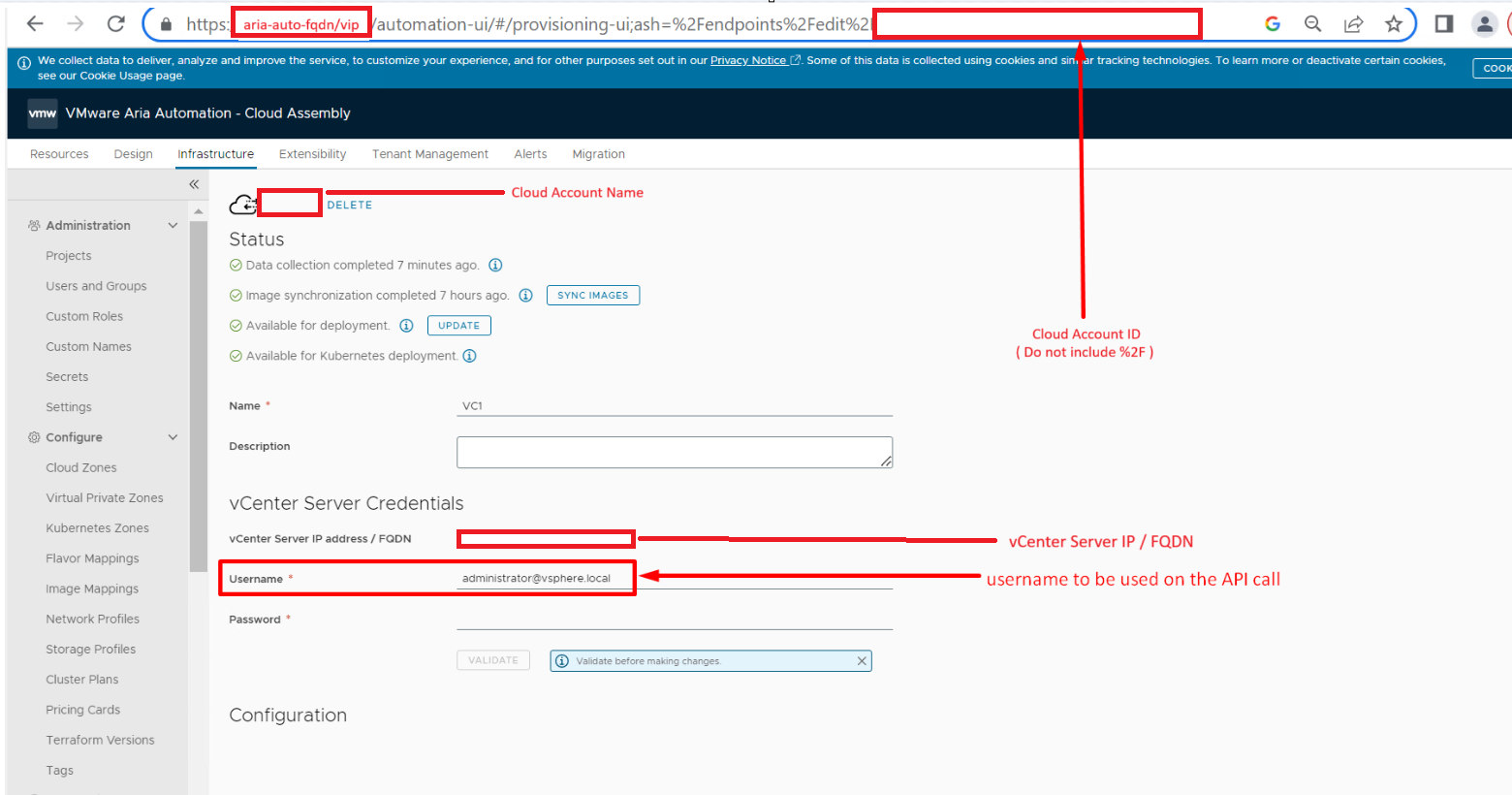
Workaround:
- Validate that vCenter is healthy: Clone a virtual machine from the same template you are trying to provision from.
- If this operation fails or generates an error, resolve this issue in vCenter then move to Step #2.
- If you are working with VMware Aria Automation 8.x (On-Premises) restart the provisioning service pod.
kubectl delete pod -n prelude provisioning-service-pod-nameNote: You can run the following command to monitor the status of provisioning-service-app pod(s) until all provisioning-service-app pod(s) are up and running:
watch 'kubectl -n prelude get pods | grep provisioning-service-app'
CTRL+Cwill end the watch command after they are all showing as Running 1/1. - If restarting the service does not alleviate the issue, you may use the following API to mark the image synchronization as FAILED, then, VMware Aria Automation will retry a new image synchronization.
curl --location --request PATCH 'https://<FQDN>/iaas/api/cloud-accounts/<cloud_account_id>?apiVersion=2021-07-15' \
--header 'Authorization: Bearer <access_token>' \
--header 'Content-Type: application/json' \
--data-raw '{
"customProperties": {
"imageEnumerationTaskState": "FAILED"
},
"privateKey":"<username_password>",
"privateKeyId":"<username>"
}'
Note:
- <FQDN>: Is the VMware Aria Automation FQDN on premises.
- <access_token>: Generated following the next steps:
- VMware Aria Automation 8.x: Follow Get Your Access Token for the VMware Aria Automation API.
- <cloud_account_id>,<username>: May be obtained from the browser. Otherwise by running the API GET /iaas/api/cloud-accounts
Additional Information
Impact/Risks:
For on-premises deployments, restarting the provisioning-service will fail any deployment in progress.
For on-premises deployments, restarting the provisioning-service will fail any deployment in progress.
In case of “Service not found” errors in provisioning-service-app.log, restart kube-system and prelude pods by performing commands:
- kubectl -n kube-system delete pod --all (then wait for pods to restart)
- Then run, /opt/scripts/deploy.sh to restart all prelude pods.
Feedback
Yes
No
