Import of vRealize Automation certificate fails after upgrade to 7.5 with: "Error trying to synchronize the configuration changes"
Article ID: 325968
Updated On:
Products
VCF Operations/Automation (formerly VMware Aria Suite)
Issue/Introduction
Symptoms:
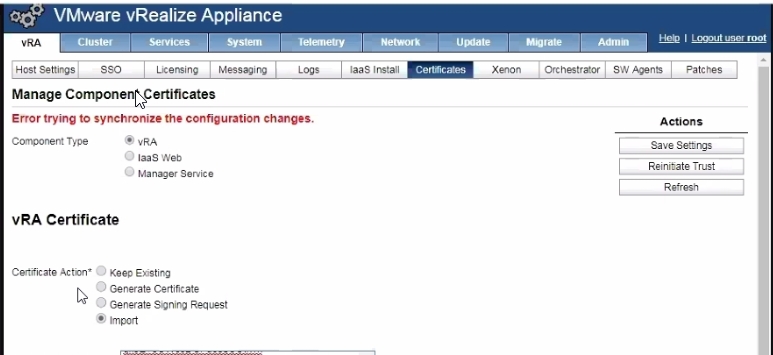
- Error message seen in the VAMI during certificate import. The process reaches to about 80% and then fails. The primary node has the new thumbprint, but the secondary still has the old thumbprint.
- "Error trying to synchronize the configuration changes"
- Error logs seen in /var/log/vmware/vcac/vcac-config.log:
2019-04-15T18:55:40.802056+00:00 <vRAApplianceHostname> vcac-config: ERROR com.vmware.vcac.configuration.utils.ProcessUtil.execute:175 - Command /bin/sh returned invalid status 2. Output: org.bouncycastle.crypto.io.CipherOutputStream@10f7f7de, Error: tar: Removing leading `/' from member names
tar: /var/lib/loginsight-agent/cert*: Cannot stat: No such file or directory
tar: Exiting with failure status due to previous errors
2019-04-15T18:55:40.808925+00:00 <vRAApplianceHostname> vcac-config: ERROR com.vmware.vcac.cli.configurator.ConfiguratorImpl.processExceptionResult:160 - Command execution failed with unexpected error: com.vmware.vcac.configuration.utils.ProcessUtil$ProcessExecutionException: tar: Removing leading `/' from member names
tar: /var/lib/loginsight-agent/cert*: Cannot stat: No such file or directory
tar: Exiting with failure status due to previous errors.
com.vmware.vcac.configuration.utils.ProcessUtil$ProcessExecutionException: tar: Removing leading `/' from member names
tar: /var/lib/loginsight-agent/cert*: Cannot stat: No such file or directory
tar: Exiting with failure status due to previous errors
Environment
VMware vRealize Automation 7.5.x
Resolution
This issue is resolved in a later release. See the workaround below.
Workaround:
Workaround:
- Create the following directory on each node then reattempt the import:
/var/lib/loginsight-agent/cert
Feedback
Yes
No
