Delete alarms in Telco Cloud Automation (TCA)
Article ID: 325410
Updated On:
Products
VMware
VMware Telco Cloud Automation
Issue/Introduction
This article defines the steps needed to query the size of the Telco Cloud Automation (TCA) alarms table, delete all the TCA alarms, or count the number and/or delete the alarms associated to a specific nfInstance.
Environment
VMware Telco Cloud Automation 2.0
VMware Telco Cloud Automation 2.1.1
VMware Telco Cloud Automation 2.1
VMware Telco Cloud Automation 2.1.1
VMware Telco Cloud Automation 2.1
Resolution
To check the size of the Alarms table:
To delete all alarms.
To check the number of or delete the alarms associated to a specific NF Instance:
Find the nfInstanceId:
The nfInstance can be found in TCA under Inventory> Network Function: General Properties > id
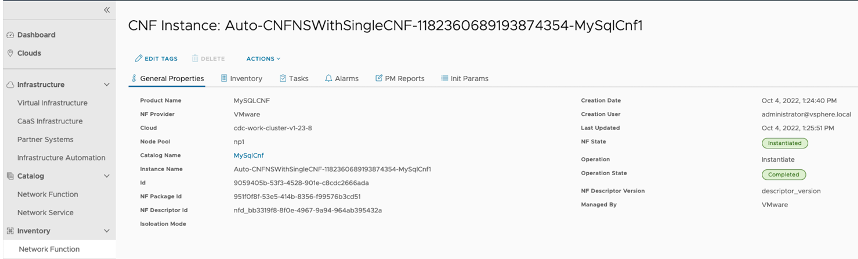
Or you can navigate to the NF itself and copy the nfInstanceId from the TCA URL:
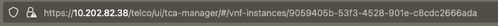
- SSH to TCA-CP
- Run the following to enter Mongo DB:
mongo hybridity - To query the size of the Alarms table, run the following:
db.NfvAlarms.dataSize()
To delete all alarms.
- SSH to TCA-CP.
- Run the following to enter Mongo DB:
mongo hybridity - To delete all alarms on the TCA-CP, run the following:
db.NfvAlarms.remove({}) - Wait for 2 mins for TCA Manager to sync these changes from TCA-CP.
To check the number of or delete the alarms associated to a specific NF Instance:
- SSH to TCA-CP
- Run the following to enter Mongo DB:
mongo hybridity - To query the number of alarms associated with a specific nfInstance, run the following:
db.NfvAlarms.find({"managedObjectId":<<nfInstanceId>>}).count() - To delete alarms of a specific nfInstance, run the following:
db.NfvAlarms.remove({"managedObjectId":"<<nfInstanceId>>"})
Find the nfInstanceId:
The nfInstance can be found in TCA under Inventory> Network Function: General Properties > id
Or you can navigate to the NF itself and copy the nfInstanceId from the TCA URL:
Feedback
Yes
No
