BMA Imaging Workflow Failure in Post Validation with ESXi 8.0
Article ID: 325408
Updated On:
Products
VMware vSphere ESXi
Issue/Introduction
Symptoms:
When attempting installation of ESXi 8.x on a bare metal using BMA Imaging Workflow, the image gets installed, but the workflow fails in post validation. The post validation section of the log will show the following error:
"host_version": {"message": "Validation version for host server1.vmware.com is: {\"result\":\"\",\"error\":\"Error: Unable to request a pseudo-terminal\",\"success\":false}",
"status": "false","time_taken": "2 seconds"}}
When attempting installation of ESXi 8.x on a bare metal using BMA Imaging Workflow, the image gets installed, but the workflow fails in post validation. The post validation section of the log will show the following error:
"host_version": {"message": "Validation version for host server1.vmware.com is: {\"result\":\"\",\"error\":\"Error: Unable to request a pseudo-terminal\",\"success\":false}",
"status": "false","time_taken": "2 seconds"}}
Environment
VMware Bare Metal Automation for VMware Telco Cloud Platform 3.0
Cause
Starting from vSphere 8.0, ESXi uses the OpenSSL 3.0 FIPS provider. As part of the FIPS 186-4 requirement, the RSA key size must be at least 2048 bits for any signature generation, and signature generation with SHA1 is not supported.
BMA plugin for SSH is not compatible with this requirement, due to which post validation fails.
BMA plugin for SSH is not compatible with this requirement, due to which post validation fails.
Resolution
To resolve this issue, install the attached SSH plugin by following the steps outlined below:
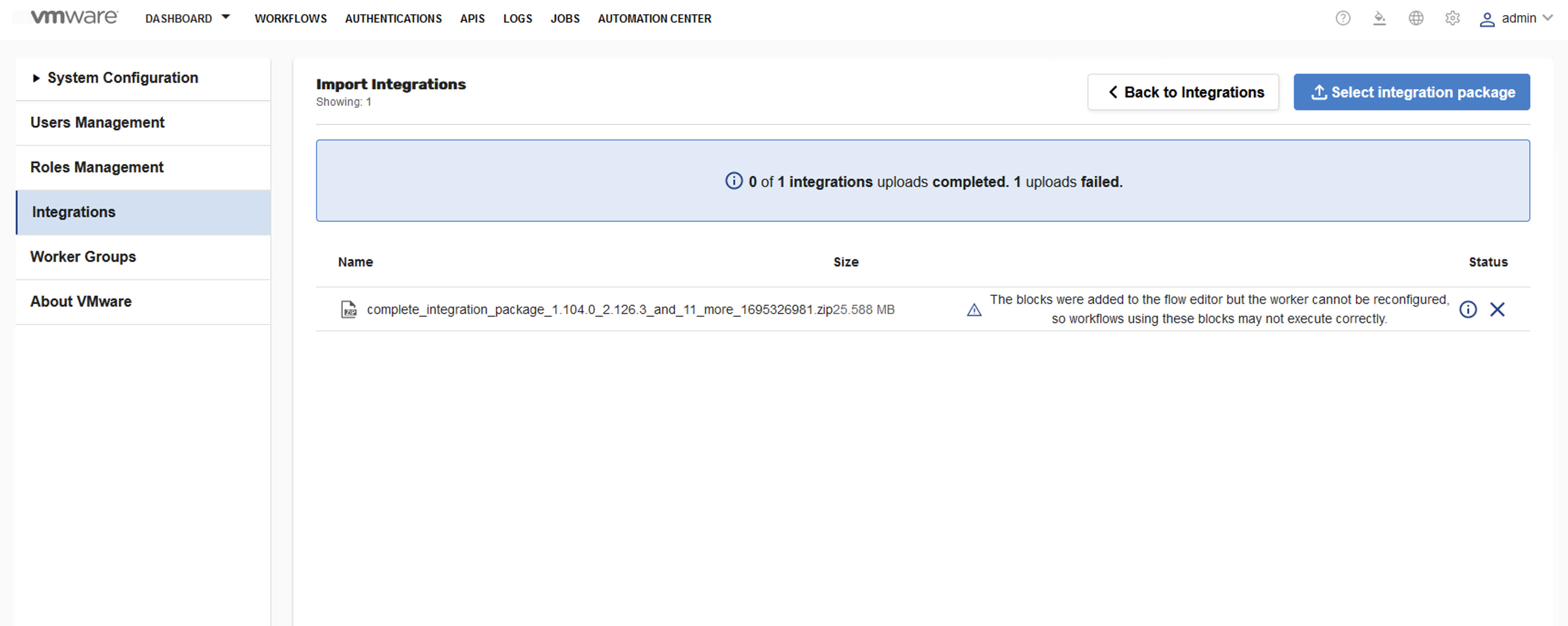
8. Click on cancel
- Download the plugin attached to this article titled BMA_SSH_Integration_Package.zip
- Login to BMA 3.1 UI
- Click on ‘Global Settings’ and click on ‘Integrations’
- Select the ‘redfish’ under the ‘Integrations’ and delete it.
- Click on ‘Import’
- Click on ‘Select the integration package’
- Select the SSH plugin zip file (imported in step 5 titled BMA_SSH_Integration_Package.zip) and click on ‘Upload Integration’
8. Click on cancel
Attachments
Feedback
Yes
No
