Load balancer stops working after a reconfiguration is done with NSX-T 2.3.0
Article ID: 325125
Updated On:
Products
VMware NSX Networking
Issue/Introduction
Symptoms:
<25>1 2019-07-09T18:38:00.416112+00:00 edgenode NSX 11707 LB [nsx@6876 comp="nsx-edge" subcomp="nsx-edge-lb.lb_log" level="FATAL"] [31197bf9-xxxx-xxxx-939a-c5008ab6347f] 2019/07/09 18:38:00 [alert] 11707#0: worker process 3871 exited on signal 11 (core dumped)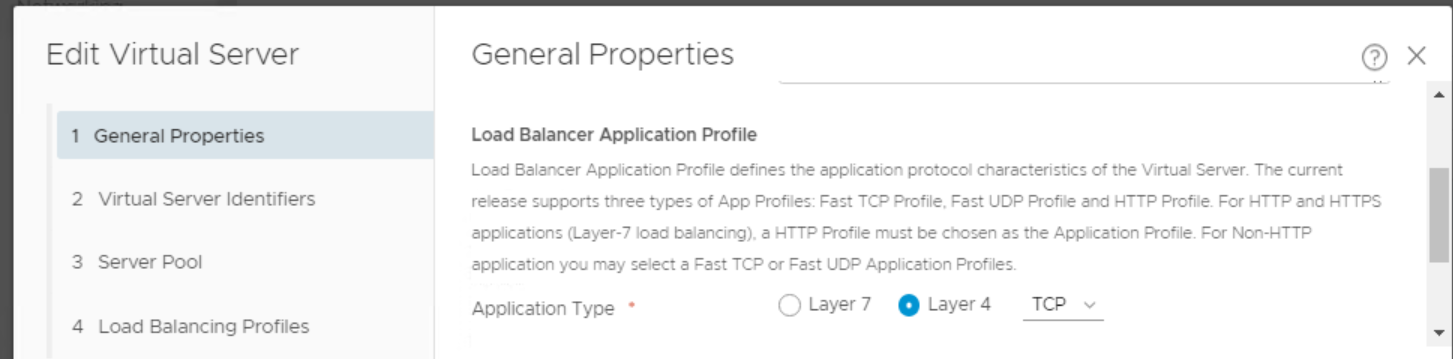
- NSX-T version is 2.3.0.
- Load balancer stops working after a reconfiguration is done.
- NSX Edge logs (syslog.log) display messages similar to the messages below:
<25>1 2019-07-09T18:38:00.416112+00:00 edgenode NSX 11707 LB [nsx@6876 comp="nsx-edge" subcomp="nsx-edge-lb.lb_log" level="FATAL"] [31197bf9-xxxx-xxxx-939a-c5008ab6347f] 2019/07/09 18:38:00 [alert] 11707#0: worker process 3871 exited on signal 11 (core dumped)
- The load balancer Virtual Server is configured as Layer 4
Environment
VMware NSX-T
VMware NSX-T Data Center
VMware NSX-T Data Center 2.x
VMware NSX-T Data Center
VMware NSX-T Data Center 2.x
Resolution
This issue is resolved in:
Workaround:
Note: the below workaround is disruptive and as it involved disabling the Load Balancer for a short period of time
To workaround this issue when a configuration needs to be made on the Load Balancer:
1. Disable the Load Balancer:
3. Re-enable the Load Balancer.
VMware NSX-T Data Center 2.3, available at VMware Downloads.
VMware NSX-T Data Center 2.4, available at VMware Downloads.
VMware NSX-T Data Center 3.0, available at VMware Downloads.
Workaround:
Note: the below workaround is disruptive and as it involved disabling the Load Balancer for a short period of time
To workaround this issue when a configuration needs to be made on the Load Balancer:
1. Disable the Load Balancer:
- Go to Advanced Networking & Security > Networking > Load Balancers
- Select the Load Balancer and click "ACTIONS"
- Select "Disable Load Balancer"
3. Re-enable the Load Balancer.
Feedback
Yes
No
