vRealize Operations Manager port requirements check
Article ID: 325010
Updated On:
Products
VMware Aria Suite
Issue/Introduction
From vRealize Operations version 8.3 and higher, a network and service validation script for the cluster will be included in the product.
The script should be run on each node in the cluster to ensure that all required connections are validated.
For users on versions 7.0 to 8.2, you can still use the script but will need to manually download, copy to the /tmp directory on each node and run.
The script should be run on each node in the cluster to ensure that all required connections are validated.
For users on versions 7.0 to 8.2, you can still use the script but will need to manually download, copy to the /tmp directory on each node and run.
Environment
VMware vRealize Operations 8.x
VMware vRealize Operations Manager 7.0.x
VMware vRealize Operations Manager 7.5.x
VMware vRealize Operations Manager 7.0.x
VMware vRealize Operations Manager 7.5.x
Resolution
vRealize Operations 8.3 and later:
To run the script, login to the nodes as root and run the following command:
$VMWARE_PYTHON_3_BIN /usr/lib/vmware-casa/bin/Netcheck.py
vRealize Operations 7.0 to 8.2:
Download the attached Netcheck.py file.
Copy the file to the /tmp directory on each node in the cluster.
Run the script from the /tmp directory with the following command:
$VMWARE_PYTHON_3_BIN /tmp/Netcheck.py
Node choice:
You will be presented with a choice of nodes.
Select the number relating to the node which you are running the script on.
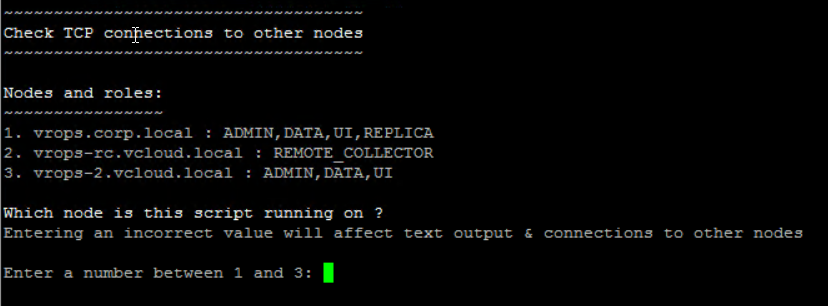
Depending on which node you choose, the script will then check casa for any Master or Replica nodes in the cluster.
It will then work through the list of Master/Replicas and check that all the required connections can be made from the node the script is running on.
The script will then proceed to check any data nodes in the cluster followed by remote collectors and witness nodes.
Example issue with port 6061:
For example, see the image below.
The script is running on a Remote Collector in a 3 node cluster (Master, Replica, Remote Collector).
As per the documentation, a Remote Collector should be able to reach port 6061 on both the Master and the Replica node.
As you can see there is a problem with the cluster below. The Remote Collector is unable to reach port 6061 on vrops.corp.local
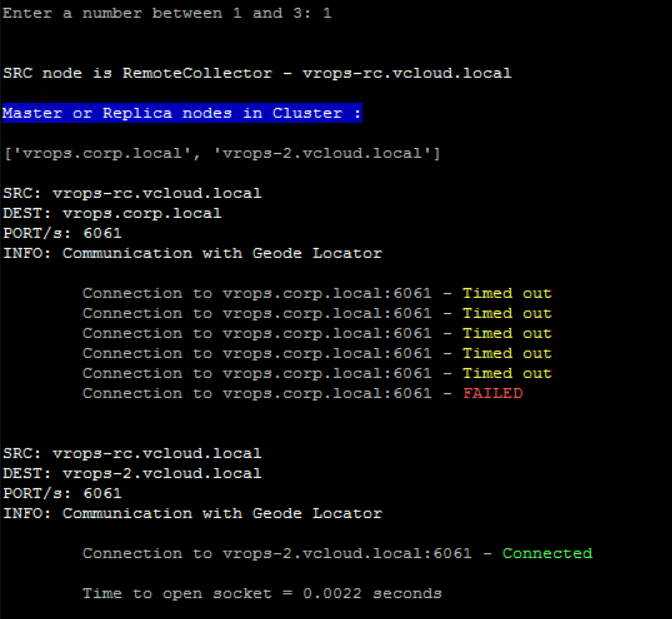
If you see a green Connected, there is no issue with the connection to that service.
If you see a red FAILED, there is an issue with this connection which is likely causing cluster issues.
Port Ranges:
The exception to this is the port ranges (e.g. 10002-10010 & 20002-20010)
The script will check this entire range, but only one port in the range is expected to be available.
As the script is unable to make a connection, it will mark the individual port as FAILED.
See the image below for example.
The script went through the port range and reached port 10007 before it was able to make a connection.
It marked ports 10002-10006 as FAILED.
This is not an issue unless the script marks all ports in the range as FAILED
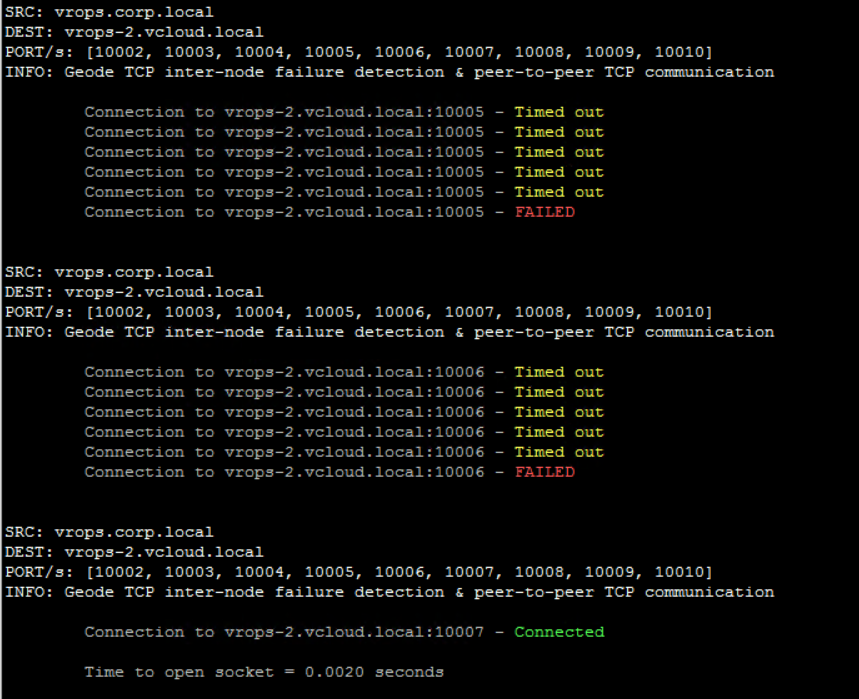
To run the script, login to the nodes as root and run the following command:
$VMWARE_PYTHON_3_BIN /usr/lib/vmware-casa/bin/Netcheck.py
vRealize Operations 7.0 to 8.2:
Download the attached Netcheck.py file.
Copy the file to the /tmp directory on each node in the cluster.
Run the script from the /tmp directory with the following command:
$VMWARE_PYTHON_3_BIN /tmp/Netcheck.py
Node choice:
You will be presented with a choice of nodes.
Select the number relating to the node which you are running the script on.
Depending on which node you choose, the script will then check casa for any Master or Replica nodes in the cluster.
It will then work through the list of Master/Replicas and check that all the required connections can be made from the node the script is running on.
The script will then proceed to check any data nodes in the cluster followed by remote collectors and witness nodes.
Example issue with port 6061:
For example, see the image below.
The script is running on a Remote Collector in a 3 node cluster (Master, Replica, Remote Collector).
As per the documentation, a Remote Collector should be able to reach port 6061 on both the Master and the Replica node.
As you can see there is a problem with the cluster below. The Remote Collector is unable to reach port 6061 on vrops.corp.local
If you see a green Connected, there is no issue with the connection to that service.
If you see a red FAILED, there is an issue with this connection which is likely causing cluster issues.
Port Ranges:
The exception to this is the port ranges (e.g. 10002-10010 & 20002-20010)
The script will check this entire range, but only one port in the range is expected to be available.
As the script is unable to make a connection, it will mark the individual port as FAILED.
See the image below for example.
The script went through the port range and reached port 10007 before it was able to make a connection.
It marked ports 10002-10006 as FAILED.
This is not an issue unless the script marks all ports in the range as FAILED
Additional Information
Attachments
Feedback
Yes
No
