Cross vCenter vMotion fails during compatibility check while selecting the server/cluster in the destination vCenter
Article ID: 324596
Updated On:
Products
VMware vCenter Server
VMware vSphere ESXi
Issue/Introduction
Symptoms:
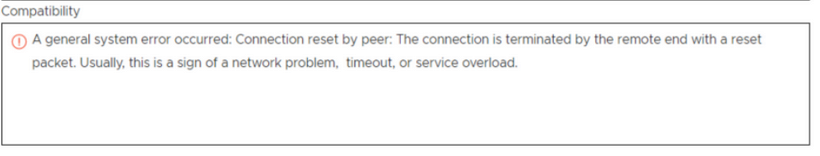
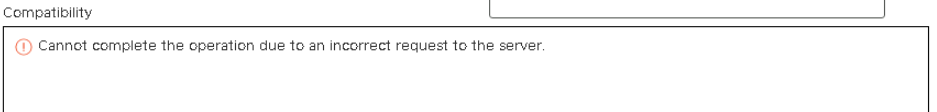
c-b864-914e-5631c26c4aff]52cdce65-d283-d05a-50ca-c32e496b2be9 -- ProvChecker -- vim.vm.check.ProvisioningChecker.checkRelocate: vmodl.fault.SystemError:
--> Result:
--> (vmodl.fault.SystemError) {
--> faultCause = (vmodl.MethodFault) null,
--> faultMessage = <unset>,
--> reason = "Connection reset by peer: The connection is terminated by the remote end with a reset packet. Usually, this is a sign of a network problem, timeout, or service overload."
--> msg = ""
--> }
--> Args:
- In the vCenter UI, you may see either of the following errors during compatibility checks:
"Cannot complete the operation due to an incorrect request to the server."- In the /var/log/vmware/vpxd/vpxd.log on the source vCenter, you will find entries similar to:
c-b864-914e-5631c26c4aff]52cdce65-d283-d05a-50ca-c32e496b2be9 -- ProvChecker -- vim.vm.check.ProvisioningChecker.checkRelocate: vmodl.fault.SystemError:
--> Result:
--> (vmodl.fault.SystemError) {
--> faultCause = (vmodl.MethodFault) null,
--> faultMessage = <unset>,
--> reason = "Connection reset by peer: The connection is terminated by the remote end with a reset packet. Usually, this is a sign of a network problem, timeout, or service overload."
--> msg = ""
--> }
--> Args:
- In the /var/log/vmware/vpxd/vpxd.log on the destination vCenter, you will find entries similar to:
Environment
VMware vCenter Server 7.0.x
VMware vCenter Server 6.7.x
VMware vCenter Server 6.7.x
Cause
- Destination vCenter server is not able to read the workflow context completely causing the connection to break.
- By default vCenter supports 500000 elements in the workflow XML document. This issue occurs when the workflow XML document exceeds 500000 elements.
Resolution
To resolve this issue, follow the procedure below on the destination vCenter server.
- Add the below vCenter advanced settings to increase the maxDocSize to 50MB and maxElements to 1 million elements
config.vmomi.soapRequest.maxDocSize = 50000000
config.vmomi.soapRequest.maxElements = 1000000
Example screenshot:
Note:
- If the issue still persists, the value of config.vmomi.soapRequest.maxElements can be further increased to 1500000 or 2000000.
For information on how to configure vCenter Advanced settings, refer VMware Documentation . - This requires downtime of the vCenter as the vpxd service may have to be restarted in the destination vCenter using the command below:
service-control --restart vpxd
Feedback
Yes
No
