vRealize Network Insight 5.1.0 cluster upgrade hangs on "Foundation DB upgrade..."
Article ID: 324448
Updated On:
Products
VMware Aria Operations for Networks
Issue/Introduction
Symptoms:
- vRealize Network Insight is a clustered deployment in a dark, or white listed site.
- The vRealize Network Insight 5.1 upgrade hands on "Foundation DB upgrade...".
- The /home/ubuntu/logs/centralised_upgrade.log file on Platform 1 shows errors similar to:
23-01-2020:08:39:50,30 ERROR [configure_fdb_cluster.py:32] Fail to configure fdb cluster Traceback (most recent call last): File "/home/ubuntu/build-target/infra-base/ha_cluster/configure_fdb_cluster.py", line 30, in <module>
fdb_cluster_helper.configure_fdb(json.loads(args.connection), json.loads(args.nodes), None)
File "/home/ubuntu/build-target/infra-base/ha_cluster/fdb_cluster_helper.py", line 79, in configure_fdb
_create_fdb_cluster(connection, all_nodes, update_state_in_db)
File "/home/ubuntu/build-target/infra-base/ha_cluster/fdb_cluster_helper.py", line 29, in _create_fdb_cluster
utils.exec_cmd("sudo /usr/lib/foundationdb/make_public.py")
File "/home/ubuntu/build-target/infra-base/ha_cluster/utils.py", line 37, in exec_cmd
return exec_ignorable(cmd, False, num_retries)
File "/home/ubuntu/build-target/infra-base/ha_cluster/utils.py", line 93, in exec_ignorable
raise Exception("Failed executing command errcode[%d] command:%s" % (code, cmd))
Exception: Failed executing command errcode[256] command:sudo /usr/lib/foundationdb/make_public.py
.
23-01-2020:08:39:50,41 INFO [fdbpoststep.py:23] RESULT 1
23-01-2020:08:39:50,42 INFO [fdbpoststep.py:24] active
ERROR: Could not determine an address
ERROR: Could not determine an address
fdb_cluster_helper.configure_fdb(json.loads(args.connection), json.loads(args.nodes), None)
File "/home/ubuntu/build-target/infra-base/ha_cluster/fdb_cluster_helper.py", line 79, in configure_fdb
_create_fdb_cluster(connection, all_nodes, update_state_in_db)
File "/home/ubuntu/build-target/infra-base/ha_cluster/fdb_cluster_helper.py", line 29, in _create_fdb_cluster
utils.exec_cmd("sudo /usr/lib/foundationdb/make_public.py")
File "/home/ubuntu/build-target/infra-base/ha_cluster/utils.py", line 37, in exec_cmd
return exec_ignorable(cmd, False, num_retries)
File "/home/ubuntu/build-target/infra-base/ha_cluster/utils.py", line 93, in exec_ignorable
raise Exception("Failed executing command errcode[%d] command:%s" % (code, cmd))
Exception: Failed executing command errcode[256] command:sudo /usr/lib/foundationdb/make_public.py
.
23-01-2020:08:39:50,41 INFO [fdbpoststep.py:23] RESULT 1
23-01-2020:08:39:50,42 INFO [fdbpoststep.py:24] active
ERROR: Could not determine an address
ERROR: Could not determine an address
Environment
VMware vRealize Network Insight 5.x
VMware vRealize Network Insight 5.1.x
VMware vRealize Network Insight 5.1.x
Cause
This issue is caused when an upgrade script is not able to resolve www.foundationdb.org on cluster setups.
This issue can also affect single node setups when they're being converted to clusters.
This issue can also affect single node setups when they're being converted to clusters.
Resolution
To resolve this issue, add an entry in /etc/hosts to make www.foundationdb.org resolve to localhost.
The upgrade will proceed automatically.
Note:
1. The entry added in step 2 can be removed after the upgrade is complete.
2. The entry for www.foundationdb.org in /etc/hosts should be present after the entries for platform1, platform2 and platform3.
During cluster creation from a single node this can be achieved by executing the Step 2 after cluster has crossed the “Configure Firewalls” step as shown in the figure below
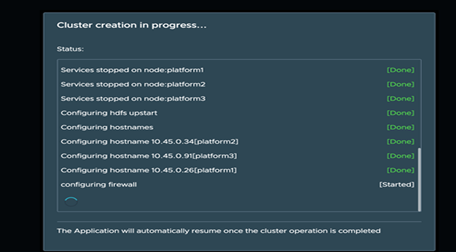
- Log into the Platform 1 VM as the support user via SSH or Console.
- Run the following command, replacing the variable text noted, to add the www.foundationdb.org entry to /etc/hosts:
sudo bash -c 'echo "Platform1_IP www.foundationdb.org" >> /etc/hosts'
Note: Replace Platform1_IP with the actual IP address of your Platform 1 VM.
Example: sudo bash -c 'echo "192.168.50.10 www.foundationdb.org" >> /etc/hosts'
Note: Replace Platform1_IP with the actual IP address of your Platform 1 VM.
Example: sudo bash -c 'echo "192.168.50.10 www.foundationdb.org" >> /etc/hosts'
- Run the following command to verify that the changes made in step 2 are visible:
cat /etc/hosts
Example output:
192.168.50.20 platform2
192.168.50.30 platform3
192.168.50.10 platform1
192.168.50.10 www.foundationdb.org
Example output:
192.168.50.20 platform2
192.168.50.30 platform3
192.168.50.10 platform1
192.168.50.10 www.foundationdb.org
The upgrade will proceed automatically.
Note:
1. The entry added in step 2 can be removed after the upgrade is complete.
2. The entry for www.foundationdb.org in /etc/hosts should be present after the entries for platform1, platform2 and platform3.
During cluster creation from a single node this can be achieved by executing the Step 2 after cluster has crossed the “Configure Firewalls” step as shown in the figure below
Feedback
Yes
No
