NSX-T Edge Transport Nodes - The Edge CPU has reached ##% which is at or above the high threshold value of 60%
Article ID: 324391
Updated On:
Products
VMware NSX
Issue/Introduction
- Edge transport nodes are reporting high CPU usage.
- Alarms similar to the below are raised in the NSX-T UI Alarm section:
The CPU usage on Edge node <UUID> has reached ##% which is at or above the high threshold value of 60%. - In the NSX-T UI, navigate to System-> Fabric -> Nodes -> Edge Transport Nodes. Select the impacted Edge TN and go to Monitor:
Services CPU is reported high CPU (between 50 and 70% - Alarms are triggered from 60%).
- In the same page, confirm Datapath CPU is fine (Under 50%).
- Confirm the High CPU Usage is due to the QoS process:
- Access the Edge in root mode and identifiy the datapathd PID: ps -aux | grep "datapathd".
- Run the command "
top -H -p <Datapathd PID>"
You will see output similar to the following:
top - 12:02:23 up 18 days, 22:55, 1 user, load average: 3.09, 3.52, 3.05 Threads: 34 total, 3 running, 31 sleeping, 0 stopped, 0 zombie %Cpu(s): 14.3 us, 7.5 sy, 0.0 ni, 78.2 id, 0.0 wa, 0.0 hi, 0.0 si, 0.0 st KiB Mem : 7962892 total, 107536 free, 3884320 used, 3971036 buff/cache KiB Swap: 0 total, 0 free, 0 used. 3961740 avail Mem PID USER PR NI VIRT RES SHR S %CPU %MEM TIME+ COMMAND 2936 root 20 0 32.724g 51932 20116 R 91.2 0.7 4:45.58 qos14 2807 root 20 0 32.724g 51932 20116 S 5.8 0.7 3132:44 dp-fp:0 2905 root 20 0 32.724g 51932 20116 S 5.8 0.7 3251:53 dp-fp:1 2916 root 20 0 32.724g 51932 20116 R 3.9 0.7 166:07.93 dp-bfd-mon4
- The Tier-1 router QOS has been enabled. This can be confirmed by looking into the /var/log/syslog of the impacted Edge:
<182>1 2020-10-27T11:46:28.318950+00:00 edge02.example.com NSX 2814 FABRIC [nsx@6876 comp="nsx-edge" subcomp="datapathd.dpc_pb(dp-ipc15)" level="INFO"] QoS enabled on lrouter a21f20eb-####-####-####-5dfd7b0d8f35, dir: 1, committed_bw: 1, burst_size: 1 <182>1 2020-10-27T11:49:48.024808+00:00 edge02.example.com NSX 2814 FABRIC [nsx@6876 comp="nsx-edge" subcomp="datapathd.dpc_pb(dp-ipc15)" level="INFO"] QoS enabled on lrouter 54f67152-####-####-####-5e9773b58c3a, dir: 1, committed_bw: 1, burst_size: 1 - Then the same feature was disabled (Same file: /var/log/syslog of the impacted Edge):
<182>1 2020-10-27T11:56:22.440196+00:00 edge01.example.com NSX 2807 FABRIC [nsx@6876 comp="nsx-edge" subcomp="datapathd.dpc_pb(dp-ipc12)" level="INFO"] QoS disabled on lrouter a21f20eb-####-####-####-5dfd7b0d8f35, dir: 1 <182>1 2020-10-27T11:56:45.423255+00:00 edge01.exampe.com NSX 2807 FABRIC [nsx@6876 comp="nsx-edge" subcomp="datapathd.dpc_pb(dp-ipc12)" level="INFO"] QoS disabled on lrouter 54f67152-####-####-####-5e9773b58c3a, dir: 1
Environment
VMware NSX-T Data Center
Resolution
This issue is resolved in VMware NSX-T 3.1.2.0 and 3.2.0, available at Broadcom downloads.
If you are having difficulty finding and downloading software, please review the Download Broadcom products and software KB.
Workaround:
There are two possible workarounds:
If you intend to use Tier-1 router Ingress QoS, enable it on the Tier-1 and the issue will disappear.
If you don't intend to use Tier-1 router Ingress QoS, once disabled. Restart the dataplane service on the impacted Edge transport node: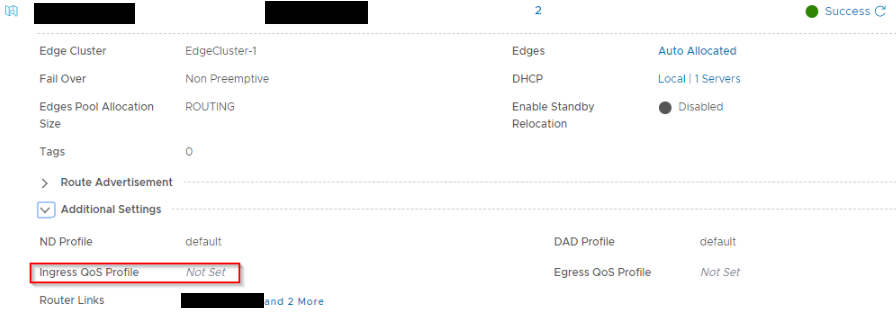
There are two possible workarounds:
If you intend to use Tier-1 router Ingress QoS, enable it on the Tier-1 and the issue will disappear.
If you don't intend to use Tier-1 router Ingress QoS, once disabled. Restart the dataplane service on the impacted Edge transport node:
- Access the Edge in SSH as admin.
- Run the CLI command to restart the dataplane service: "
restart service dataplane".
- Navigate to Networking -> Tier-1 Gateways
- Expand the T1 router configuration and expand Additional Settings.
Feedback
Yes
No
