VMware Aria Operations for Logs 8.14 New Worker Node is Disconnected Shortly After Addition to Cluster
Article ID: 324368
Updated On:
Products
VCF Operations/Automation (formerly VMware Aria Suite)
Issue/Introduction
Symptoms:
- After following Add a Worker Node to a VMware Aria Operations for Logs Cluster, the worker node displays Connected in the Management > Cluster page for a short time then changes to Disconnected.
- In a SSH session logged on to the primary VMware Aria Operations for Logs node as the root user, the output of ls -l /usr/lib/loginsight/application/etc/certs/cluster.pem shows a 0-byte file size for the cluster.pem file.
Environment
VMware Aria Operations for Logs 8.14.x
Cause
A corruption of the certificate that is distributed to new worker nodes during the addition to a VMware Aria Operations for Logs cluster occurs during some upgrades.
Resolution
To resolve the issue, complete the steps below to re-add the disconnected worker node to the VMware Aria Operations for Logs cluster.
Quick Links:
Remove Disconnected Worker Node
- Take snapshots of the Aria Operations for Logs cluster. See KB How to take a Snapshot of VMware Aria Operations for Logs
- Follow the steps from Remove a Worker Node from a VMware Aria Operations for Logs Cluster to remove the disconnected worker node from the VMware Aria Operations for Logs cluster.
Note: The worker node with disconnected status cannot be placed into maintenance mode. Step 2. from the procedure can be ignored.
Extract Certificate
- Download the extract_cert.zip file attached to this article from the Attachments section on the right.
- Using an SCP utility like WinSCP, copy the extract_cert.zip file to the /root directory on the Primary node.
- Log into the Primary node as root via SSH or Console.
- Run the following command to change to the /root directory:
cd /root
- Run the following command to extract the script from extract_cert.zip:
unzip extract_cert.zip
- Run the following command to update the permissions of the script:
chmod 744 extract_cert.sh
- Run the following command to run the extract_cert.sh script:
./extract_cert.sh
Note: The script will create custom.pem in the /root directory. You should see output similar to
: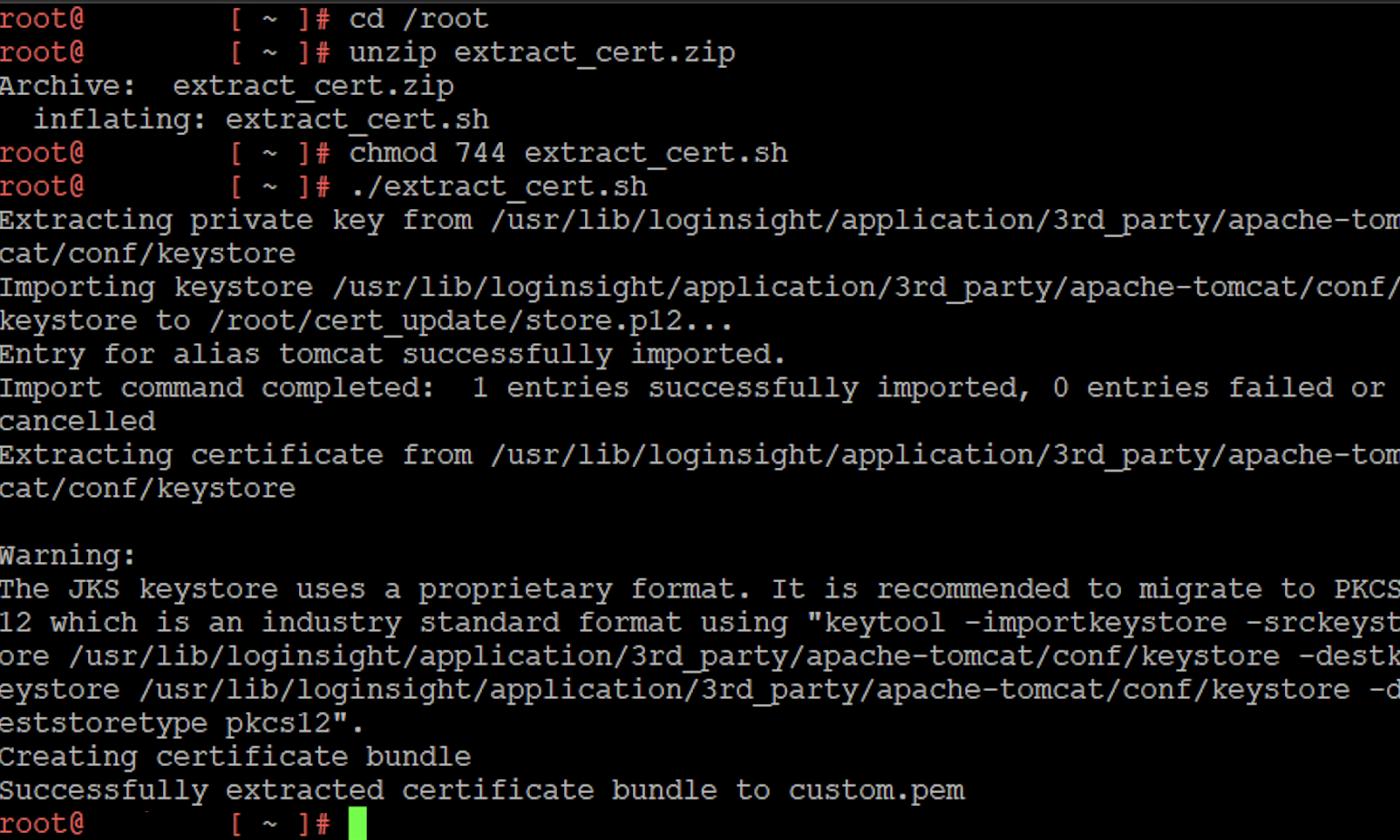
:
- Run the following command to repair the cluster.pem file:
cat ./custom.pem > /usr/lib/loginsight/application/etc/certs/cluster.pem
Re-add Worker Node
- Log in to the worker node that was removed from the VMware Aria Operations for Logs cluster as root via SSH or Console.
- Run the following command to stop loginsight service:
systemctl stop loginsight
- Run following command to return the node to bootstrap mode:
rm /storage/core/loginsight/config/*
- Run the following command to start loginsight service:
systemctl start loginsight
Note: Allow 5 minutes for the service to completely start before proceeding to the next step.
Note: Allow 5 minutes for the service to completely start before proceeding to the next step.
- Use the steps from Join an Existing Deployment to re-add the worker node to the VMware Aria Operations for Logs cluster.
Attachments
Feedback
Yes
No
