NSX Network Detection and Response - SNIFFING: Warning: IOMMU enabled in the kernel boot options but not supported
Article ID: 323928
Updated On:
Products
Issue/Introduction
After upgrading hosted sensors to version 1380, lastline_test_appliance reports:
And monitoring logs show this warning:
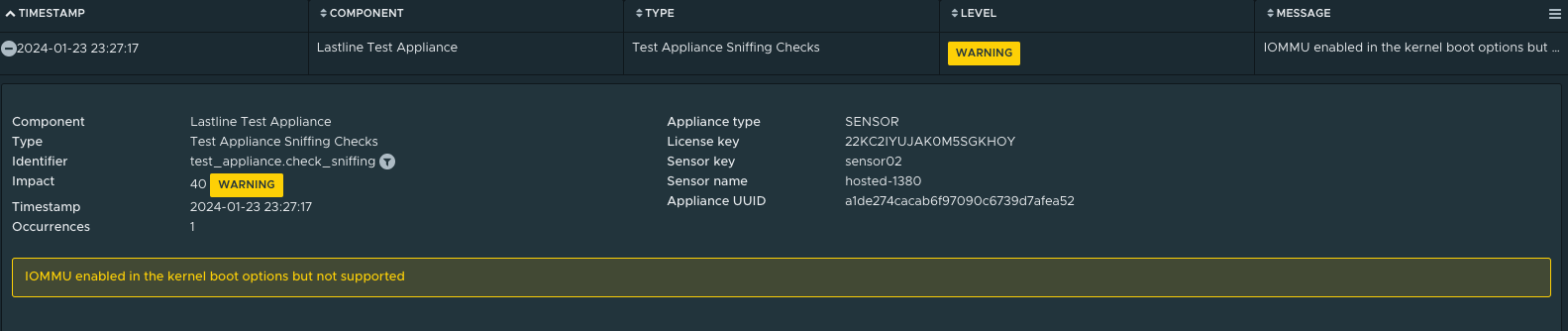
> SNIFFING: Warning: IOMMU enabled in the kernel boot options but not supported
And monitoring logs show this warning:
Resolution
IOMMU support is not enabled on the VM settings.
To fix it, on the ESXi host or vSphere go to VM > Settings > CPU > IOMMU
Enabling IOMMU support will increase drastically the performance of the sniffing interfaces.
With sensor 1380 we have switched the appliance to a different architecture based on the Intel DPDK framework. This leads to significant changes in appliance behavior when it comes to sniffing appliances.
Note:
- IOMMU setting is only effective for virtual hardware 14 (ESXi 6.7 and later).
Additional Information
Note: This article is applicable to the standalone NSX Network Detection and Response product (formerly Lastline) and is not intended to be applied to the NSX NDR feature of NSX-T.
Feedback
Yes
No
