How to download Certificate/logos
Article ID: 323819
Updated On:
Products
VMware Education
Issue/Introduction
This article provides information to download the VMware Certificate/logos.
Resolution
Active Certificate/ Logos:
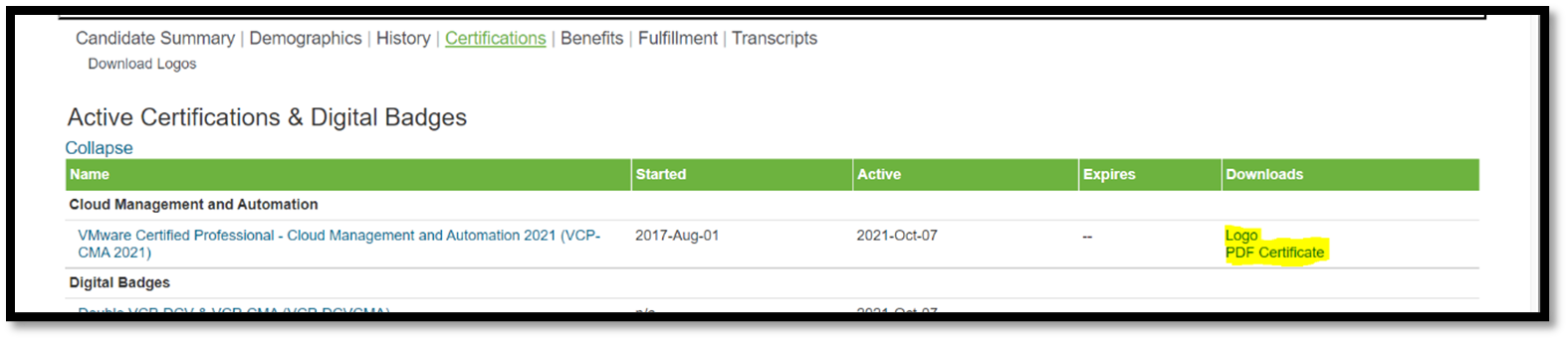
Certificate PDF
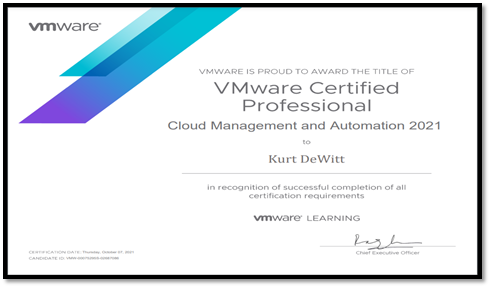
Logo

Note: To view your benefits portal (for ordering branded items from the online store), click on 'Benefits' in the upper right corner.
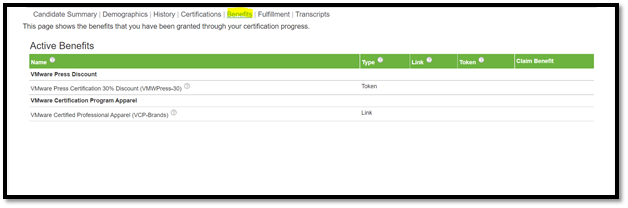
Note: If you see the error: “Error! Your request cannot be processed”, ensure that your certification appears on your transcript and 24 hours have passed after completing all certification requirements.
“AS A GO GREEN INITIATIVE VMWARE NO LONGER PROVIDE HARD COPY FOR ANY VMWARE CERTIFICATE/LOGO”.
- VMware had made some changes to the “my Transcripts" page in VMware Learning account. Hence candidates (excluding Partners), will no longer be able to view their earned Certifications or Certification Exam history in VMware Learning portal, they are now shown only in “Certification Manager Portal”.
- Certifications are imported during regular business hours. After completing the requirements (Course + Exam), allow 24-48 business days for it to be available on the Certification portal.
- Steps to download the active VMware Certificate/Logo:
- Login to Certification Manager Portal(https://www.certmetrics.com/vmware/)
- Select the option "Track your certification status"
- To the right of each Active certification is a PDF and Logo link.
Certificate PDF
Logo
Note: To view your benefits portal (for ordering branded items from the online store), click on 'Benefits' in the upper right corner.
Note: If you see the error: “Error! Your request cannot be processed”, ensure that your certification appears on your transcript and 24 hours have passed after completing all certification requirements.
“AS A GO GREEN INITIATIVE VMWARE NO LONGER PROVIDE HARD COPY FOR ANY VMWARE CERTIFICATE/LOGO”.
Feedback
Yes
No
