Steps for allocating more memory to APG Tomcat
Article ID: 323812
Updated On:
Products
VMware Smart Assurance
Issue/Introduction
This article provides steps to increase to tomcat heap size.
Environment
Watch4Net/M&R 7.X
Resolution
By default, Tomcat Memory Allocation is set to 512MB. In most cases, it is necessary to allocate more memory. Based on JVMs Sizing Recommendation report available on MnR update the memory allocation by following below steps:
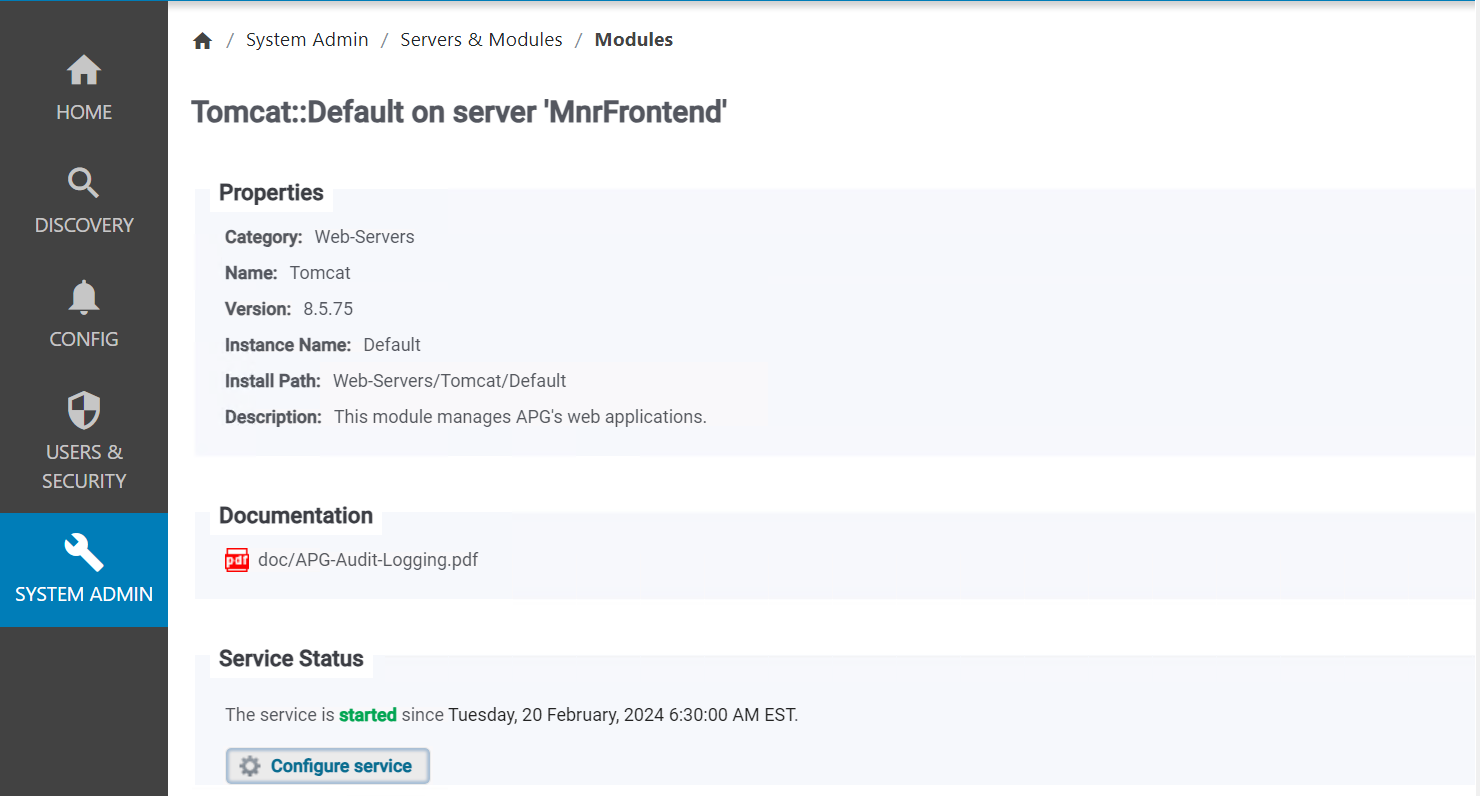
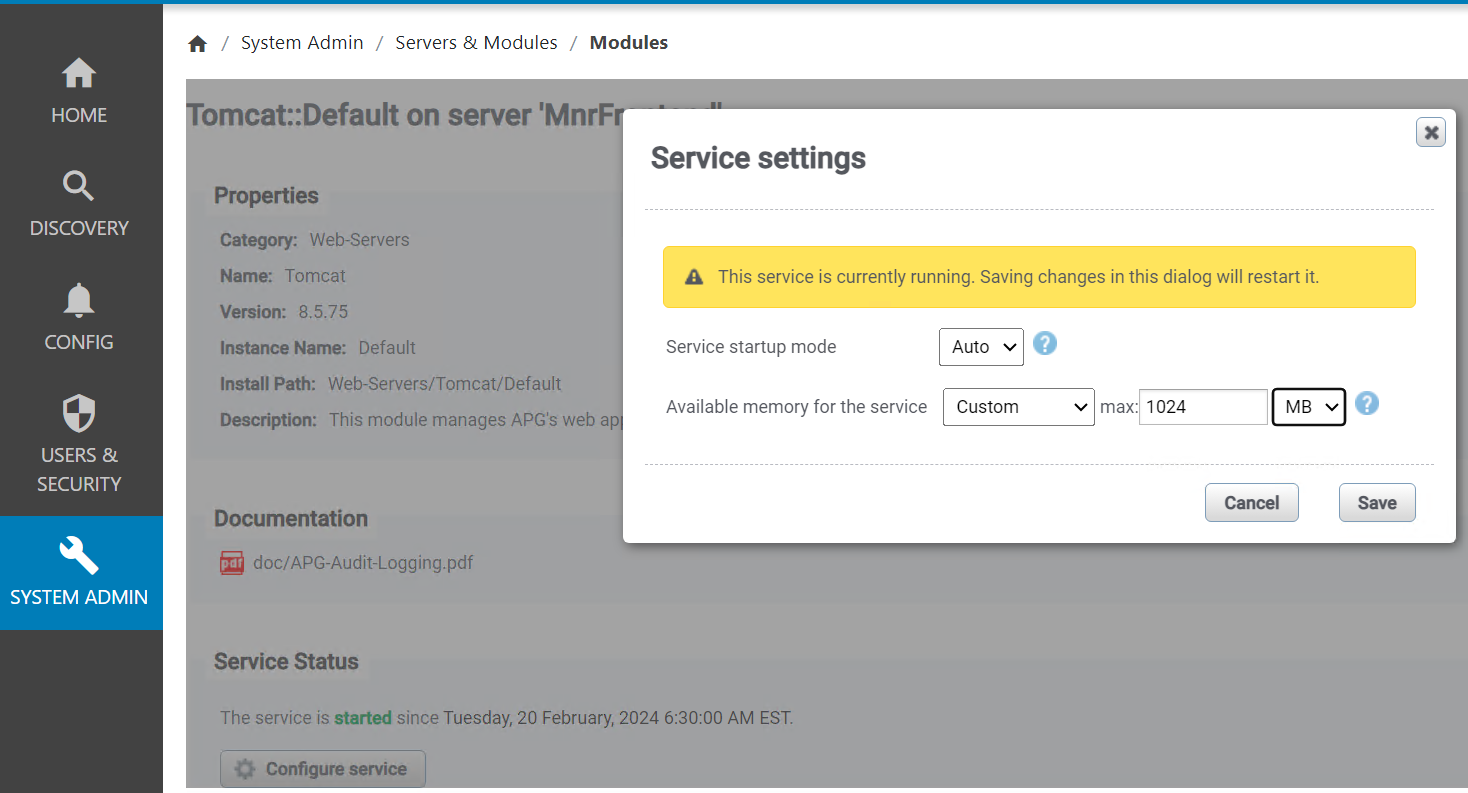
To change from CLI:
- Go to <APG_BASE>/Web-Servers/Tomcat/Default/conf/
- Open unix-service.properties, change Maximum Java Heap Size (memory.max) to required limit for ex: 10240 (in MBytes)
- Save and exit the file
- Update the tomcat process using : ./manage-modules.sh service update tomcat Default
- Start the tomcat process using: ./manage-modules.sh service start tomcat Default
From the Frontend / GUI:
- Login to Admin console
- Click on System Admin --> Servers & Modules --> Modules
- Select Tomcat from list of modules.
- Click configure service, refer image below:
- Now change memory as required (ex: 1024 MB), refer image below:
- Save the file.
Feedback
Yes
No
