PSOD on IPFIX Enabled SDDCs
Article ID: 323688
Updated On:
Products
VMware Cloud on AWS
Issue/Introduction
Symptoms:
Host can PSOD with IPFIX enabled (By default IPFIX is disabled).
Cause
- IPFIX has detected an internal port leak
- Port leak could happen when all ports on an IPFIX enabled segment are removed, which could be due to any of the following workflows:
a) Disable IPFIX entirely
b) Power off all the VMs
c) Remove all the VM ports in a segment enabled with IPFIX
d) vMotion/DRS vMotion
e) Put ESXi Host in Maintenance mode
b) Power off all the VMs
c) Remove all the VM ports in a segment enabled with IPFIX
d) vMotion/DRS vMotion
e) Put ESXi Host in Maintenance mode
Steps to validate if IPFIX is enabled
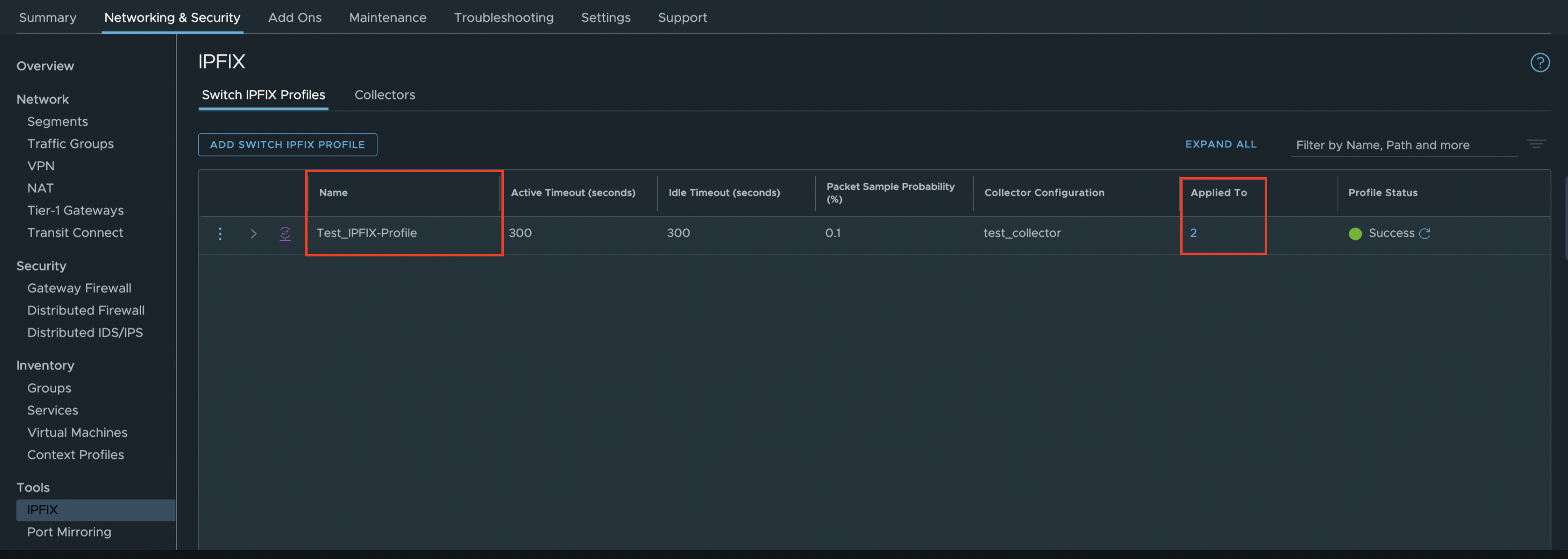
- Under VMC UI, Click on Networking & Security ---> Tools ---> IPFIX and validate if there are any Switch IPFIX profiles configured and if they are applied to.If applied to is a number other than zero, IPFIX profiles are in use.
Resolution
Fixed in below versions
Workaround:
Currently there is no workaround.If there are any queries reach out to VMware Support.
- 1.16v12
- 1.18v6
Workaround:
Currently there is no workaround.If there are any queries reach out to VMware Support.
Additional Information
Impact/Risks:
ESXi Host may crash with a PSOD
ESXi Host may crash with a PSOD
Feedback
Yes
No
