Deploying additional Cloud File System in VMware Live Cyber Recovery deployment may fail
Article ID: 323646
Updated On:
Products
VMware Live Recovery
Issue/Introduction
When attempting to deploy an additional Cloud File System, the following error could be displayed:
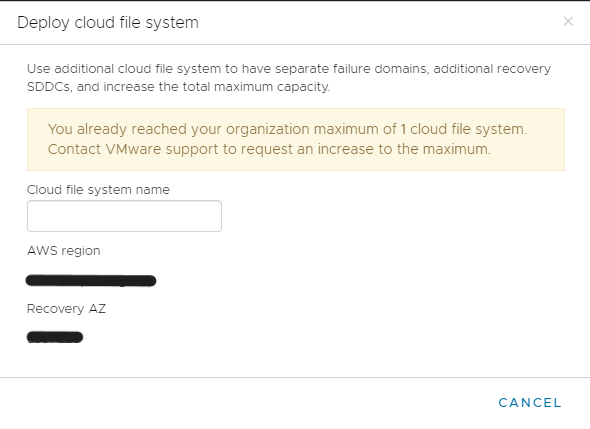
You already reached your organization maximum of "#" cloud file system. Contact VMware support to request an increase to the maximumEnvironment
VMware Live Cyber Recovery 7.27.x
VMware Live Cyber Recovery 7.26.x
Cause
The maximum Cloud File System per Organization is set to 1 by default when deploying vLCR.
Resolution
Please file a support case with VMware by Broadcom support and request to increase the Cloud File System maximum. When creating the case, please provide the following information:
- Org ID of the deployment
- VLCR Region
- Current Cloud File System capacity
- Screenshot of the error when attempting to deploy an additional Cloud File System
Additional Information
Feedback
Yes
No
