[VMC on AWS] Redeployed VCGA does not allow viewing of Cloud vCenter UI even though AD user has correct permissions
Article ID: 323643
Updated On:
Products
VMware Cloud on AWS
Issue/Introduction
This article explains the troubleshooting steps when AD Users with Cloud Admin Privileges are unable to view Cloud vCenter in Cloud Gateway Appliance post redeployment of VCGA.
Symptoms:
The customer's domain is linked correctly and the AD User/Groups show up under CloudAdmins.
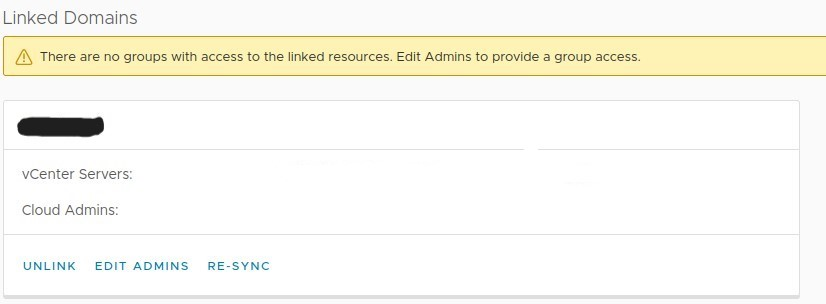
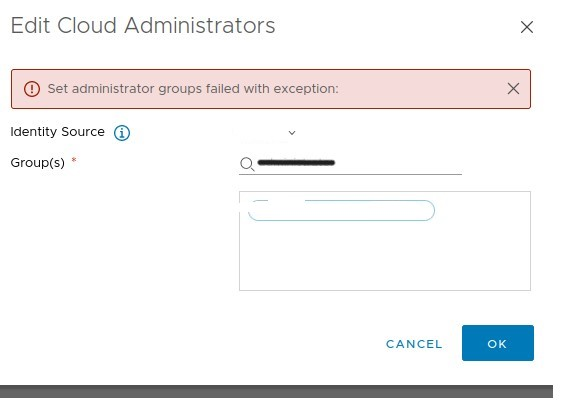

Symptoms:
The customer's domain is linked correctly and the AD User/Groups show up under CloudAdmins.
Cause
This issue occurs when user installs VCGA without proper cleanup/unlink before linking to the cloud VC.
You will find the below error in trustmanagement-svc.log of the VCGA.
You will find the below error in trustmanagement-svc.log of the VCGA.
tomcat-exec-1 ERROR com.vmware.vcenter.trustmanagement.vapi.impl.setup.AuthzPermissionValidator opId=] User <Multiple_Users>] has no required privileges [System.Read] to invoke API com.vmware.vcenter.identity.vc_identity.get
Resolution
Engage VMware Support via Support Request for further assistance.
Workaround:
Login to the Cloud vCenter UI directly or use Cloudadmin.
Workaround:
Login to the Cloud vCenter UI directly or use Cloudadmin.
Additional Information
Impact/Risks:
AD Users with Cloud Admin Privileges cannot view Cloud vCenter in Cloud Gateway Appliance.
AD Users with Cloud Admin Privileges cannot view Cloud vCenter in Cloud Gateway Appliance.
Feedback
Yes
No
