Unable to link HLM: Link failed with reason: Internal system error. Retry
Article ID: 323631
Updated On:
Products
VMware Cloud on AWS
Issue/Introduction
Symptoms:
- You can see this issue while trying to Re-link HLM
- Error Message: Link failed with reason: Internal system error. Retry
- In the hvc logs you see the below messages:
- [tomcat-exec-7 INFO com.vmware.hvc.setup.SolutionUser opId=] ReadOnly already assigned to hvc-xxxxxxxx-xxxx-xxxx-xxxx-xxxxxxxxxxxx
[tomcat-exec-7 INFO com.vmware.hvc.setup.SolutionUser opId=] Permissions added to the solution user - hvc-xxxxxxxx-xxxx-xxxx-xxxx-xxxxxxxxxxxx
[tomcat-exec-7 INFO com.vmware.hvc.vapi.impl.LinksProviderImpl opId=] Step 6: Importing webclient solution user on foreign.
[tomcat-exec-7 WARN com.vmware.vim.sso.admin.client.vmomi.impl.AbstractClient opId=] ******* WARNING ****** WARNING ****** WARNING *******
[tomcat-exec-7 WARN com.vmware.vim.sso.admin.client.vmomi.impl.AbstractClient opId=] Possible remote API mismatch detected. Operation will continue, but errors are likely.
[tomcat-exec-7 WARN com.vmware.vim.sso.admin.client.vmomi.impl.AbstractClient opId=] ******* WARNING ****** WARNING ****** WARNING *******
[tomcat-exec-7 INFO com.vmware.identity.token.impl.SamlTokenImpl opId=] SAML token for SubjectNameId [[email protected], format=] successfully parsed from Element
[tomcat-exec-7 WARN com.vmware.vim.sso.admin.client.vmomi.impl.AbstractClient opId=] ******* WARNING ****** WARNING ****** WARNING *******
[tomcat-exec-7 WARN com.vmware.vim.sso.admin.client.vmomi.impl.AbstractClient opId=] Possible remote API mismatch detected. Operation will continue, but errors are likely.
[tomcat-exec-7 WARN com.vmware.vim.sso.admin.client.vmomi.impl.AbstractClient opId=] ******* WARNING ****** WARNING ****** WARNING *******
[tomcat-exec-7 INFO com.vmware.hvc.setup.SolutionUser opId=] vsphere-webclient-xxxxxxxx-xxxx-xxxx-xxxx-xxxxxxxxxxxx already exists.
[tomcat-exec-7 INFO com.vmware.hvc.lotus.LdapUtil opId=] Remove remote site DN:,cn=ForeignDomains,cn=Configuration,dc=vmc,dc=local
tomcat-exec-7 INFO com.vmware.hvc.vapi.impl.LinksProviderImpl opId=] Cleaned up LS registrations
[tomcat-exec-7 INFO com.vmware.hvc.vapi.impl.LinksProviderImpl opId=] Removed join file xxxxxxxxxxx
[tomcat-exec-7 ERROR com.vmware.hvc.vapi.impl.LinksProviderImpl opId=] Link failed with reason: Internal system error. Retry
com.vmware.vim.sso.admin.exception.InvalidPrincipalException: The specified principal (Principal {Name: vsphere-webclient-xxxxxxxx-xxxx-xxxx-xxxx-xxxxxxxxxxxx, Domain: vmc.local} is not a user) is invalid.
at com.vmware.vim.sso.admin.client.vmomi.impl.VmomiClientCommand.execute(VmomiClientCommand.java:124)
at java.lang.Thread.run(Thread.java:748)
[tomcat-exec-7 INFO com.vmware.hvc.vapi.impl.LinksProviderImpl opId=] Duration of creating link is 16080 ms
[tomcat-exec-7 INFO com.vmware.hvc.vapi.impl.LinksProviderImpl opId=] Pushing create link data to VAC
[tomcat-exec-7 INFO com.vmware.hvc.vapi.impl.LinksProviderImpl opId=] Successfully sent item: {"@type":"hlm_events","@id":"xxxxxxxxxxxb","item_type":"Link","foreign_id":"xxxxxxxxxxxx","status":"Link failed with reason: Internal system error. Retry","duration":"16080"} to url:
- [tomcat-exec-7 INFO com.vmware.hvc.setup.SolutionUser opId=] ReadOnly already assigned to hvc-xxxxxxxx-xxxx-xxxx-xxxx-xxxxxxxxxxxx
Cause
As part of HLM Linking, we copy the hvc & vsphere-webclient solution users from the cloud to on-prem.
This issue can be experienced if you have left over solution users from a previous linking attempt.
This issue can be experienced if you have left over solution users from a previous linking attempt.
Resolution
We do not have a permanent fix for this issue yet. Please refer to the workaround section.
Workaround:
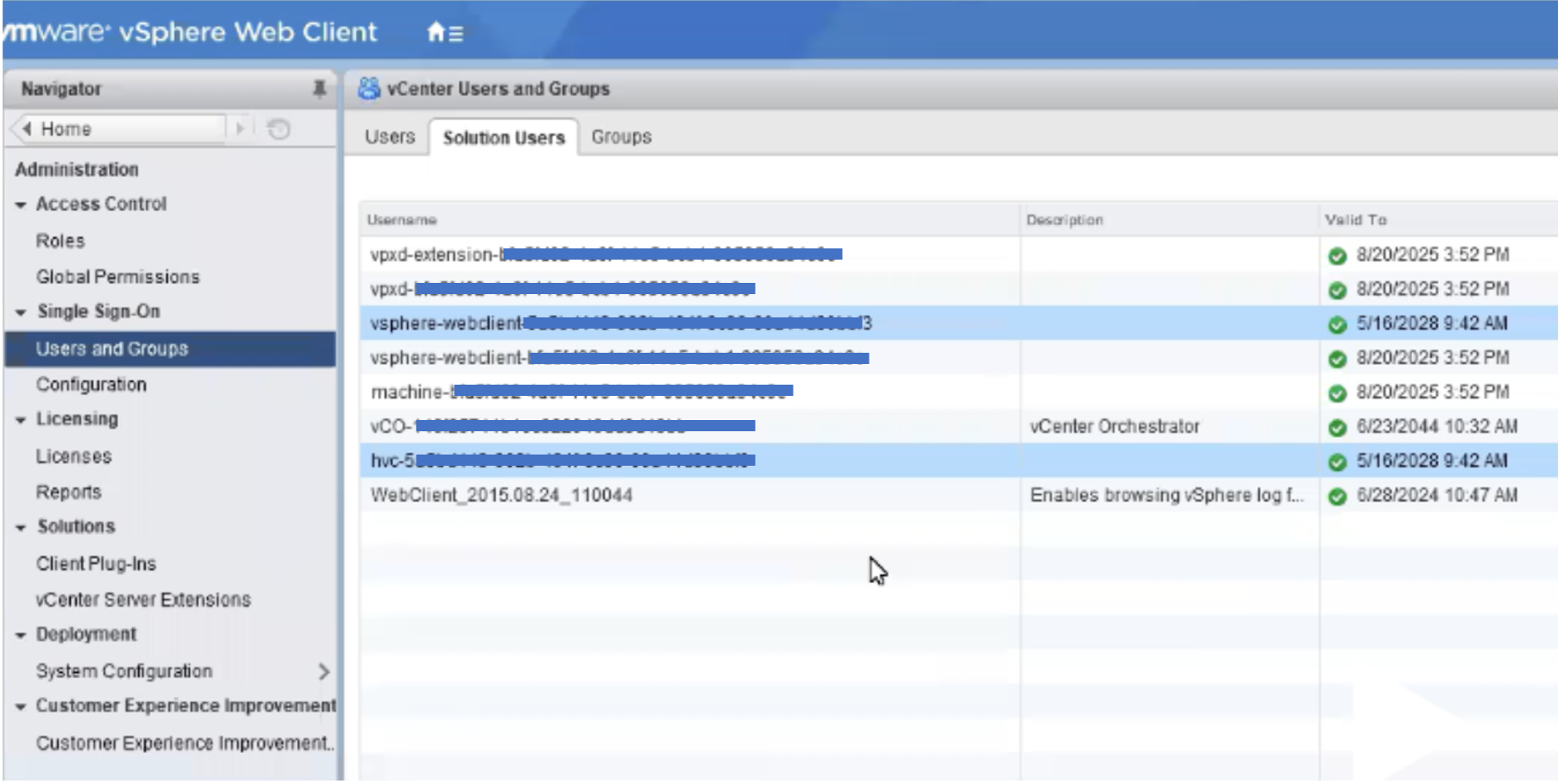
Workaround:
- Ensure to take a snapshot of the on-premises vCenter Server Appliance VM.
- Open On-Prem VC which is participating in Hybrid Linked Mode with the cloud vCenter.
- Navigate to Home > Administration > SSO > Users & Groups > Solution Users
- You should see one solution user here which have been copied over from the cloud VC.
You should see something like:
hvc-xx-xx-xx-xx
- Click on it and then press the red cross to delete this solution user.
- Then retry the linking UI workflow again via "Home > "Administration" > "Hybrid Cloud: Linked Domains" input user parameters and linking should be successful.
Feedback
Yes
No
