vCloud Usage Meter reports vSAN partial collection error
Article ID: 322740
Updated On:
Products
VMware Usage Meter
Issue/Introduction
When using vCloud Usage Meter for metering of vCenter Server with enabled vSAN, the vCenter Server collection fails with the following error: "Incomplete Collection" or "Partial collection failure: vSAN".
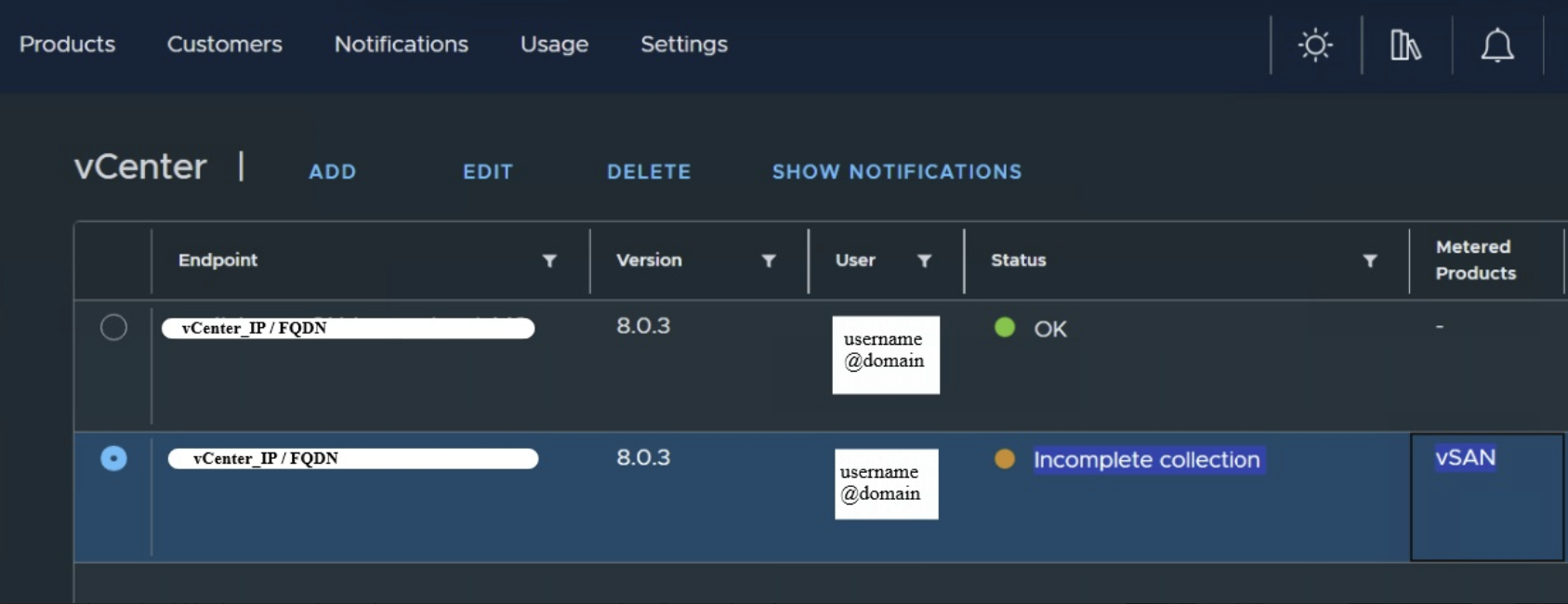
This error is also shown on the Notifications window in the Usage Meter web application. "Unable to detect vSAN cluster feature Cloud Native Storage for cluster domain"
This error is also shown on the Notifications window in the Usage Meter web application. "Unable to detect vSAN cluster feature Cloud Native Storage for cluster domain"
The Usage Meter /opt/vmware/cloudusagemetering/platform/log/collection-<metered-instance-name>-main.log reveals the following error:
ERROR --- [vCenter collector thread] c.v.u.v.vsan.VsanServiceSession : Failed to query cluster domain-xx for CNS volumes
Caused by: com.sun.xml.ws.fault.ServerSOAPFaultException: Client received SOAP Fault from server: Permission to perform this operation was denied. Please see the server log to find more detail regarding exact cause of the failure.
Environment
VMware vCloud Usage Meter 4.8
VCF usage meter 9.0
Cause
vCloud Usage Meter fails to query CNS volumes in vSAN due to missing the permission - Cns->Searchable.
Resolution
To resolve this issue, add a Cns->Searchable permission along with Profile-driven storage to the vCenter Server user which is used by Usage Meter to collect usage data from the vCenter Server.
To add the needed permissions for vSAN usage collection:
- Log in to vSphere as administrator.
- Navigate to Administration > Roles.
- Edit the vCenter Server read-only user role that you use for metering with vCloud Usage Meter.
- Select Profile-driven storage > Profile-driven storage view.
- Select Cns >Searchable.
Additional Information
The vSAN usage is not included in the reports because of this error.
Feedback
Yes
No
