VM deployments are failing with error "could not provision a custom resource based on vRO SDK object" and reason 404 error not found in Automation Orchestrator
Article ID: 322685
Updated On:
Products
VCF Operations/Automation (formerly VMware Aria Suite)
Issue/Introduction
DynamicTypes are being used to provide objects to VMware Aria Automation. In Service Broker, the following symptoms may be present:
-
These objects are showing Synch failed or similar errors,
-
Day two operations are not available.
-
The properties of the objects are not displayed.
The tango gateway and the orchestrator service access logs are showing 404 errors for the GET requests for the affected objects and these requests are taking 20 sec or more.
- Tango gateway log location: services-logs/prelude/tango-vro-gateway-app/file-logs/tango-vro-gateway-app.log
- Orchestrator service access log location services-logs/prelude/vco-app/file-logs/vco-server-app_access.log
Environment
VMware vRealize Orchestrator 8.x
Cause
The objects are retrieved by finder workflows that are exceeding the default timeout of 20 sec.
Resolution
Re-design the finders to make them faster. Consider using actions instead of workflows.
If this is not possible, increase the default timeout:
For example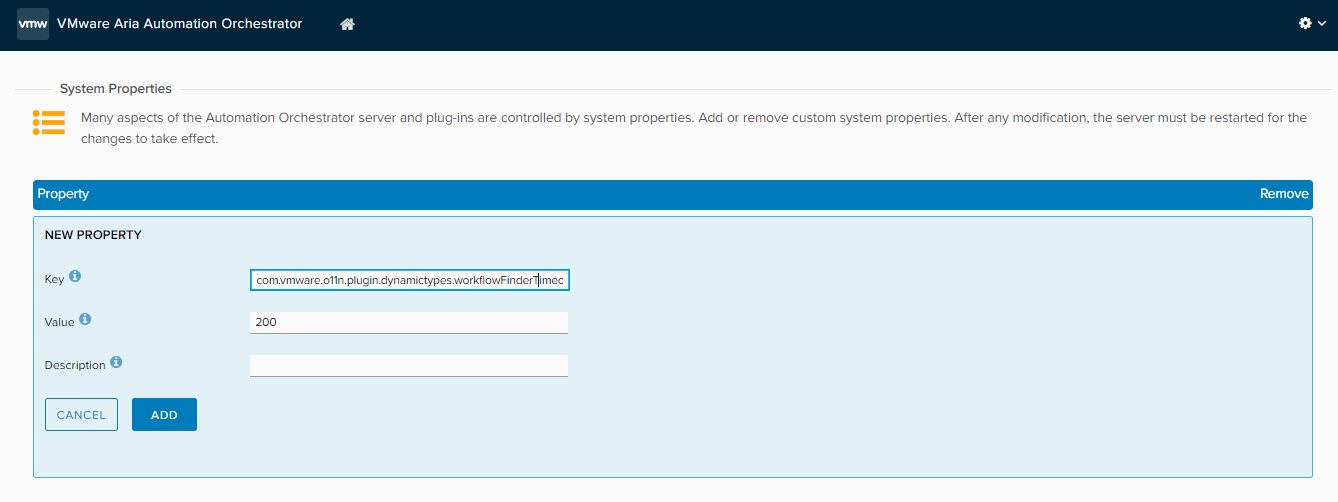
If this is not possible, increase the default timeout:
- Log in to the control center: https://<VRO_FQDN>/vco-controlcenter using the root account.
- Select System Properties
- Add a new property with the name:
com.vmware.o11n.plugin.dynamictypes.workflowFinderTimeoutand value: the new timeout in seconds.
For example
From Aria Automation 8.18 onwards, the Control Center is removed and all System Properties must be set via the Command Line.
To increase the '
workflowFinderTimeout' value via CLI:- SSH to the primary Aria Orchestrator appliance (or Aria Automation appliance if using an Embedded Orchestrator).
- You can list properties which have been modified from the default value using:
-
vracli vro properties
-
- Set the '
workflowFinderTimeout' value to 200 seconds (default is 20):-
vracli vro properties set -k com.vmware.o11n.plugin.dynamictypes.workflowFinderTimeout -v 200
-
Additional Information
Note: Long-running finders may take too much of the available working threads for the workflows and cause slow responses.
Aria automation end users are not able to work with this objects.
Feedback
Yes
No
