VMware Advanced Load Balancer (ALB) appliances are missing on NSX UI after restoring NSX-T from backup
Article ID: 322626
Updated On:
Products
VMware NSX
Issue/Introduction
Symptoms:
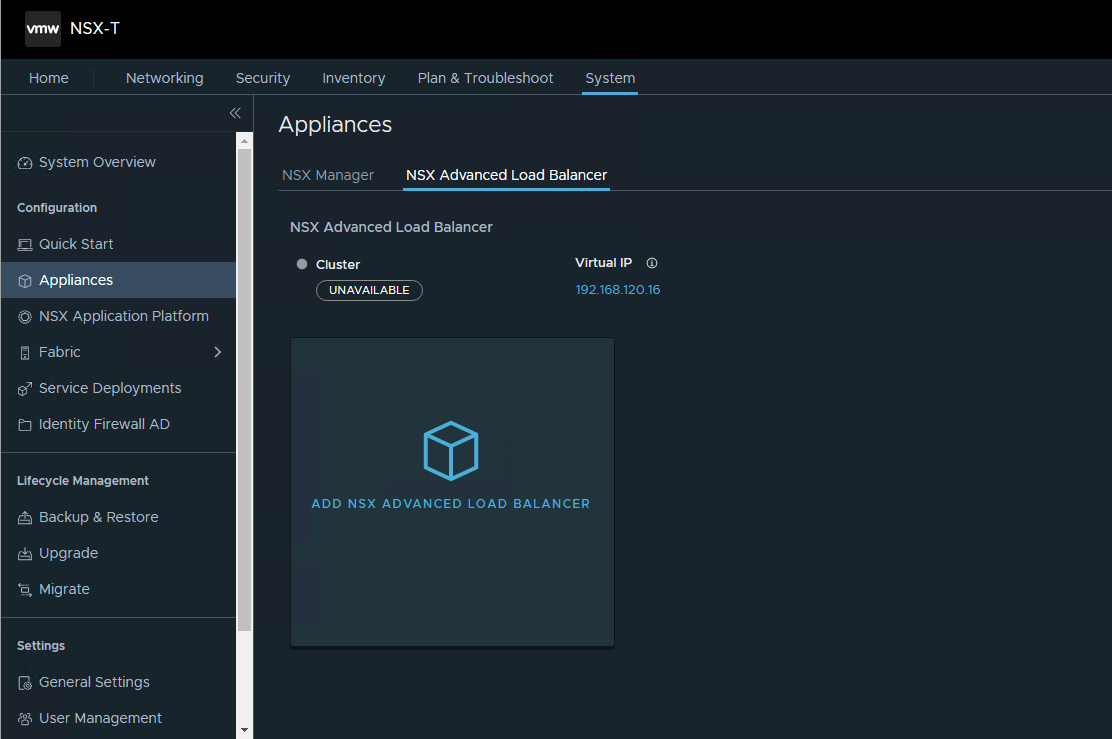
- You are using NSX Advanced Load Balancer (ALB) in your NSX environment.
- You recently restored your NSX Managers from backup.
- After NSX restore has been completed the NSX ALB appliances are not present in the appliance section in NSX UI and may show that you need to deploy.
- NSX ALB configurations may be still present in NSX UI and show in failed state. For example, configuration for virtual services.
- Communication between NSX ALB and NSX Manager/Environment is still functional without issue.
- You are unable to to redeploy a new ALB with the same configurations.
Environment
VMware NSX-T Data Center
Cause
This issue occurs due old entries remaining in the NSX database.
Resolution
This is a known issue impacting NSX-T Data Center.
Workaround:
Please make sure any configurations are backed up before running the below API.
This will remove the ALB from NSX and allow you to deploy it fresh again.
- Get the ALB controller deployments using the below API.
- Delete NSX ALB controller configuration from NSX Managers using the below API and redeploy NSX ALB.
- Even after deleting the stale NSX ALB controller through above api if the stale entries are still available in the manager, you can delete the stale entry using forceful delete.
- Once the controllers have been deleted new NSX ALB can be deployed through the NSX UI
Feedback
Yes
No
