"Error in method invocation rpmdb open failed", error while updating vCenter Server Appliance 6.x/7.x
Article ID: 322241
Updated On:
Products
VMware vCenter Server
Issue/Introduction
Symptoms:
- vCenter Appliance Management Page (VAMI) may fail to detect any iso even after following Unable to patch vCenter server from VAMI, check updates shows "The CD drive does not have a valid patch ISO or has an unsupported version
- Updating from vCenter Server Appliance may fail with following error messages :
"Error in method invocation rpmdb open failed"
or
"Cannot open Packages database in /var/lib/rpm"
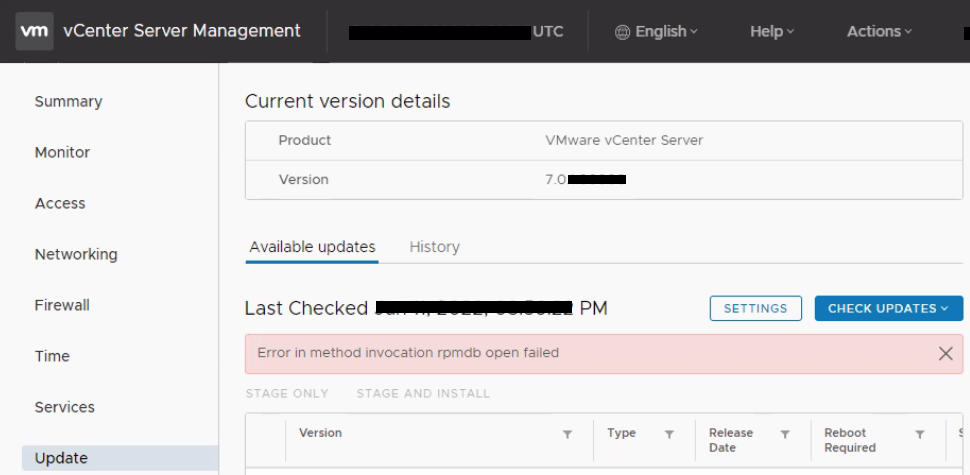
or
"Cannot open Packages database in /var/lib/rpm"
- In a VMware Cloud Foundation (VCF) environment, SDDC Manager will show following error message for the vCenter Server patching failure
Failed to set the repository https://<fqdn>/vmware/vcf/bundle/<id>/<id>/update_repo during upgrade for vCenter <fqdn> due to exception 500 Internal Server Error: """"{""""type"""":""""com.vmware.vapi.std.errors.internal_server_error"""",""""value"""":{""""error_type"""":""""INTERNAL_SERVER_ERROR"""",""""messages"""":[{""""args"""":[""""rpmdb open failed""""],""""default_message"""":""""Error in method invocation rpmdb open failed"""",""""id"""":""""vapi.method.invoke.exception""""}]}}""""
- Patch update from command line might show following error message :
error: db5 error(-30973) from dbenv->open: BDB0087 DB_RUNRECOVERY: Fatal error, run database recovery
error: cannot open Packages index using db5 - (-30973)
error: cannot open Packages database in /var/lib/rpm
error: cannot open Packages index using db5 - (-30973)
error: cannot open Packages database in /var/lib/rpm
- Appliance Management log (/var/log/vmware/applmgmt.log) will show error messages similar to below entries :
YYYY-MM-DDThh:mm:ss.408 [3038]DEBUG:vmware.appliance.update.update_b2b:Listing completed successfully
YYYY-MM-DDThh:mm:ss.408 [3038]DEBUG:vmware.appliance.update.update_b2b:List returns []
YYYY-MM-DDThh:mm:ss.408 [3038]DEBUG:vmware.appliance.update.update_pending:Got exception during listing updates rpmdb open failed
YYYY-MM-DDThh:mm:ss.408 [3038]ERROR:vmware.vapi.provider.local:Error in invoking com.vmware.appliance.update.pending in list - rpmdb open failed
Traceback (most recent call last):
File "/usr/lib/applmgmt/vapi/lib/vapi_runtime-2.100.0-py2.py3-none-any.whl/vmware/vapi/provider/local.py", line 277, in invoke
service_id, operation_id, input_value, ctx)
File "/usr/lib/applmgmt/vapi/lib/vapi_runtime-2.100.0-py2.py3-none-any.whl/vmware/vapi/provider/local.py", line 248, in _invoke_int
File "/usr/lib/applmgmt/update/py/vmware/appliance/update/update_b2b.py", line 1526, in _discoverUpdateAt
installedPkgs = _getInstalledPackages()
File "/usr/lib/applmgmt/update/py/vmware/appliance/update/update_b2b.py", line 386, in _getInstalledPackages
matchIter = transactionSet.dbMatch()
_rpm.error: rpmdb open failed
YYYY-MM-DDThh:mm:ss.408 [3038]DEBUG:vmware.appliance.update.update_b2b:List returns []
YYYY-MM-DDThh:mm:ss.408 [3038]DEBUG:vmware.appliance.update.update_pending:Got exception during listing updates rpmdb open failed
YYYY-MM-DDThh:mm:ss.408 [3038]ERROR:vmware.vapi.provider.local:Error in invoking com.vmware.appliance.update.pending in list - rpmdb open failed
Traceback (most recent call last):
File "/usr/lib/applmgmt/vapi/lib/vapi_runtime-2.100.0-py2.py3-none-any.whl/vmware/vapi/provider/local.py", line 277, in invoke
service_id, operation_id, input_value, ctx)
File "/usr/lib/applmgmt/vapi/lib/vapi_runtime-2.100.0-py2.py3-none-any.whl/vmware/vapi/provider/local.py", line 248, in _invoke_int
File "/usr/lib/applmgmt/update/py/vmware/appliance/update/update_b2b.py", line 1526, in _discoverUpdateAt
installedPkgs = _getInstalledPackages()
File "/usr/lib/applmgmt/update/py/vmware/appliance/update/update_b2b.py", line 386, in _getInstalledPackages
matchIter = transactionSet.dbMatch()
_rpm.error: rpmdb open failed
Environment
VMware vCenter Server Appliance 6.7.x
VMware vCenter Server 7.0.x
VMware vCenter Server Appliance 6.5.x
Cause
This issue is caused due to corruption in RPM Database on vCenter Server Appliance.
Resolution
Please follow below steps to resolve this issue :
- Take a snapshot of the vCenter Server Appliance.
- Take SSH/Putty session to the vCenter Server Appliance
- Run the command:
- rm -f /var/lib/rpm/__db*
- rpm -qa [To Rebuild RPM database run this query]
Sample Screenshot:
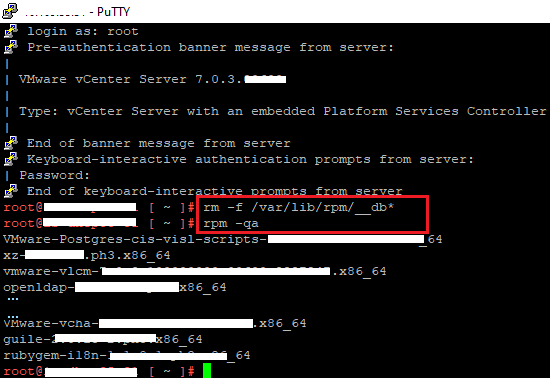
- Restart the vCenter Server Appliance.
Feedback
Yes
No
