Unable to see login options in Aria Operations Admin UI
Article ID: 322107
Updated On:
Products
VCF Operations/Automation (formerly VMware Aria Suite)
Issue/Introduction
Symptoms:

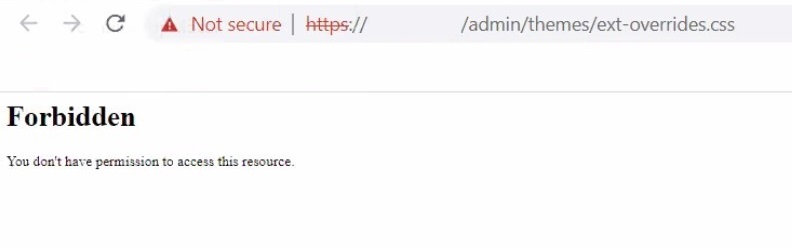
Attempting to login to the Admin UI page of Aria Operations will be not display any login page instead it will show a blank page with "VMware vRealize Operations" message on the top left corner.
The issue will be seen in all the browsers, also in incognito mode.
When tried to inspect the elements in chrome using F12 and going to the network tabs, it will show “Forbidden. You don’t have permission to access this resource” message appears.
Environment
VMware vRealize Operations 8.x
Cause
This issue occurs due to change in access rights of the below contents. By default the permission is set for apache. If this changes to other (for example - admin) it does not allow access.
With no access:
root@vrops [ /usr/lib/vmware-casa/casa-webapp/webapps/admin ]# ll total 164 drwxrwx--- 3 admin admin 4096 Nov 2 2021 css -rwxrwx--- 1 admin admin 1150 Nov 2 2021 favicon.ico -rwxrwx--- 1 admin admin 113175 Nov 2 2021 faviconSaaS.ico drwxrwx--- 7 admin admin 4096 Nov 2 2021 images -rwxrwx--- 1 admin admin 216 Nov 2 2021 index.html -rwxrwx--- 1 admin admin 432 Nov 2 2021 index.jsp -rw-r----- 1 admin admin 1853 Jun 4 2019 initial_setup.xml drwxrwx--- 4 admin admin 4096 Nov 2 2021 js drwxrwx--- 5 admin admin 4096 Nov 2 2021 lib drwxrwx--- 3 admin admin 4096 Nov 2 2021 META-INF drwxrwx--- 2 admin admin 4096 Nov 2 2021 pages drwxrwx--- 3 admin admin 4096 Nov 2 2021 themes drwxrwx--- 4 admin admin 4096 Nov 2 2021 WEB-INF root@vrops [ /usr/lib/vmware-casa/casa-webapp/webapps/admin/themes ]# ll total 40 -rwxrwx--- 1 admin admin 9254 Nov 2 2021 clarity-overrides.css -rwxrwx--- 1 admin admin 5082 Nov 2 2021 ext-overrides.css -rwxrwx--- 1 admin admin 10432 Nov 2 2021 new.css -rwxrwx--- 1 admin admin 2673 Nov 2 2021 tree-icons.css drwxrwx--- 5 admin admin 4096 Nov 2 2021 vrops-light
Resolution
Changing the permission of ownership using the below command resolves the issue:
chown apache:apache /usr/lib/vmware-casa/casa-webapp/webapps/admin -R
Additional Information
Default/correct access rights of files/folders should look like below:
root@vrops [ /usr/lib/vmware-casa/casa-webapp/webapps/admin ]# ll total 164 drwxrwx--- 3 apache apache 4096 Sep 4 03:42 css drwxrwx--- 3 apache apache 4096 Sep 4 03:42 dist -rwxrwx--- 1 apache apache 1150 Sep 4 03:42 favicon.ico -rwxrwx--- 1 apache apache 113175 Sep 4 03:42 faviconSaaS.ico drwxrwx--- 7 apache apache 4096 Sep 4 03:42 images -rwxrwx--- 1 apache apache 216 Sep 4 03:42 index.html -rwxrwx--- 1 apache apache 432 Sep 4 03:42 index.jsp drwxrwx--- 4 apache apache 4096 Sep 4 03:42 js drwxrwx--- 7 apache apache 4096 Sep 4 03:42 lib drwxrwx--- 3 apache apache 4096 Sep 4 03:42 META-INF drwxrwx--- 2 apache apache 4096 Sep 4 03:42 pages drwxrwx--- 3 apache apache 4096 Sep 4 03:42 themes drwxrwx--- 4 apache apache 4096 Sep 4 03:42 WEB-INF root@vrops [ /usr/lib/vmware-casa/casa-webapp/webapps/admin ]# cd ./themes/ root@vrops [ /usr/lib/vmware-casa/casa-webapp/webapps/admin/themes ]# ll total 40 -rwxrwx--- 1 apache apache 9526 Sep 4 03:42 clarity-overrides.css -rwxrwx--- 1 apache apache 5082 Sep 4 03:42 ext-overrides.css -rwxrwx--- 1 apache apache 9534 Sep 4 03:42 new.css -rwxrwx--- 1 apache apache 2673 Sep 4 03:42 tree-icons.css drwxrwx--- 4 apache apache 4096 Sep 4 03:42 vrops-light
Impact/Risks:
Unable to login to UI to perform cluster management tasks
Feedback
Yes
No
