Unable to add VMware Aria Operations for Logs to Skyline Collector - Error: Failed to connect to host <Skyline Collector’s IP address or FQDN>
Article ID: 322087
Updated On:
Products
VMware
Issue/Introduction
Symptoms:
When trying to add VMware Aria Operations for Logs in the Skyline portal, the user gets this error: “Failed to connect to host <Skyline Collector’s IP address or FQDN>”.
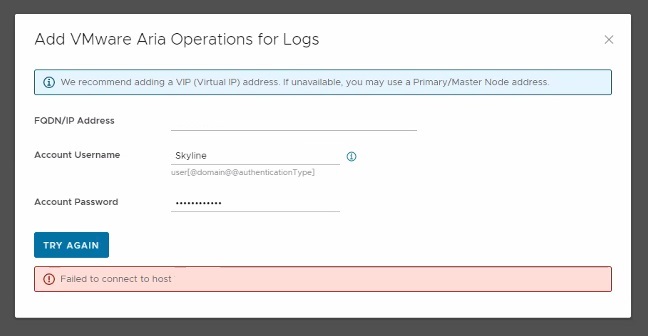
When trying to add VMware Aria Operations for Logs in the Skyline portal, the user gets this error: “Failed to connect to host <Skyline Collector’s IP address or FQDN>”.
Cause
Outbound connections to port 9543 are not allowed.
Resolution
Please review / follow the steps below:
• If you have some firewall that only allows standard SSL connections on port 443, then it might be blocking the Aria Logs API which works on 9543.
• Execute the command given below and make sure you get HTTP 401(Unauthorized) in the response rather than connectivity errors.
• If you have some firewall that only allows standard SSL connections on port 443, then it might be blocking the Aria Logs API which works on 9543.
• Execute the command given below and make sure you get HTTP 401(Unauthorized) in the response rather than connectivity errors.
curl -k -v https://<_Skyline Collector’s IP address or FQDN_>:9543/api/v2/version
Feedback
Yes
No
