Cannot save changes from VCO UI upon adding a BGP Filter
Article ID: 321961
Updated On: 09-28-2023
Products
VMware
VMware SD-WAN by VeloCloud
Issue/Introduction
Symptoms:
Users cannot save changes to the BGP Filter List with more than ten BGP Filter Rules.
Users configure BGP filters on the Orchestrator's SD-WAN > Configure > Profile/Edges > Device > Routing & NAT > BGP page. If the number of newly added filter rules exceeds ten, saving the configuration results in a failure, accompanied by the Orchestrator UI displaying an error message: "Cannot save changes. There is one or more errors within your configuration."
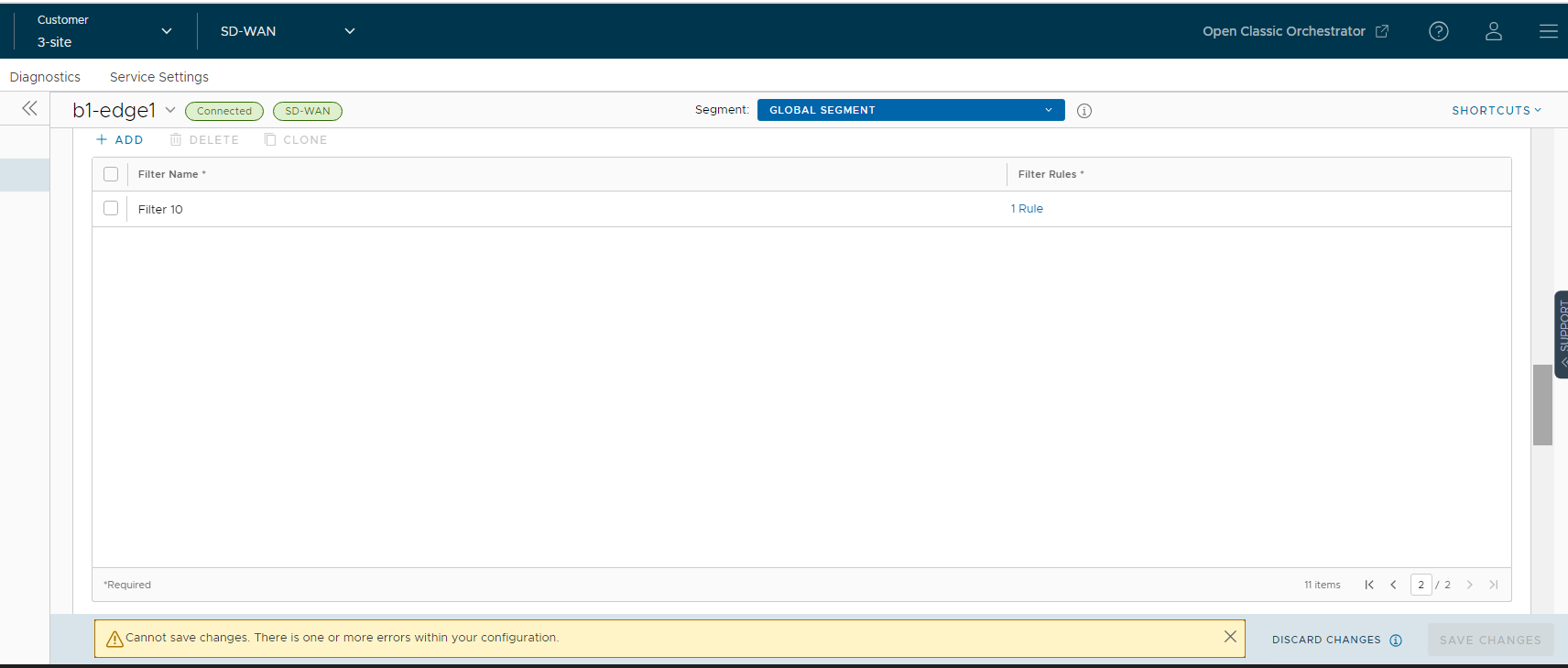
Users cannot save changes to the BGP Filter List with more than ten BGP Filter Rules.
Users configure BGP filters on the Orchestrator's SD-WAN > Configure > Profile/Edges > Device > Routing & NAT > BGP page. If the number of newly added filter rules exceeds ten, saving the configuration results in a failure, accompanied by the Orchestrator UI displaying an error message: "Cannot save changes. There is one or more errors within your configuration."
Environment
VMware SD-WAN by VeloCloud
VMware SD-WAN
VMware SD-WAN
Cause
This problem arises from the New UI, which is the default UI in Release 5.2.x. It employs an incorrect indexation in the BGP Filter Rules table, causing pagination to start from the second page (i.e., 11 rules and beyond).
This is caused by known issue #123609
This is caused by known issue #123609
Resolution
This issue has been resolved in SD-WAN VCO version R5203-20230809-GA or any higher versions.
Workaround:
To work around this issue, contact VMware Support and note this Article ID (94735) in the problem description. For more information, see VMware SD-WAN – Support
Workaround:
To work around this issue, contact VMware Support and note this Article ID (94735) in the problem description. For more information, see VMware SD-WAN – Support
Additional Information
"To be alerted when this article is updated, click Subscribe to Article in the Actions box."
Feedback
Was this article helpful?
Yes
No
